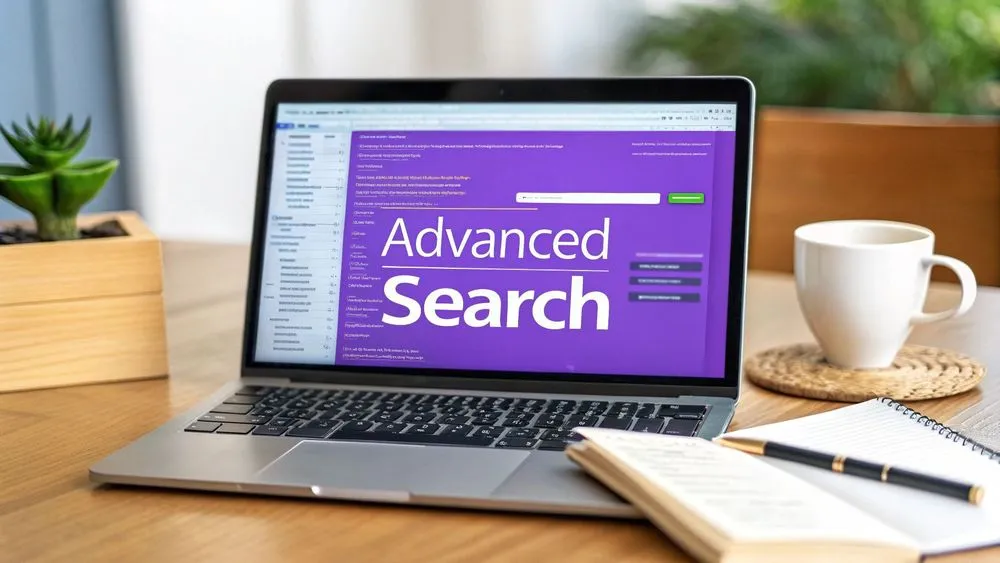Searching for talent on LinkedIn is all about strategy. It really boils down to this: start with a solid, foundational search using the right keywords and filters. Forget just plugging in a simple job title. The real magic happens when you combine titles with essential skills and location filters to instantly cut through the noise and surface relevant candidates right from the gate.
This guide will walk you through the traditional manual methods and then show you a modern, one-click alternative that saves hours of work.
Starting Your LinkedIn Employee Search: The Manual Method
Before you even touch that search bar, you need a crystal-clear picture of who you're looking for. A common mistake is jumping straight in with a generic title like "Marketing Manager." Predictably, you get flooded with thousands of irrelevant profiles, and hours get wasted.
To get the best results, you have to start by defining your ideal candidate using effective candidate profiling techniques.
Once you know exactly who you need, you can build a much smarter search. Think in layers. Instead of just one piece of information, you're combining several.
- Job Title: "Software Engineer"
- Essential Skills: "Python," "AWS," "API Development"
- Location: "Austin, Texas"
This layered approach takes a vague, hopeful search and turns it into a precise query that delivers a much more qualified talent pool to start with.
The Power of Foundational Filters
LinkedIn’s built-in search filters are your best friend for weeding out the wrong people. Using them correctly is non-negotiable.
For instance, the "Current Company" filter is perfect for sourcing talent from your direct competitors or even from companies in complementary industries. Digging deeper, you can filter by past companies to find candidates who already have the specific industry experience you're after.
This infographic breaks down how combining these simple, foundational filters creates a search workflow that's both targeted and incredibly efficient.
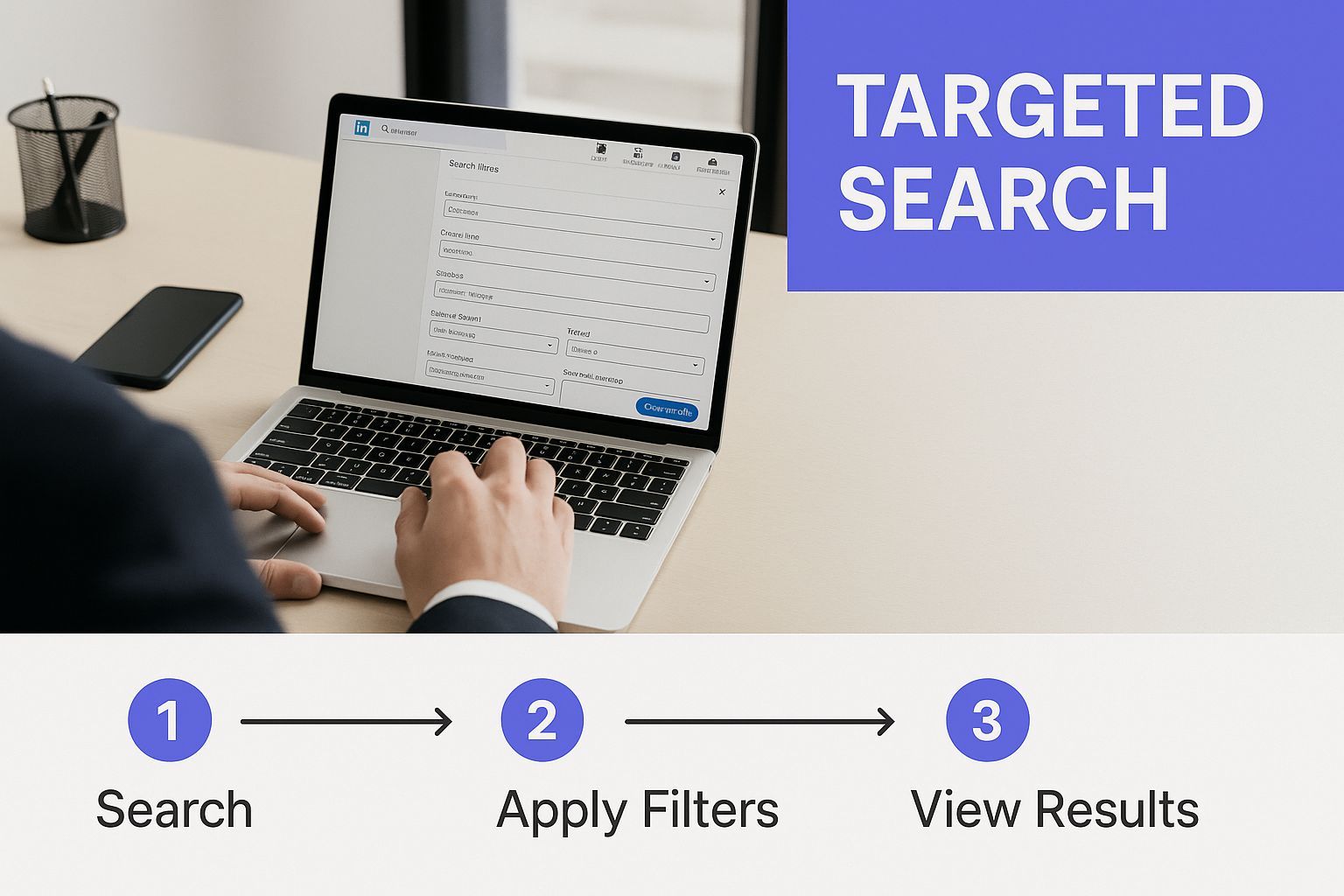
Here's a closer look at some of the most essential filters and how to think about them strategically.
Essential LinkedIn Search Filters
A quick comparison of foundational filters and how they strategically narrow your search for potential employees.
| Filter Type | Strategic Use Case | Real-World Example |
|---|---|---|
| Location | Target candidates in specific cities, states, or countries to fill local roles or find talent in known tech hubs. | Searching for "San Francisco Bay Area" to find candidates near your company's headquarters. |
| Current Company | Source talent directly from competitors or companies known for strong talent in a particular field. | A fintech startup might filter for employees at "Stripe" or "PayPal" for industry experience. |
| Past Company | Identify professionals with a background at specific companies, which can indicate valuable training or experience. | Looking for sales reps who previously worked at "Salesforce" to find people trained in their methodology. |
| Industry | Narrow your search to candidates within your specific industry, ensuring they understand the market landscape. | A healthcare company searching for marketers specifically within the "Hospital & Health Care" industry. |
| Keywords | Go beyond job titles to find profiles that mention specific skills, technologies, or certifications. | Using keywords like "SaaS," "B2B," and "HubSpot" to find a marketing manager with relevant experience. |
The main takeaway is that each filter you add sharpens your list of candidates, saving you countless hours of sifting through profiles that were never a good fit.
And you need that precision. The platform is a massive talent hub—with over 930 million members, the volume is exactly why a sharp search strategy is so critical.
Refining Your Search with Boolean Logic
Basic filters are a good starting point, but if you want to get really good at searching for employees on LinkedIn, you need to learn Boolean logic. It sounds technical, but it’s just a way to combine keywords using simple operators like AND, OR, and NOT to tell LinkedIn exactly who you’re looking for.
Think of it like building a very specific recipe for your ideal candidate. Using these operators is the difference between a broad, time-consuming search and a laser-focused one that surfaces only the most relevant profiles.

The Core Boolean Operators
Let's break down the three main operators with some real-world examples you can use right now.
AND: This narrows your search by making sure all your keywords are present. A search for
“Marketing Manager” AND “SaaS” AND “HubSpot”will only pull up profiles that contain all three of those terms. It's your go-to for non-negotiable skills.OR: This broadens your search to find profiles with at least one of your specified terms. It’s perfect when job titles have a lot of variations. For example:
“Sales Executive” OR “Account Executive” OR “Business Development Representative”.NOT: This operator is a lifesaver for filtering out irrelevant candidates by excluding certain words. If you're looking for an individual contributor, a search like
“Software Engineer” NOT “Manager”will strip out anyone with a leadership title.
Stringing these operators together creates a powerful, custom filter. This is easily the single most effective manual technique for dialing in the quality of your search results on LinkedIn.
Taking It a Step Further
Once you've got the basics down, you can add quotation marks and parentheses for even more control. This is where you can start building some seriously complex and accurate searches.
Quotation marks (" ") are for finding an exact phrase. If you search for "Product Marketing Manager", LinkedIn looks for that specific title. Without the quotes, it would look for profiles that just happen to have the words "product," "marketing," and "manager" somewhere on the page, which gets messy fast.
Parentheses (( )) let you group different parts of your search together. This is how you combine operators to create layers. Check this one out: (“Project Manager” OR “Program Manager”) AND (“PMP” OR “Scrum”) NOT “Entry-level”.
This string tells LinkedIn to find people who are either a Project Manager or a Program Manager, who also have either a PMP or Scrum certification, but then it excludes anyone with the phrase "Entry-level" on their profile.
If you want to go even deeper into building these powerful combinations, we have a whole guide on how to find a person with Boolean logic that's worth a read.
Go Deeper With LinkedIn Recruiter
If you're serious about talent acquisition, the standard LinkedIn search just won't cut it for long. That's where LinkedIn Recruiter comes in. Think of it as the professional-grade tool that unlocks a whole suite of advanced filters you won't find on the free version.
It's a huge competitive advantage. Suddenly, you can dial in on the specifics that really matter. Want someone with exactly 5-7 years of experience? Or maybe you're only looking for candidates from companies with under 50 employees? Recruiter lets you filter by precise Years of Experience, Company Size, and Seniority Level, ensuring your search results are packed with qualified people right from the get-go.
Tapping into the Passive Candidate Pool
One of Recruiter's superpowers is connecting you with passive candidates—those top-tier professionals who aren't actively job hunting but would be open to the perfect opportunity. The key here is your InMail message.
Keep it short, personal, and focus on their potential career move, not just your company's needs. A great trick is to mention a specific project or skill from their profile. It shows you've actually paid attention and aren't just spamming every developer in a 50-mile radius.
A well-rounded profile is a magnet for opportunities. In fact, candidates with comprehensive profiles have a 71% higher chance of getting an interview. This just goes to show that your detailed searching connects you with the kind of talent that invests in their professional brand. You can dig into more LinkedIn insights on Cognism.com.
Build a Bench of Future Hires
Recruiting isn't always about filling the role that's open right now. LinkedIn Recruiter is brilliant for playing the long game. You can build and manage talent pipelines directly inside the platform.
Set up "projects" for roles you know you'll need to fill in the next year. As you come across promising people, tag them and add them to the appropriate pipeline. You can then gently nurture those relationships over time.
This proactive approach completely changes the game. When a critical role finally opens up, you’re not starting from scratch. You’ve already got a pre-vetted pool of warm candidates ready to talk. It turns recruiting from a reactive scramble into a strategic, ongoing process that keeps you way ahead of the curve.
Automating Your Candidate Data Collection: The Modern Alternative
Finding a page full of perfect candidates on LinkedIn is a huge win. But that victory feeling fades fast when you realize what comes next: the soul-crushing task of manually copying and pasting all their information into a spreadsheet.
This manual process is slow, prone to errors, and pulls recruiters, sales pros, and researchers away from high-value tasks. One wrong copy-paste and a great lead gets lost. This is a common challenge, but there is a much simpler, faster way.
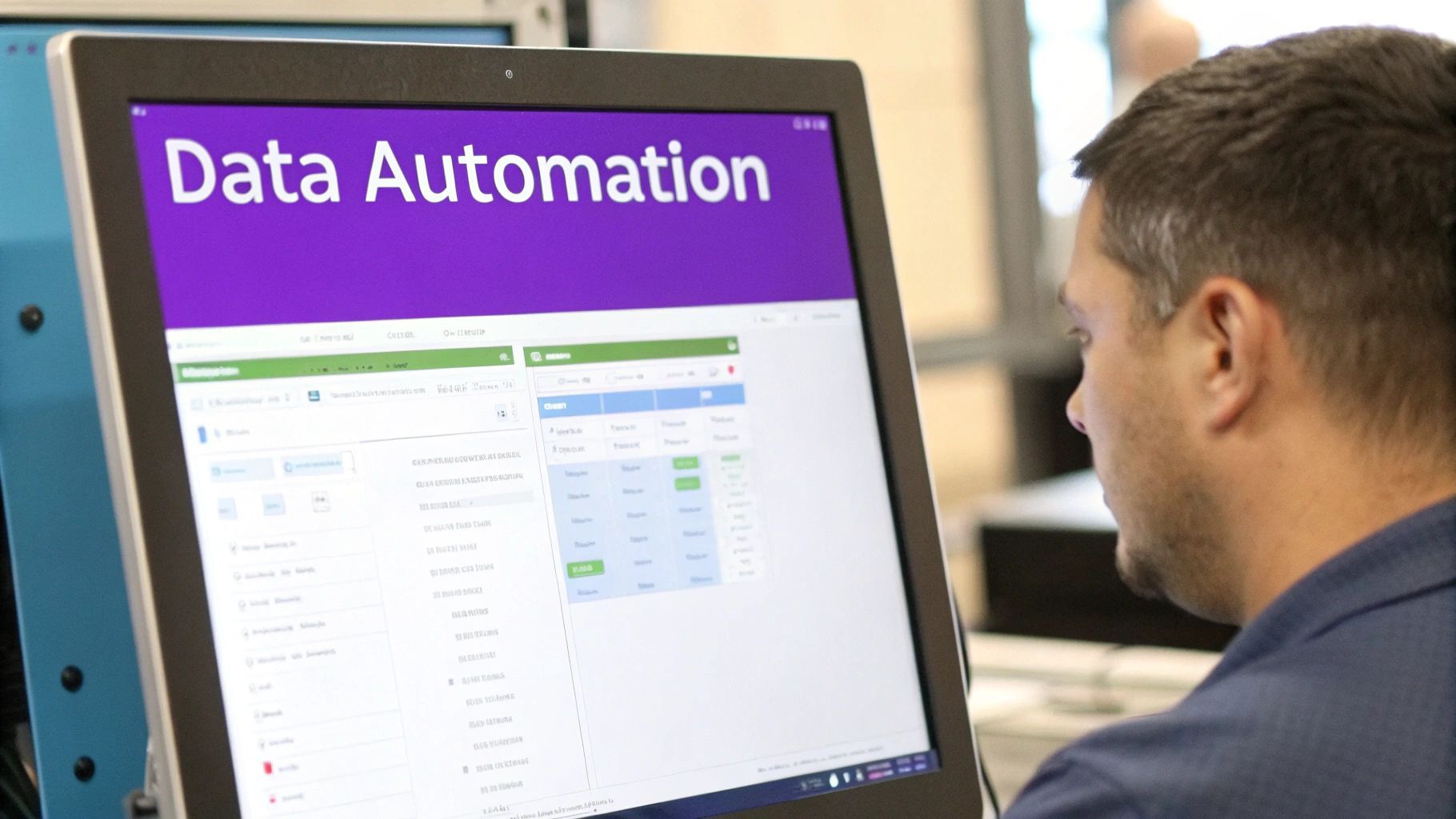
The One-Click Workflow with ProfileSpider
Now, imagine turning that entire manual slog into a single click. This is where a modern, no-code scraping tool like ProfileSpider completely changes the game.
Once you’ve run your targeted LinkedIn search and have a page full of promising profiles, your workflow becomes incredibly simple. Instead of opening dozens of tabs, you just click the ProfileSpider icon. Instantly, its AI-powered engine extracts all the professional profiles from that search results page—names, titles, companies, locations, and more—and organizes them into a clean, structured list. All data is stored locally in your browser, ensuring complete privacy and data control.
If you're curious about the tech behind it, you can learn more about how an instant data scraper works.
This isn't just about saving a few minutes. It's about fundamentally changing how you work to reclaim hours every week. That’s more time to spend engaging with top-tier candidates and building relationships instead of just managing data.
Manual vs. Automated Profile Sourcing
Let's break down the difference between the old way and the new, modern approach. The contrast is stark when you see it side-by-side.
| Sourcing Task | The Manual Method (Time-Consuming) | The ProfileSpider Method (One-Click) |
|---|---|---|
| Data Collection | Open each profile individually in a new tab. | Click one button to capture all profiles on the search results page. |
| Information Transfer | Manually copy and paste name, title, company, etc., into a spreadsheet. | All data is automatically extracted and structured for you. |
| Accuracy | Prone to human error, typos, and missed information. | AI-powered extraction ensures high accuracy and consistency. |
| Time Investment | 30-60+ minutes per search, depending on the number of profiles. | Less than one minute per search results page. |
| Organization | Requires manual creation of lists and sorting within a spreadsheet. | Automatically saves profiles to organized lists within the tool. |
Ultimately, it’s a choice between tedious, error-prone data entry and a fast, accurate, and scalable workflow. ProfileSpider is the modern alternative that lets you focus your energy where it has the most business impact: building connections.
Turning a List of Names into a Hiring Asset
Finding great people on LinkedIn is just the start. A raw list of profiles isn't much more than data. The real business value comes when you turn that list into a living talent pipeline—an organized system that gives you a massive advantage when a new role opens up.
After you've used a tool like ProfileSpider to instantly extract candidate info, the next move is to build that system.
This is about more than just storage. It’s about being ready. With ProfileSpider, you can immediately create custom lists for specific roles you're hiring for now, or even ones you anticipate needing down the road.
From Data Points to People
Think about it. You’re probably sourcing for multiple roles at once. Instead of dumping everyone into one giant, chaotic spreadsheet, you can create distinct lists like "Q4 Senior Developers" or "Future Sales Leaders." Just this simple act of sorting helps you visualize your talent pools and move fast.
From there, you can get even more granular. Applying custom tags like "Top Prospect," "Needs Follow-up," or "Relocation Required" makes filtering a breeze. When your hiring manager asks for your top five candidates for that new marketing role, you can pull them up in seconds, not scramble for twenty minutes.
Your talent pipeline works a lot like a sales pipeline. It's an active system that needs structure to move people from that first point of contact to a final decision. A well-oiled pipeline ensures no fantastic candidate ever falls through the cracks.
If you want to dig deeper into structuring that flow, the principles are surprisingly similar to how sales teams manage their leads. Check out this guide on how to build a robust sales pipeline for some great transferable ideas.
Getting Your Data Where It Needs to Go
The final piece of the puzzle is getting all this neatly organized data into your main system, probably an Applicant Tracking System (ATS) or CRM. We've all been there—manually re-entering data is not just a time-sink, it's a recipe for typos and errors.
This is where ProfileSpider's professional export options come in clutch. You can export your curated lists directly to CSV, JSON, or Excel, and you can even customize the fields. This means the data lines up perfectly with your ATS or CRM import requirements, making the whole process smooth and error-free, all the way from that initial LinkedIn search to your next great hire.
A Few Common LinkedIn Sourcing Questions
Even the most seasoned recruiters hit the same walls when sourcing on LinkedIn. Let's walk through some of the most common questions, with some practical answers to help you sharpen your strategy.
How Do You Actually Find Passive Candidates?
This is the big one. The key is to stop thinking about job titles and start thinking about skills and experience. Forget looking for that green "Open to Work" banner. Instead, hunt for the people who have the exact software, industry, or project experience you need.
This is where your Boolean search skills really come into play. Once you’ve built a solid search string that surfaces these passive indicators, the next move is to gather your findings. Use a no-code tool like ProfileSpider to quickly pull entire pages of these top-tier profiles into a clean, organized list with one click. Doing this builds an incredible talent pipeline you can tap into again and again.
Can I Source on LinkedIn Without a Recruiter Account?
You absolutely can, but you have to be smart about it. Getting really good with Boolean operators—AND, OR, NOT—is non-negotiable. You also need to use quotation marks to lock in exact phrases like "Senior Account Executive." This is what separates a targeted search from a random shot in the dark on a basic account.
Another trick is searching within niche LinkedIn Groups. These are goldmines filled with engaged professionals from specific industries. Once you spot a few promising people in these groups, you can use a one-click AI profile extraction tool like ProfileSpider to grab their profile data. It’s a great way to build out your outreach lists without getting bogged down in manual work.
What Are the Biggest Sourcing Mistakes People Make?
Hands down, one of the biggest mistakes is running broad searches for generic job titles without tacking on any skill keywords. You end up with thousands of totally irrelevant results. Another classic error is completely ignoring Boolean logic; you just can't run a truly targeted search without it.
But maybe the most painful mistake is the time wasted on manual work. Recruiters, sales pros, and marketers can spend hours copying and pasting profile info from LinkedIn into a spreadsheet. It's slow, tedious, and bound to cause errors. Automating that data collection with a modern, no-code tool like ProfileSpider is a game-changer. It frees you up to do what you're actually good at: engaging candidates and building relationships.