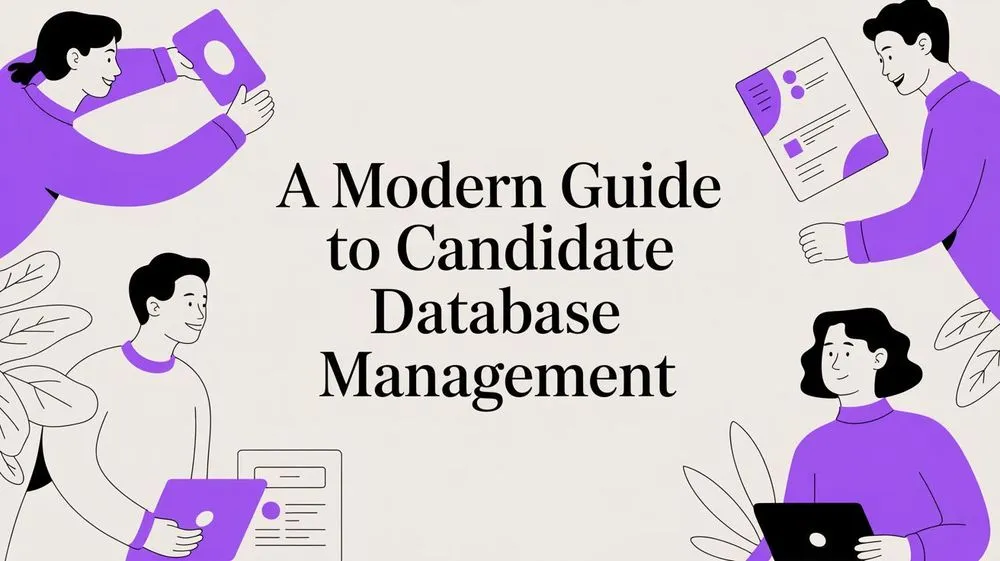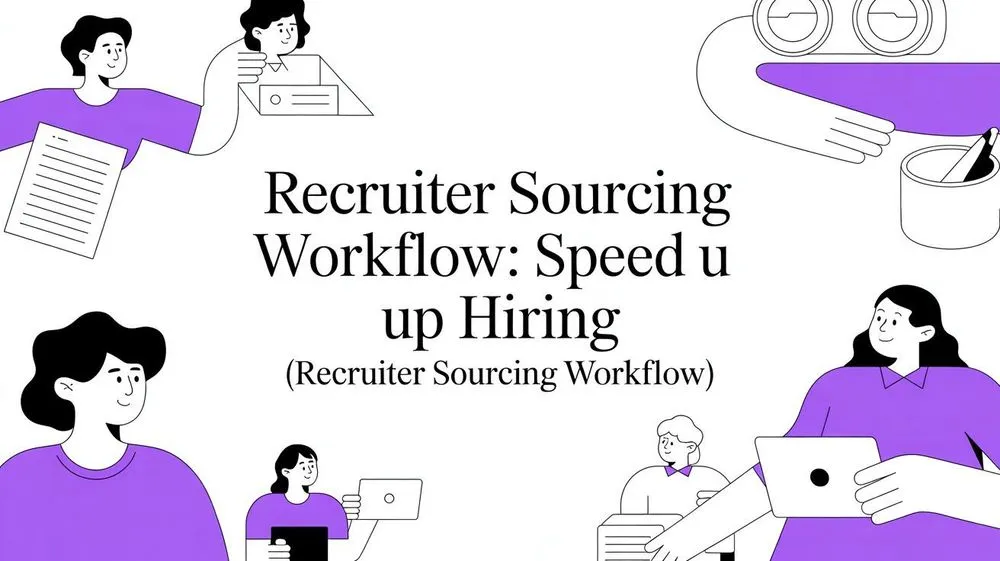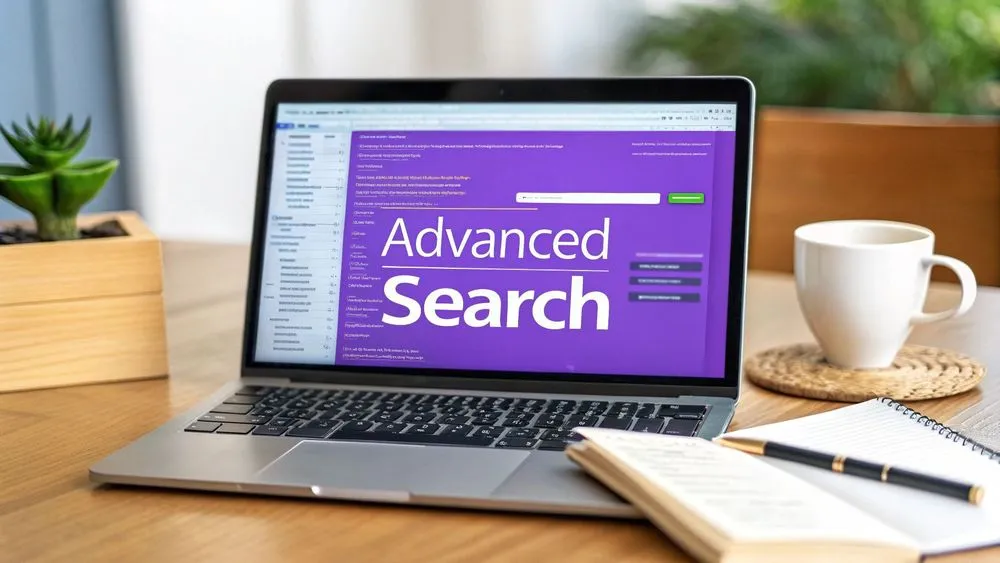In today's competitive talent market, simply posting jobs on LinkedIn isn't enough. The most successful recruiters operate with a toolkit of advanced strategies, turning the platform into a powerful sourcing engine. This article reveals seven essential recruiter LinkedIn tricks that go beyond basic filtering, helping you uncover hidden talent pools, build meaningful candidate relationships, and streamline your entire hiring workflow.
Whether you're a seasoned talent acquisition professional or new to the field, these techniques will give you a decisive edge. We'll move past the obvious and into actionable methods like mastering Boolean search for laser-focused discovery and optimizing your own profile to attract top-tier candidates. While LinkedIn offers powerful native tools, these methods often work best when combined with broader candidate sourcing strategies that provide a more holistic perspective on identifying top talent.
A common challenge you'll face is efficiently managing the data you uncover. While these manual tricks are powerful, they often generate large lists of potential hires that require hours of copy-pasting. This is where a modern, no-code tool like ProfileSpider becomes indispensable. It allows you to instantly extract and organize candidate profiles from any LinkedIn page with a single click, turning a tedious manual process into an efficient workflow. Let's dive into the tricks that will transform your recruitment process.
1. Boolean Search Mastery for Advanced Candidate Discovery
Standard LinkedIn searches are a good starting point, but they often yield broad, unrefined results. Boolean search is one of the most powerful recruiter LinkedIn tricks because it allows you to act like a data scientist, using specific commands to tell LinkedIn’s search engine exactly what you’re looking for. The traditional method involves manually combining keywords with operators like AND, OR, and NOT to create precise search strings that filter out irrelevant profiles.
This method transforms a basic search into a strategic query. By using parentheses () to group terms and quotation marks "" for exact phrases, you can build complex searches that pinpoint candidates with the perfect blend of skills, experience, and background. While powerful, this manual process can be time-consuming, especially when you find dozens of qualified profiles and need to save them for outreach.
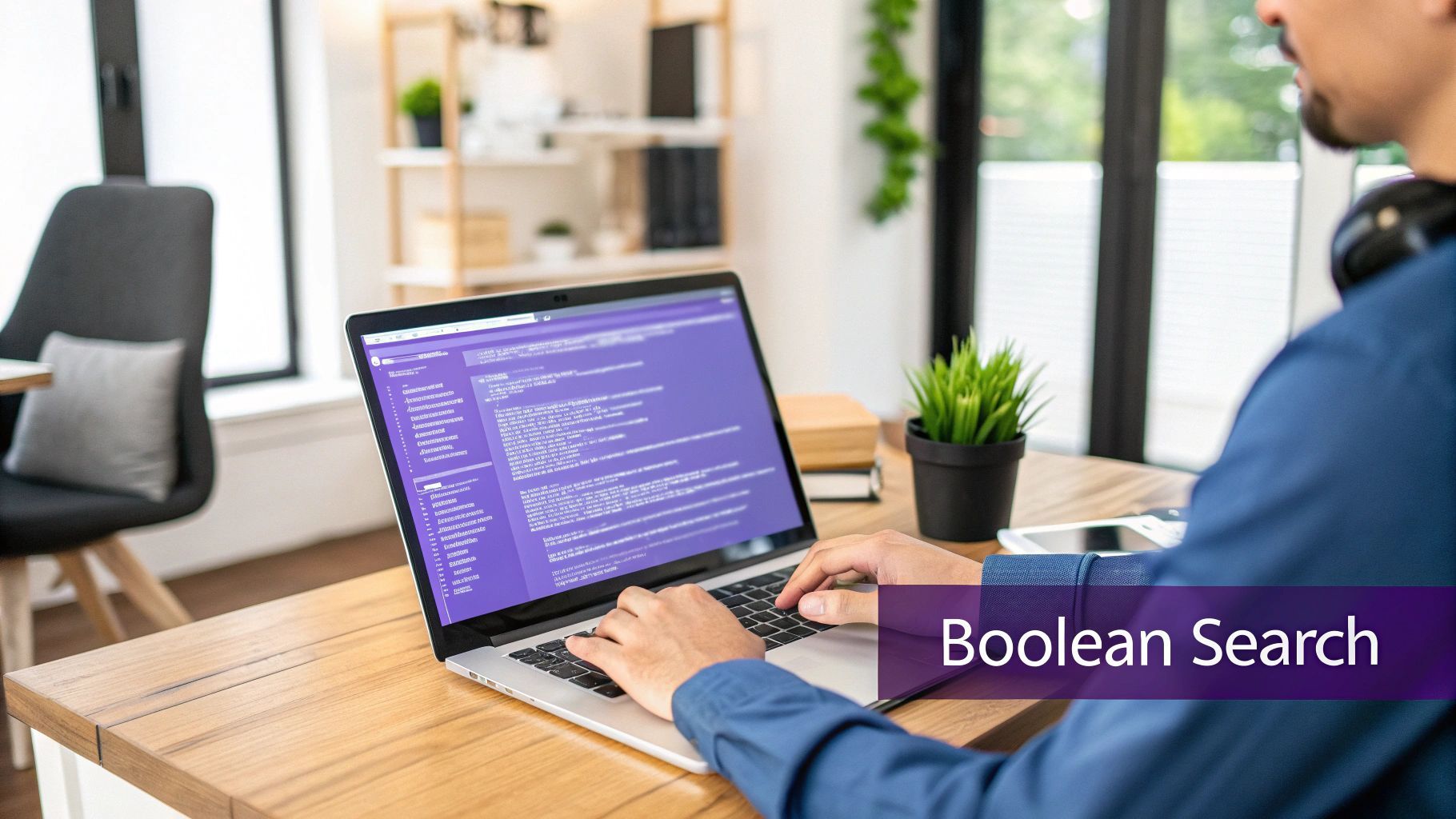
Actionable Boolean Search Examples
Here’s how to put this into practice:
To find a senior developer with specific language skills:
("Senior Software Engineer" OR "Lead Developer") AND (Java OR Python) AND (AWS OR Azure) NOT (Manager OR Director)To locate a remote marketing specialist outside of recruitment:
"Marketing Specialist" AND (SEO OR "Content Marketing") AND "remote" NOT (recruiter OR "talent acquisition")For precise geographic targeting:
"Project Manager" AND PMP AND "Austin" AND (SaaS OR "Enterprise Software")
The One-Click Workflow with ProfileSpider
Once your Boolean search reveals a list of ideal candidates, the traditional next step is to manually open each profile and copy-paste their details into a spreadsheet—a process that can take hours. ProfileSpider simplifies this into a one-click workflow. After running your search, you can use ProfileSpider's AI-powered batch extraction to capture all the profiles on the search results page instantly. It saves names, job titles, companies, and contact info directly to organized lists in your browser, keeping your data private and secure. This no-code approach eliminates manual data entry, allowing you to move from sourcing to outreach in minutes, not hours.
2. Strategic Profile Optimization for Maximum Recruiter Visibility
Candidates aren't the only ones who need a polished LinkedIn profile; recruiters do, too. Strategic profile optimization is one of the most underutilized recruiter LinkedIn tricks, transforming your page from a simple resume into a powerful inbound recruiting tool. It involves positioning yourself as a trusted advisor and thought leader in your specific niche, which attracts high-quality candidates and establishes immediate credibility. A well-optimized profile clearly communicates your value proposition, making top talent want to engage with you.
This approach goes beyond just listing your job title. It's about building a brand that showcases your expertise, success stories, and understanding of the market. By carefully crafting your headline, summary, and experience sections with industry-specific keywords and a candidate-centric message, you create a beacon that draws in the right people, reducing your reliance on cold outreach and increasing response rates.

Actionable Profile Optimization Examples
Here’s how to put this into practice:
For a niche tech recruiter:
- Headline:
Senior Tech Recruiter | Connecting AI/ML Talent with Series A-C Startups | 500+ Successful Placements - Summary Snippet:
Specializing in placing Machine Learning Engineers and Data Scientists in high-growth tech companies. Maintained a 92% candidate satisfaction rate over 5 years by focusing on career alignment.
- Headline:
For a healthcare recruiter:
- Headline:
Healthcare Recruitment Partner | RN & Allied Health Specialists for Top-Tier Hospitals | Guiding Your Next Career Move - Content Strategy: Post weekly about nursing licensure trends, interview tips for clinical roles, and spotlight partner hospitals.
- Headline:
For a creative industries recruiter:
- Headline:
Creative Recruiter for Gaming & VFX Studios | Sourcing Unreal Engine Artists & Animators | We're Hiring! - Summary Snippet:
Passionate about connecting world-class artists with innovative game studios. Let's discuss your portfolio and find your dream project.
- Headline:
Tips for Maximum Effectiveness
To get the most out of your profile, use industry-specific keywords naturally throughout your headline, summary, and experience sections to improve your visibility in searches. Share success stories and testimonials (while maintaining candidate confidentiality) to build social proof. For candidates aiming to stand out, understanding how to utilize advanced tools like AI to create impactful profile visuals, such as professional AI-generated LinkedIn profile pictures, can significantly enhance their visibility and appeal to recruiters. Regularly engage with content from candidates and clients to build relationships, and update your profile with new achievements and market insights to show you’re an active, knowledgeable expert in your field.
3. Advanced Connection Request Personalization Techniques
Sending generic, templated connection requests is a fast track to being ignored. Advanced personalization is one of the most effective recruiter LinkedIn tricks because it shifts your outreach from a transactional request to the beginning of a genuine professional relationship. This technique involves moving beyond simply stating your purpose and instead focusing on creating a human connection by referencing specific, relevant details about the candidate.
This approach demonstrates that you've done your research and see the candidate as more than just a potential hire. By investing a few minutes to find common ground or acknowledge a recent achievement, you immediately stand out from the dozens of generic "I'd like to add you to my professional network" messages they receive. This simple act builds rapport and dramatically increases the likelihood of your request being accepted, paving the way for a more meaningful conversation.

Actionable Personalization Examples
Here’s how to put this into practice:
To acknowledge a recent achievement:
"Hi [Name], I saw your company just secured Series B funding - congratulations! The work your team is doing in the fintech space is impressive. Would love to connect and follow your journey."To reference a shared connection or background:
"Hi [Name], I noticed we're both alumni of [University Name] and previously worked at [Company Name]. I’m currently recruiting for a role that aligns with your experience in product marketing and thought you'd be a great person to connect with."To comment on their content or activity:
"Hi [Name], I really enjoyed your recent article on building scalable microservices. Your insights on container orchestration were particularly sharp. I'd love to connect and learn more from your expertise."
Tips for Maximum Effectiveness
To make your personalization impactful, spend 2-3 minutes reviewing a candidate’s profile, recent posts, and company news before reaching out. Keep your message concise, ideally under 200 characters, to ensure it’s fully readable on mobile devices. After the connection is accepted, don't jump straight into a job pitch; follow up with something of value, like a relevant industry report or an insightful article. By tracking which personalization approaches yield the highest acceptance rates, you can continually refine this crucial recruiter LinkedIn trick for better engagement.
4. LinkedIn Sales Navigator Maximization for Recruitment
While designed for sales professionals, LinkedIn Sales Navigator is one of the most underutilized and powerful recruiter LinkedIn tricks available. It offers a separate, more robust search interface than the standard or Recruiter Lite versions, providing access to advanced filters, deeper network visibility, and powerful relationship-building tools. For recruiters, it’s a goldmine for creating a systematic and proactive sourcing engine.
Sales Navigator allows you to build targeted candidate lists, track individuals and companies, and receive timely alerts that create perfect outreach opportunities. Unlike standard LinkedIn, it enables you to save leads, add notes, and segment candidates without connecting with them, creating a private talent pipeline. This is crucial for long-term candidate nurturing and sourcing for difficult-to-fill roles where building relationships over time is key.
Actionable Sales Navigator Examples for Recruiters
Here’s how to apply a sales mindset to your recruiting workflow:
To find candidates at companies with specific tech stacks:
Use the "Technologies Used" filter in the account search to find companies using tools like Salesforce, HubSpot, or specific programming frameworks. Then, search for relevant job titles within those companies.To find professionals who recently changed jobs:
Set up a saved search for key titles and filter for "Changed jobs in the last 90 days." These candidates are often more receptive to new opportunities as they are still settling in or may have realized the new role isn't a fit.To track hiring managers and decision-makers:
Create a saved list of key hiring managers at your target companies. You can monitor their activity, see what they post about, and use this intelligence to craft highly personalized and relevant outreach messages.
The One-Click Workflow with ProfileSpider
Sales Navigator is excellent for identifying leads, but extracting that data for your ATS or CRM remains a manual chore. ProfileSpider integrates seamlessly into this workflow. After building a targeted lead list in Sales Navigator, a single click extracts all profile data—names, titles, companies, and contact info—and organizes it for you. This allows you to export clean, structured data directly to your ATS, saving hours of administrative work and ensuring your talent pipeline is always up-to-date without violating privacy, as all data is stored locally.
5. Engagement-Based Relationship Nurturing Strategy
Cold outreach has its limits. An engagement-based strategy is one of the most effective recruiter LinkedIn tricks for building a warm talent pipeline because it focuses on long-term relationship building rather than immediate transactional requests. This method involves consistently and authentically interacting with potential candidates' content, celebrating their successes, and sharing valuable industry insights. You shift from being just another recruiter to becoming a recognized, trusted voice in their professional network.
This approach transforms your role from a hunter to a farmer, nurturing connections over time. By thoughtfully commenting on posts, sharing relevant articles, and acknowledging career milestones, you stay top-of-mind. When a candidate eventually decides to explore new opportunities, you are far more likely to be the first person they contact, giving you a significant competitive advantage.
Actionable Engagement Examples
Here’s how to put this into practice:
To nurture a senior software engineer:
Comment on their project update post with a specific, insightful question about the tech stack they used, demonstrating genuine interest and expertise.To build rapport with a passive marketing director:
Share a high-quality industry report (e.g., a salary survey or trend analysis) in a post and tag them with a note like, "Thought you might find this interesting given your work in B2B SaaS."To attract active job seekers organically:
Congratulate a former candidate on their work anniversary or a new promotion. This small gesture shows you pay attention and value their career progression, even if they aren't a fit for a current role.
Tips for Maximum Effectiveness
To implement this strategy successfully, dedicate 15-20 minutes each day to focused engagement activities. Avoid generic comments like "Great post!" and instead add real value or ask thoughtful questions. Create a simple content calendar with topics that provide value to your target candidates, such as interview tips, career growth advice, or industry news. This consistent, value-first approach ensures that when the time is right, you're not just a recruiter; you're a trusted career advisor.
6. Data Mining Through LinkedIn Company Pages and Employee Networks
While individual profiles are valuable, one of the most strategic recruiter LinkedIn tricks involves a broader, intelligence-gathering approach. Instead of just hunting for candidates, you can data mine LinkedIn Company Pages and employee networks to map entire organizations. The traditional way is to manually click through the 'People' tab, noting departmental structures, reporting lines, and team growth trajectories to anticipate hiring needs.
This intelligence helps you anticipate hiring needs, such as when a rapidly growing engineering team might need a senior lead, or when a new product launch signals a need for more sales representatives. The major challenge of this manual method is capturing and organizing this vast amount of data efficiently.
Actionable Data Mining Examples
Here’s how to put this into practice:
To predict senior-level hiring needs:
Track the growth of the engineering department at a Series A startup. A rapid increase in junior and mid-level engineers over six months often indicates an upcoming need for a "Lead Developer" or "Engineering Manager."For strategic sales outreach:
Analyze a competitor's sales team structure on their company page. By identifying the "VP of Sales" and their direct reports ("Regional Sales Directors"), you can craft a highly targeted outreach message to the ultimate decision-maker.To source candidates from competitor movement:
Monitor key competitors for recent departures or a slowdown in hiring. This can signal dissatisfaction or restructuring, creating a pool of highly qualified, passive candidates who may be open to new opportunities.
The One-Click Workflow with ProfileSpider
Manually mapping an entire department is slow and prone to error. ProfileSpider transforms this process. Navigate to a company's 'People' page, apply your filters (e.g., "Engineers in New York"), and use its one-click batch extraction to capture the entire list of profiles. This allows you to build a comprehensive talent map of a competitor in minutes. With custom lists, you can tag and organize these profiles by department or seniority, giving you a powerful, private database for strategic sourcing and market intelligence—all without writing a single line of code.
7. Multi-Touch Recruitment Campaign Orchestration
A single InMail to a passive candidate is often not enough to break through the noise. Multi-touch recruitment campaign orchestration is one of the most effective recruiter LinkedIn tricks because it borrows a proven methodology from sales and marketing. Instead of a one-off message, you design a sophisticated sequence of 5-7 touchpoints spread across several weeks and multiple channels, combining LinkedIn outreach with emails, content sharing, and strategic follow-ups to maximize engagement.
This approach transforms recruitment from a transactional task into a strategic, relationship-building process. By varying your message and the value you provide at each step, you build familiarity and trust, significantly increasing the likelihood of a response. This method is especially crucial for high-demand roles and executive-level searches where top candidates are inundated with generic, single-touch requests.
This infographic outlines a basic campaign flow, illustrating how to structure your outreach for maximum impact.
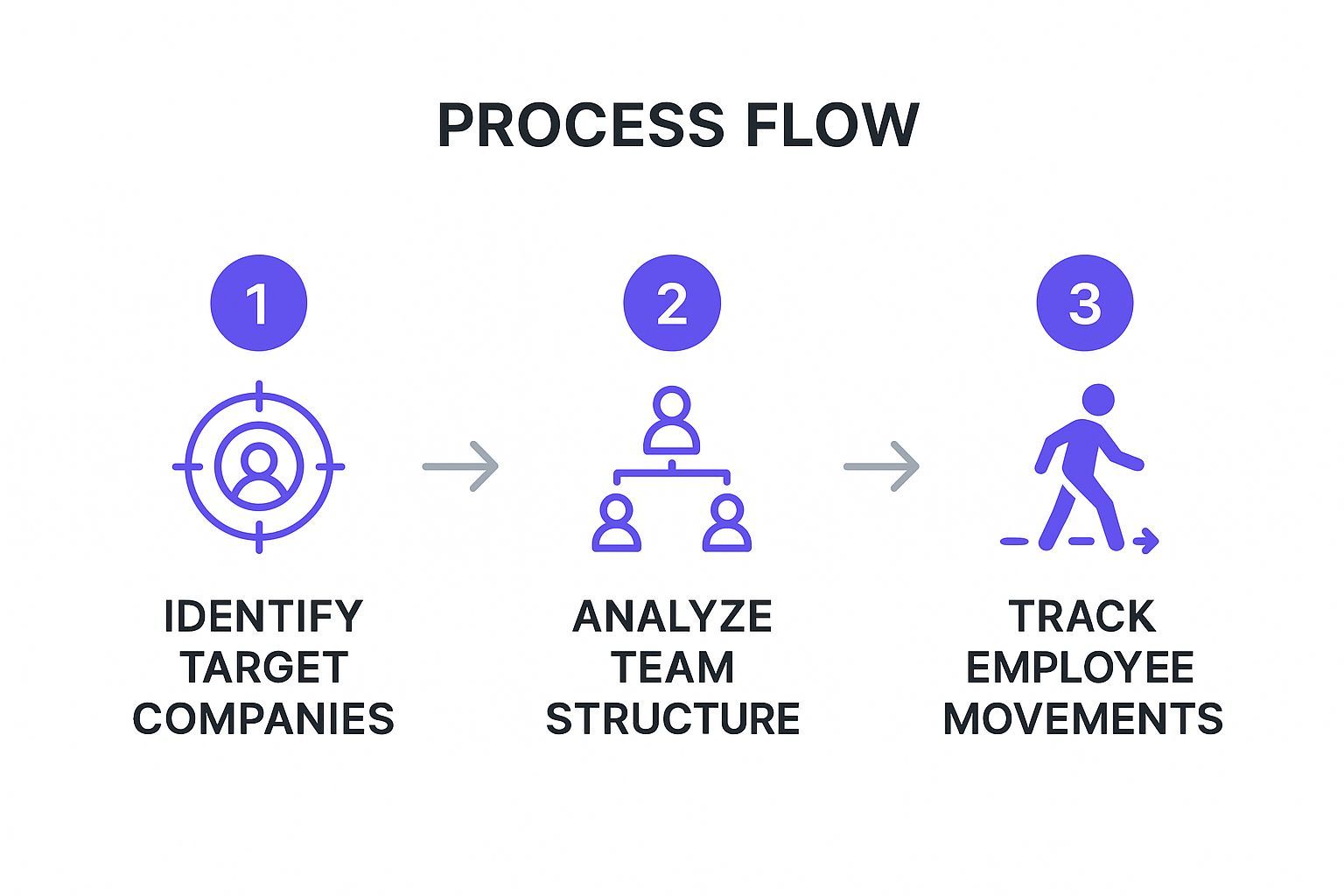
The visualization shows a logical progression from initial contact to a value-added follow-up, culminating in a direct pitch, which is a core principle of this multi-touch strategy.
Actionable Campaign Touchpoint Examples
Here is a sample 5-touch campaign sequence:
Touch 1 (Day 1): Send a highly personalized LinkedIn connection request mentioning a shared connection, recent post, or common interest. Do not pitch the job yet.
Touch 2 (Day 4): Once connected, send a message sharing a relevant industry article or a link to a company blog post that aligns with their expertise. Example: "Saw this piece on the future of AI in fintech and thought of your background."
Touch 3 (Day 8): Send an InMail with a clear, concise mention of the specific opportunity, highlighting 1-2 key aspects that align directly with their public profile or accomplishments.
Touch 4 (Day 12): Follow up via email (if available) with a link to a company culture video or a recent team achievement to give them a different perspective on the organization.
Touch 5 (Day 16): If there's still no response, a final, polite follow-up can mention a mutual connection's positive experience or ask if they know someone else who might be a fit.
Tips for Maximum Effectiveness
To get the most out of your campaigns, space each touchpoint 3-5 days apart to stay top-of-mind without overwhelming the candidate. Vary the value proposition in each communication; one message might focus on career growth, while the next highlights company culture. It is essential to have clear exit criteria to know when to stop pursuing an unresponsive candidate and avoid damaging your employer's brand. This systematic approach ensures your outreach is persistent, professional, and ultimately more successful.
7 LinkedIn Recruiter Tricks Compared
| Item | Implementation Complexity 🔄 | Resource Requirements ⚡ | Expected Outcomes 📊 | Ideal Use Cases 💡 | Key Advantages ⭐ |
|---|---|---|---|---|---|
| Boolean Search Mastery | High – requires learning Boolean operators and ongoing refinement | Moderate – mainly time and practice | High-quality targeted candidate discovery, expanded pool | Specialized roles, passive candidate sourcing | Expands candidate pool, uncovers hidden talent |
| Strategic Profile Optimization | Medium – profile setup and ongoing content creation | Moderate – time investment, content creation | Increased inbound interest and higher response rates | Recruiters building personal brand and credibility | Builds trust, attracts quality candidates |
| Advanced Personalization | High – requires research and message customization | High – time-intensive per prospect | Higher acceptance and better conversation quality | Networking, relationship building, meaningful outreach | Significantly improves connection acceptance rates |
| Sales Navigator Maximization | Medium to High – learning tool features | High – subscription cost and training | Systematic candidate sourcing, better lead tracking | Senior, niche roles, executive search | Access to extended network, CRM integrations |
| Engagement-Based Nurturing | Medium – consistent daily effort needed | Moderate – time daily for content and engagement | Long-term trust and inbound interest, thought leadership | Long-term relationship building, brand awareness | Builds authentic connections, keeps candidates engaged |
| Data Mining Company Pages | High – requires analytical skills and regular monitoring | Moderate – tools like spreadsheets, LinkedIn Premium | Early identification of hiring needs and decision makers | Strategic outreach, market intelligence | Predicts hiring trends, informs targeted outreach |
| Multi-Touch Campaigns | Very High – complex planning and execution | High – CRM/ATS tools, multi-channel content creation | Higher response and conversion rates through sequenced touches | Competitive markets, senior roles, passive candidates | Increases engagement and trust via structured outreach |
Automate Your Workflow and Supercharge Your Sourcing
You now have a powerful arsenal of advanced recruiter LinkedIn tricks at your disposal. From crafting sophisticated Boolean search strings to strategically personalizing connection requests and nurturing relationships through engagement, these techniques are the foundation of modern, effective talent acquisition. Mastering them moves you beyond simply browsing profiles and transforms you into a proactive, data-driven sourcing expert who can uncover hidden talent pools and build robust candidate pipelines.
However, the most effective strategy can be undermined by inefficient execution. Manually tracking, copying, and pasting data from dozens or even hundreds of candidate profiles is not just tedious; it's a significant bottleneck that consumes valuable time you could be spending on high-impact activities like candidate outreach, interviews, and closing offers. The true power of these sourcing techniques is only fully unlocked when paired with intelligent automation.
The Modern, No-Code Alternative
This is precisely where the modern recruiter's toolkit must evolve. After you've used these advanced tricks to identify a high-potential list of candidates on LinkedIn, the next step shouldn't be hours of manual data entry. Instead, it should be a seamless transition from discovery to action.
Consider the workflow:
- You run a complex Boolean search that surfaces 50 perfect candidates.
- You navigate to a competitor's company page and identify an entire team of ideal prospects.
- You build a multi-touch campaign and need to organize your outreach list.
In each scenario, the manual effort to organize this data is immense. This is where a tool like ProfileSpider becomes the one-click alternative. With its AI-powered profile extraction, you can instantly capture all relevant data from a single profile or an entire list of search results. The information is saved locally to your browser, ensuring complete data privacy and control—a critical consideration for GDPR compliance.
Your Actionable Next Steps to Sourcing Excellence
To truly elevate your recruitment process, you must integrate automation to handle the administrative load, freeing you to focus on the human element of recruiting. The most impactful recruiter LinkedIn tricks are those that not only find the right people but also give you back the time to connect with them meaningfully.
By automating the data collection process with a tool like ProfileSpider, you can build comprehensive candidate databases, organize prospects into custom lists for different roles, and export the data to CSV or directly into your ATS or CRM without manual errors. This synergy between advanced sourcing strategy and smart, no-code automation is what separates top-performing recruiters from the rest. Stop the manual grind of data entry and start dedicating your expertise to what truly matters: building relationships and making successful placements.