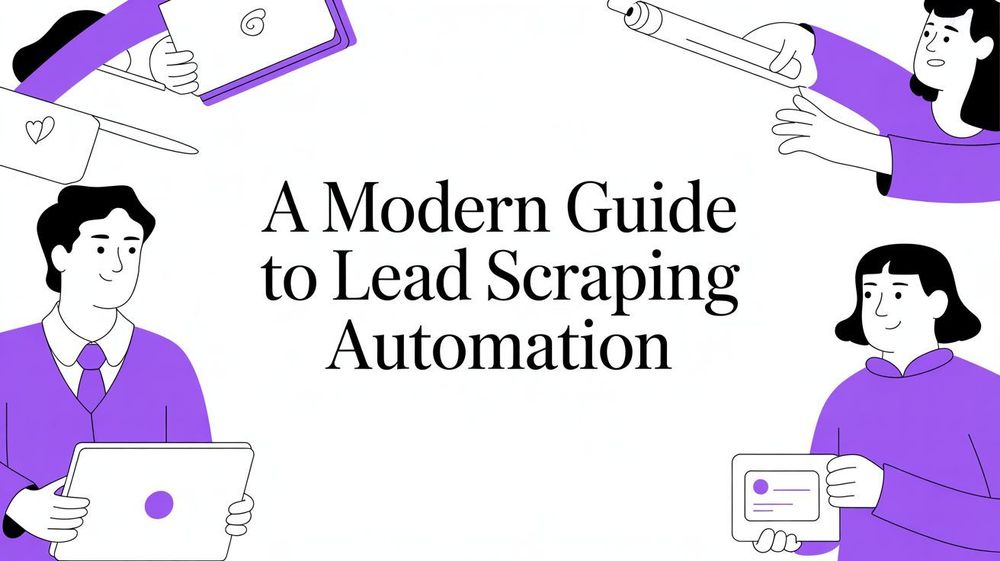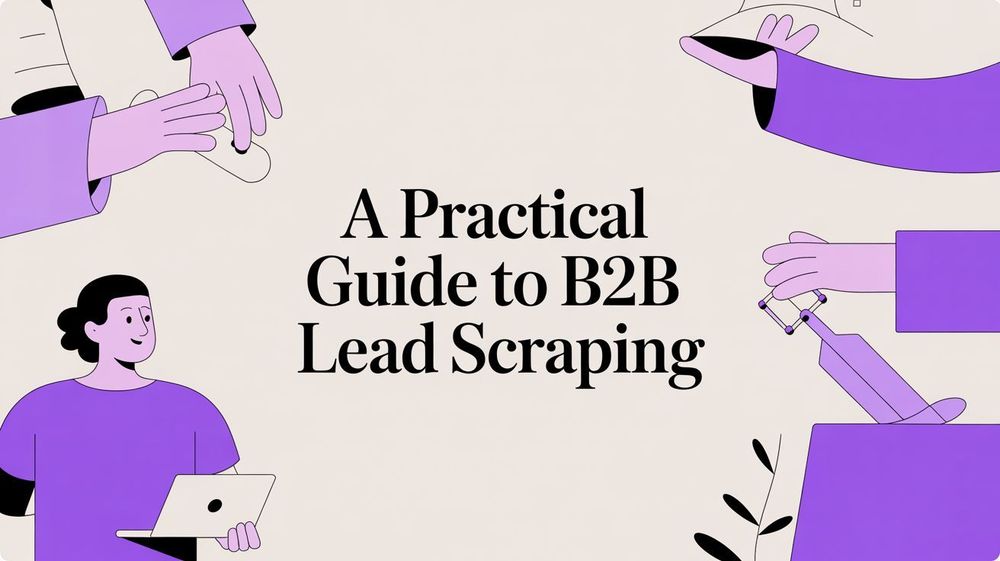Finding the right business email address comes down to three core approaches: doing some smart detective work on company websites and Google, leaning on specialized email finder tools to automate the process, and—this is the important part—always double-checking that the emails you find are actually legit.
For busy recruiters, sales professionals, and marketers, the best results usually come from mixing and matching these tactics to build a clean, accurate pipeline.
Why Finding Business Email Addresses Pays Off

Before we jump into the how, let's talk about the why. Taking the time to hunt down the right email address is the bedrock of any successful outreach. It doesn't matter if you're a recruiter trying to connect with top-tier talent, a sales pro targeting key decision-makers, or a marketer getting a high-stakes campaign off the ground. A clean, accurate email list is the engine that fuels your pipeline.
A direct email cuts straight through the clutter. Let's be honest, direct messages on social media platforms are a gamble; they often get buried or ignored. Email, on the other hand, is still the go-to channel for professional, one-on-one conversations.
The ROI speaks for itself: for every $1 spent on email marketing, businesses typically see a $36 return. That stat alone makes building a quality contact list one of the most cost-effective moves you can make.
The Power of Direct Outreach
Even with all the new ways to communicate, email is still the king of professional dialogue. Its sheer scale makes it impossible to ignore. Every single day, over 376 billion messages fly back and forth, and millions of those are from professionals hashing out critical deals and collaborations. If you want a deeper dive, these email usage statistics really paint a picture of its global impact.
This guide will walk you through the proven methods to find the contacts that matter. We'll cover:
Manual Sleuthing: Hands-on, traditional techniques for uncovering emails hidden in plain sight.
AI-Powered Tools: How modern, no-code solutions simplify this process into a one-click workflow.
Verification Best Practices: Simple ways to make sure your emails actually land in an inbox, protecting your sender reputation.
For anyone in sales, marketing, or recruiting, finding the right business email isn't just an administrative task. It's a core skill that directly impacts revenue, hiring wins, and the success of your campaigns.
By getting a handle on these methods, you can stop blasting generic messages into the void and start connecting with the right people at the perfect time. Let's dig in, starting with the foundational manual techniques that every pro should know.
Getting Your Hands Dirty: The Traditional Manual Search

Sometimes, the best tool for the job is your own brain. When you absolutely need to find the right email for a high-value contact, rolling up your sleeves and doing it manually gives you a level of control that automated tools just can't match.
These old-school methods are the bedrock of good outreach. They can help you dig up addresses that algorithms completely overlook. For a recruiter sourcing a "purple squirrel" candidate or a sales rep targeting a key enterprise account, this manual effort is often necessary.
The first place I always check? The company’s own website. It’s the lowest of the low-hanging fruit, but you'd be shocked how many people skip this step and jump straight to complex tools.
Start with the obvious pages: “About Us,” “Our Team,” or “Contact Us.” You'll often find email addresses for senior leaders or anyone in a public-facing role listed right there. If that’s a dead end, get creative. Check out their press releases, news articles, or even the author bylines on their blog posts—these are often treasure troves of direct contact info.
Unleash the Power of Advanced Search
When the company website comes up dry, it's time to let Google do the heavy lifting. The trick is to use specific search operators to turn a vague guess into a surgical strike. These little commands tell Google exactly what you’re looking for.
Let's say you're a marketer trying to find Jane Doe, the CMO at "Innovate Corp." A simple query like site:innovatecorp.com "Jane Doe" email is a great start. This tells Google to only search the Innovate Corp website for pages that mention "Jane Doe" and the word "email."
Here are a few of my go-to search strings:
site:company.com "Name" contact: Scans a specific website for a person’s name alongside their contact details."Jane Doe" email (@)innovatecorp.com: Scours the entire web for their name paired with the company's email domain."Jane Doe" filetype:pdf: This is a sneaky one. It searches for PDF documents, like old conference speaker lists or company reports, which often contain direct emails.
Crack the Code: Common Email Patterns
Most businesses stick to a standard email format. It’s a pattern. And once you find just one employee’s email address, you can usually figure out the pattern for the entire company.
Pro Tip: Keep an eye out for common structures like
first.last@company.com,firstinitial.last@company.com, or justfirst@company.com. Find the pattern, and you can make a highly educated guess for your target.
For example, if you stumble upon j.smith@innovatecorp.com, it's a pretty safe bet that Jane Doe’s email is j.doe@innovatecorp.com. You’ll still want to verify it, of course, but this method is incredibly effective when nothing else works.
Social media is another goldmine, especially LinkedIn. People often keep their email private, but it’s always worth a quick look at their "Contact Info" section. You never know. For a deeper dive, we've put together a full guide on how to find someone's email on LinkedIn.
Manual searching is powerful, no doubt. But it's not fast. I recommend saving these techniques for your highest-priority contacts where getting it right matters more than speed. When you need to find emails at scale, that's when you bring in the modern, automated tools.
The Modern Alternative: One-Click Email Extraction with AI

Manual searching still has its place, but when you need to gather dozens or hundreds of contacts, it quickly becomes impossible to scale. The manual process is slow, repetitive, and prone to error. That’s where AI-driven solutions come in, slashing hours of detective work down to minutes.
This is where the traditional method contrasts sharply with a modern, no-code workflow. Instead of guessing patterns and running complex searches, you can use a tool that does the work for you.
How ProfileSpider Simplifies the Workflow
Let's revisit the recruiter use case. Instead of spending 30 minutes hunting for one candidate's email, imagine this: you land on their LinkedIn profile or a company "Team" page. You click a single button in your browser.
That's the workflow with ProfileSpider. It’s a modern, no-code alternative that turns the tedious manual process into a one-click action. It doesn't just guess an email; its AI-powered engine extracts the entire professional profile—name, job title, company, location, social links, and a verified email address—directly from any website.
Manual Method vs. ProfileSpider:
Manual: Visit website -> Search for "Team" page -> Find a name -> Open Google -> Try 5 different search queries -> Find a potential email pattern -> Guess the target's email -> Hope it's right. (Time: 5-15 minutes per contact).
ProfileSpider: Visit website -> Click the ProfileSpider icon -> Instantly extract all profiles, including verified emails, into an organized list. (Time: 5 seconds per contact).
What once ate up an afternoon now happens in under five minutes. For a detailed walkthrough, explore our deep dive into the advanced AI scraper.
Comparison of Email Finding Methods
Below is a quick reference to help you choose the right tool based on your budget, speed requirements, and outreach volume.
| Method | Best For | Speed | Cost | Scalability |
|---|---|---|---|---|
| Manual Search | High-value, niche targets | Slow | Free | Low |
| CSV Upload Tools | Lists of known prospects | Moderate | $$ | Medium |
| ProfileSpider (No-Code) | On-the-fly, high-volume sourcing | Very Fast | $ | High |
Whether you’re handling a small list or launching a massive campaign, this table should point you toward the method that balances speed, cost, and volume.
From Raw Data To Organized Outreach
Finding valid emails is only half the battle. Many legacy tools spit out a messy spreadsheet you then have to clean and organize before you can actually use it.
With ProfileSpider, organization happens as you extract: drag profiles into custom lists (think “Java Developer Candidates” or “Q4 Sales Prospects”), tag by skill or industry, and keep data structured on the fly.

Here’s what this looks like in practice for a sales team:
Sort and filter leads by title, company size, or region
Export directly to CSV or push into your CRM in one click
Maintain a privacy-first workflow—all data lives locally in your browser, not on external servers, ensuring you maintain complete control.
“All extracted data is stored locally in your browser—no external servers. You stay in control and compliant.”
Once you’ve lined up your lists, exporting to CSV or syncing with your CRM is seamless. No extra cleanup needed. Just a direct path from discovery to personalized outreach.
Verify Email Addresses to Safeguard Deliverability

Finding an email address you think is right is only half the battle. You can spend hours crafting the perfect message, but if you send it to a dead address, it’s not just a wasted effort—it actively hurts you.
High bounce rates are a massive red flag for email providers like Google and Microsoft. They see a sender with lots of bounces and assume you're a spammer.
If that happens, your sender reputation plummets. Your future emails, even to perfectly valid addresses, start landing in the spam folder or getting blocked completely. In a worst-case scenario, your entire domain can get blacklisted. It’s a serious problem.
Understanding Verification Levels
Verifying an email isn't just a simple "yes" or "no." Professional verification services run a multi-step process to gauge an address's health, giving you a much clearer picture of the risk involved. It's also critical to know how to check email data breaches, as compromised accounts can cause their own set of deliverability nightmares.
These checks usually break down into a few key stages:
Syntax Check: The most basic step. Does the email look right? It just makes sure the format (like
name@domain.com) is correct.Domain & MX Record Check: This confirms the domain actually exists and is set up to receive mail in the first place.
Mailbox Handshake (SMTP): This is the deep check. The service "pings" the recipient's mail server to ask if a specific mailbox exists, all without actually sending an email.
This process gives you results you can actually use. For example, I worked with a marketing team whose campaign bounce rate was a damaging 8%. Simply by adding a verification step to their workflow, we got it down to under 1%. That's a huge difference.
Acting on Verification Results
Most verification tools will sort emails into categories to help you decide what to do next. The specific labels might change, but they generally fall into these buckets:
Valid: The mailbox is confirmed. It exists, and it's safe to send to. Green light.
Risky (or Accept-All): This is a tricky one. The server has a "catch-all" policy, which means it accepts mail for any address at that domain, even ones that don't exist. You can't be sure the specific mailbox is real, so there's a moderate risk of a bounce.
Invalid: The mailbox is confirmed not to exist. Sending to this will cause a hard bounce. Never, ever send to these addresses.
A clean email list is your single most valuable asset in outreach. Regular verification isn't some optional chore; it's essential maintenance that protects your sender reputation and makes sure your hard work actually pays off.
Finding a direct business email can feel like a huge win. But here's the thing: with that power comes a lot of responsibility. Just because you have an address doesn't mean you can blast it with whatever you want.
Navigating the rules of outreach isn't just about dodging fines; it's about building trust and protecting your brand's reputation from day one.
Every single email you send has to respect the recipient's privacy and follow local laws. Regulations like GDPR in Europe and the CAN-SPAM Act in the U.S. draw some pretty clear lines in the sand for commercial messages. Don't worry, you don't need to be a lawyer to get the gist of it.
The Core of Responsible Outreach
At its heart, ethical outreach boils down to two things: transparency and respect. Every message needs a clear purpose and an easy way for people to say, "no thanks."
Think of these as your non-negotiables:
Always Have an Opt-Out: Every single marketing or sales email needs a clear, one-click unsubscribe link. And you have to honor those requests fast—within 10 business days for CAN-SPAM.
Be Straightforward and Honest: Your "From" name, reply-to address, and subject line can't be misleading. You also need to include a valid physical postal address in your message.
Label it an Ad: The law requires you to be clear that your message is an advertisement. The good news is you have some flexibility in how you do this.
Cutting corners here can get seriously expensive. Under the CAN-SPAM Act, for instance, each email in violation can trigger fines up to $53,088. When you're running campaigns at scale, that risk adds up incredibly quickly. A big part of this is also making sure your own practices are secure. It's smart to get familiar with a solid email communications security policy to keep everything buttoned up.
It's More Than Legal Checkboxes—It's About Building Trust
Ethical sourcing isn't just about jumping through legal hoops. It's a strategic move that builds genuine trust and helps you sidestep costly security nightmares. We live in an age of major digital risks, like Business Email Compromise (BEC) attacks, which often kick off by scraping legitimate business emails.
In 2024, BEC attacks were behind a staggering 73% of all reported cyber incidents. The average breach now costs a company $4.89 million. These business email compromise statistics really put the threat into perspective. Handling data responsibly protects both your reputation and your bottom line.
If you’re using automated tools, it’s worth taking a minute to understand the legal landscape. This guide on whether website scraping is legal for your situation is a great place to start.
A recruiter I know adds a personalized line to every outreach email referencing a recent company milestone or a candidate's specific achievement. This small touch shows genuine interest, boosts engagement, and frames the outreach as a relevant opportunity rather than unsolicited spam.
That’s the kind of thoughtful approach that respects someone's time and privacy. It's why we designed ProfileSpider to support this kind of ethical workflow. All extracted data is stored locally right in your browser. This privacy-first design means you have complete control over your contact lists, helping you handle sensitive info responsibly and stay aligned with GDPR principles from the get-go.
Don’t Make These Common Email-Finding Mistakes
Even seasoned pros stumble into the same old traps when hunting for business emails. It's easy to do, but these simple mistakes can burn hours of your time, wreck your sender reputation, and get your perfectly-written messages sent straight to the void.
Relying on outdated directories or buying cheap, static email lists is probably the fastest way to kill a campaign before it even starts. These lists are almost always packed with dead or abandoned addresses, which leads to high bounce rates that get your domain flagged by email providers. Always, always prioritize fresh, verified data.
Another classic misstep is guessing email patterns and then firing away without any confirmation. Sure, permutation tools can give you a list of possibilities, but sending a message to a pure guess is a gamble. One hard bounce is a bad signal to the email gods; a dozen can do some real damage.
A sales team I once worked with lost a massive deal because their first outreach went to a list full of invalid emails. Their follow-ups were automatically flagged as spam, and they never even made it into the decision-maker’s inbox.
A Quick Playbook for Better List Hygiene
To sidestep these headaches, you need a solid process for keeping your lists clean. The whole point is to make sure every single email you add to your database is accurate and actually goes somewhere.
Always Cross-Check Your Sources: Never trust a single data point. If a tool spits out an email, take 30 seconds to do a quick manual check on the company's website or LinkedIn. Look for any kind of confirmation.
Mix Manual and Automated Methods: Use AI-powered tools like ProfileSpider when you need speed and scale. Its one-click extraction pulls fresh data right from any website you're on. But for your highest-value prospects, where you absolutely need to be certain, follow up with some manual sleuthing.
Schedule Routine Cleanups: Data goes stale fast. People switch jobs, companies merge, and email addresses change. Make it a habit to re-verify your entire contact list at least once a quarter. This will help you clear out the dead weight and keep your deliverability rates healthy.
By building these simple checks into your workflow, you’ll maintain a clean, responsive database and get way more impact out of every email you send.
Have Questions? We Have Answers
Even with the best tools, you're bound to have a few questions. I get asked these all the time by sales pros, recruiters, and marketers, so let's tackle the big ones head-on.
Is It Actually Legal To Send Cold Emails to Business Addresses?
The short answer is yes, but the long answer is, it’s complicated. You absolutely have to know the laws that apply to you and your recipient. This part is non-negotiable.
Here in the United States, the CAN-SPAM Act is your rulebook. It generally allows for cold commercial emails to business addresses as long as you play by the rules. That means no shady subject lines, you must include a real physical address, and you have to give people a dead-simple way to opt out.
If you’re reaching out to folks in Europe, you're in GDPR territory. This is a different ballgame. GDPR operates on the principle of "legitimate interest." Your outreach has to be genuinely relevant, personalized, and something the person might actually expect to receive. Blasting a generic message to a huge, untargeted list? That's a surefire way to get in trouble.
When in doubt, talk to a lawyer. Seriously. The fines and reputational damage from getting this wrong are way too steep to just guess.
What’s the Most Accurate Way to Find an Email?
There’s no magic bullet. The real secret to accuracy is to stop looking for a single "best" method and instead build a workflow that combines a few different tactics. No single tool is perfect, so layering your approach is how you get the highest hit rate.
Here's a workflow that works wonders for me:
Start with Automation: Kick things off with an AI-powered tool like ProfileSpider. Use its one-click feature to pull a list of potential contacts right from a company’s website or a LinkedIn search. This builds your foundation in just a few seconds.
Do a Manual Spot-Check: For your top-tier prospects, invest a couple of extra minutes. A quick look at the company’s "About Us" page or a smart Google search can often confirm an email pattern or even reveal a direct address.
Verify Before You Send: This is the crucial final step. Run the email you found through a verification tool to make sure it's deliverable. This protects your sender reputation and keeps your domain out of the spam folder.
By combining these steps, you’re not just finding emails—you’re confirming them. That’s the key.
How Can I Find Business Emails in Bulk?
Trying to find hundreds of emails by hand is a recipe for frustration and mistakes. When you need to scale up, you need tools built for the job.
You could use a bulk-finding service where you upload a CSV of names and company domains. The service then works its magic and sends back a file with the email addresses. It works, but it can be a bit clunky with all the exporting and importing.
For a smoother process, I prefer an integrated tool like ProfileSpider, which has batch scraping built right in. You can go to a page with multiple profiles—think a company team page or a LinkedIn search result—and pull up to 200 profiles at once. It grabs names, titles, and potential emails in a single action, keeping your entire workflow in one place. No code, no messy spreadsheets, just a clean, efficient process.