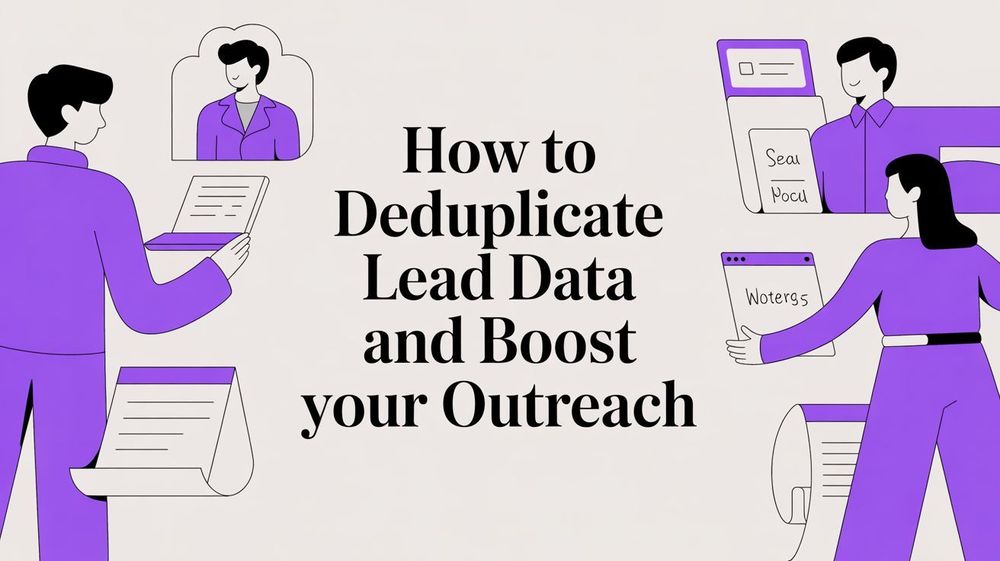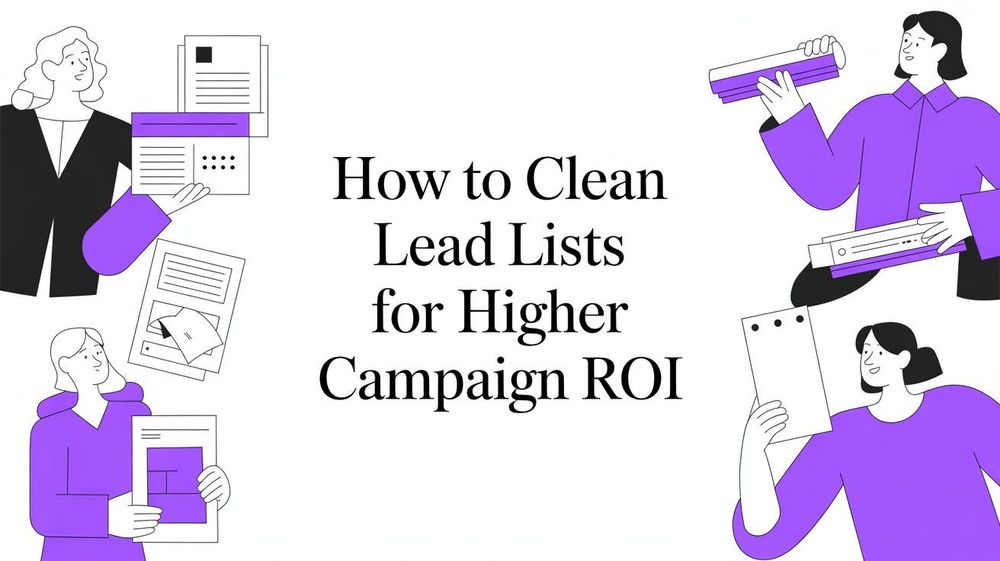Connecting your web scraping workflow directly to your CRM is the single most effective way to keep your sales pipeline humming with fresh, qualified leads. The strategy is simple but powerful: use a tool to extract public profile data from websites like LinkedIn, format it for your CRM, and import it.
This approach builds a repeatable system that transforms hours of mind-numbing manual research into a quick, one-click workflow. It completely sidesteps manual data entry and, more importantly, keeps your sales team focused on what they do best—selling.
This article is part of our broader guide to lead scraping. If you want the complete end-to-end workflow—including lead sources, scraping methods, enrichment, data quality, CRM activation, and compliance—see: Lead Scraping Guide: How to Scrape, Enrich, and Convert Leads at Scale.
The Traditional Method: The Hidden Costs of Manual Prospecting
For most sales teams, the daily grind of prospecting feels like a necessary evil. It’s that endless cycle of toggling between LinkedIn profiles, company websites, and a sprawling, chaotic spreadsheet. This isn't just inefficient; it's a massive drain on your most valuable resource: your team's time and energy.

This old-school, manual approach is riddled with hidden costs. Every copy-paste action is a potential point of failure. A typo in a name, an outdated job title, or a mistyped email address can completely derail an outreach sequence before it even starts. These small errors compound over time, slowly polluting your CRM with unreliable data and damaging your team's credibility with prospects.
The True Expense of Wasted Time
Let’s talk about opportunity cost. Every minute a sales rep spends on manual data entry is a minute they aren't building relationships, crafting personalized pitches, or closing deals. This administrative burden creates a major bottleneck at the top of your sales funnel. It kills momentum and frustrates your high-performing reps who should be focused on revenue-generating activities.
This isn't a niche problem. Automating the top of the funnel is mission-critical, especially when you consider that 61% of small businesses struggle with lead qualification and prospecting. By automating data capture and integrating it with a CRM, teams can reclaim huge chunks of their day. Studies show CRM use is linked to a 34% boost in productivity and a 29% increase in sales. If you want to dig deeper, you can explore more data on how lead scraping tools accelerate sales pipeline development.
The real problem with manual prospecting isn't just that it's slow. It's that it forces your best people to become data clerks instead of expert sellers, fundamentally capping your team's growth potential.
Data Decay and Inaccurate Insights
The manual method also guarantees your data is stale from the moment you enter it. People change jobs, companies restructure, and contact information goes out of date faster than you'd think. That spreadsheet you built last quarter? It's likely filled with dead ends today. This leads to wasted effort, bounced emails, and outreach that misses the mark.
This table breaks down the key differences between the old manual way of finding leads and the modern automated approach.
Manual Prospecting vs Automated Scraping A Quick Comparison
| Activity | Manual Method (The Old Way) | Automated Method (The Modern Way) |
|---|---|---|
| Data Collection | Hours of copy-pasting from various websites. | Minutes to run a scraper and capture hundreds of records. |
| Data Accuracy | High risk of human error (typos, outdated info). | Consistent, accurate data pulled directly from the source. |
| Time to CRM | Days or weeks, depending on workload. | Instantaneous push via API integration. |
| Scalability | Limited by individual rep's bandwidth. | Nearly infinite; scale up or down on demand. |
| Data Freshness | Data is stale as soon as it's entered. | Data can be refreshed with a click to ensure it's current. |
| Cost | High opportunity cost (lost selling time). | Low monthly subscription for the scraping tool. |
Ultimately, this flawed process creates a shaky foundation for your entire sales strategy. When your CRM is filled with questionable data, you can't trust your reports, forecasting becomes guesswork, and your ability to make smart, data-driven decisions is compromised. Moving away from this manual grind isn't just a matter of convenience—it's a strategic necessity.
The Modern Solution: One-Click Lead Scraping with ProfileSpider
Imagine turning hours of manual research into a single, satisfying click. That’s the promise of a modern, no-code web scraping tool like ProfileSpider. It's the answer for sales professionals who need to build pipelines, not write code. This approach transforms data extraction from a technical, frustrating task into something anyone on your team can do in seconds.

The demand for fresh, accurate data is through the roof. The global web scraping market is on track to blow past $9 billion by 2025, driven by a universal need for better business intelligence. This isn’t just a trend; it’s a core strategy for staying ahead. To understand the business impact, exploring how Automated Lead Generation Explained can change your entire game is a great place to start. The whole point of no-code scraping is to deliver immediate value by giving your team back their most valuable asset: time.
The Power of One-Click Extraction
It wasn't long ago that getting data from a website meant hiring a developer or learning to code. Both options created a huge bottleneck, forcing sales teams to wait for technical help or give up on valuable data sources.
No-code tools like ProfileSpider completely demolish that barrier. They put the power of a data scientist right into your browser, all wrapped up in a simple interface.
- AI-Powered Accuracy: Instead of relying on fragile, hand-coded scripts that break when a website changes its layout, ProfileSpider uses AI to intelligently spot and pull key profile information. This means you get clean, structured data—names, titles, companies, contact details—without the soul-crushing manual cleanup.
- Works Everywhere: The real magic is its universal compatibility. Whether you're sourcing leads from LinkedIn, a niche industry directory, or an event attendee page, the universal scraper figures out the site's structure on the fly. No custom setup is needed.
This one-click workflow is more than just fast; it’s about being nimble. When a sales rep finds a new lead source, they can start building a list right then and there, without submitting a ticket to IT and waiting days for a response.
Taking Back Control of Your Data
One of the biggest concerns with any data tool is privacy and ownership. Many cloud-based scraping services process and store your data on their servers. This can get dicey, raising security and compliance questions, especially with regulations like GDPR.
A modern, privacy-first approach flips this model.
With a tool like ProfileSpider, all the data you extract is stored locally in your browser using IndexedDB. Your lead lists never touch an external server without your consent. You have complete control, always.
This local-first design keeps your prospecting activities private and compliant, giving you the freedom to gather the public professional info you need while respecting data privacy standards. For a closer look at how these tools work, check out this guide on automating web scraping with no-code tools.
Ultimately, ProfileSpider makes your sales team self-sufficient. It removes technical roadblocks, speeds up lead generation, and ensures the data feeding your CRM is accurate, fresh, and ethically sourced.
How to Build a Lead List in Under 5 Minutes
Let's stop talking theory and start building. Putting together a targeted lead list doesn't have to be a multi-day slog. With the right tools and a smart approach, you can have a high-quality list ready for your CRM in minutes.
Here’s a step-by-step guide using a real-world sales scenario. We'll find a prime source of leads, grab the data with a single click, and get it organized for maximum impact.
Step 1: Pinpoint Your Ideal Lead Source
First, go where your ideal customers are online. The quality of your lead list directly reflects the quality of your source. Instead of casting a wide net, zero in on targeted, high-intent locations.
For a sales professional, this could be:
- LinkedIn Search Results: A classic for a reason. A specific search like "VP of Sales in SaaS companies in California" instantly surfaces a page full of ideal prospects.
- Conference Attendee or Speaker Lists: Pure gold. Everyone on these lists has shown interest in your industry and is often in a buying or learning mindset.
- Industry Directories: Niche online directories or association member lists provide a pre-vetted group of professionals in a specific vertical.
- Company 'About Us' Pages: Perfect for account-based marketing when you need to map out the key players inside a target company.
Let's run with a common scenario: An SDR needs to find decision-makers in the New York fintech scene. A quick LinkedIn search for "Director of Product, Fintech, New York City" pulls up dozens of high-potential profiles. This is our starting point.
Step 2: Execute a One-Click Data Extraction
This is where the old way gets left in the dust. The traditional method? Opening every profile in a new tab, meticulously copying names, titles, and companies, and pasting them into a spreadsheet. It’s painfully slow and prone to typos.
The modern, no-code approach with ProfileSpider is refreshingly simple:
- Land on your LinkedIn search results page.
- Open the ProfileSpider extension.
- Click the "Save Profiles" button.
That's it. The tool’s AI-powered engine instantly scans the page, identifies every profile, and pulls key data points—names, job titles, companies, locations, and profile links—structuring it all neatly inside the extension.
The real magic is that ProfileSpider handles both single-profile pages and multi-profile pages (like search results) with the same one-click action, eliminating the tedious repetition that kills prospecting momentum.
If your search runs across multiple pages, just click to the next page and repeat. In less than a minute, you've captured what would have taken an hour of manual labor, with far greater accuracy.
Step 3: Organize and Segment Your Leads Instantly
Raw data is just a starting point. To make those leads actionable, you must organize them. A jumbled list of contacts is impossible to prioritize. Smart organization before you export to a CRM is a critical step.
Instead of dumping everything into one giant spreadsheet, create custom lists that align with your sales campaigns or territories. ProfileSpider’s smart organization features make this a breeze.
Create specific lists right inside the tool, like:
- Q4 Enterprise Prospects
- NYC Fintech Leads
- SaaS Product Directors
As you capture profiles, assign them directly to the right list. This initial segmentation is crucial because it sets you up to tailor your outreach. The message for a product director in New York should be different from one for a VP of Sales in California.
You can also add custom tags (like High-Priority or Follow-Up-Q1) and notes to each profile. This adds a layer of context that becomes invaluable once the data hits your CRM, helping you remember key details. This simple act of organizing transforms a generic data dump into a strategic asset.
Getting Your Scraped Leads Into Any CRM
A carefully built lead list is a goldmine, but only if you can use it. Until that data is inside your CRM, ready for your sales team, it’s just potential. This is the step that turns raw data into revenue, and with the right tools, it's surprisingly straightforward.
This workflow is about getting your prospects identified, scraped, and organized before they ever touch your CRM. Get that part right, and the import is a breeze.
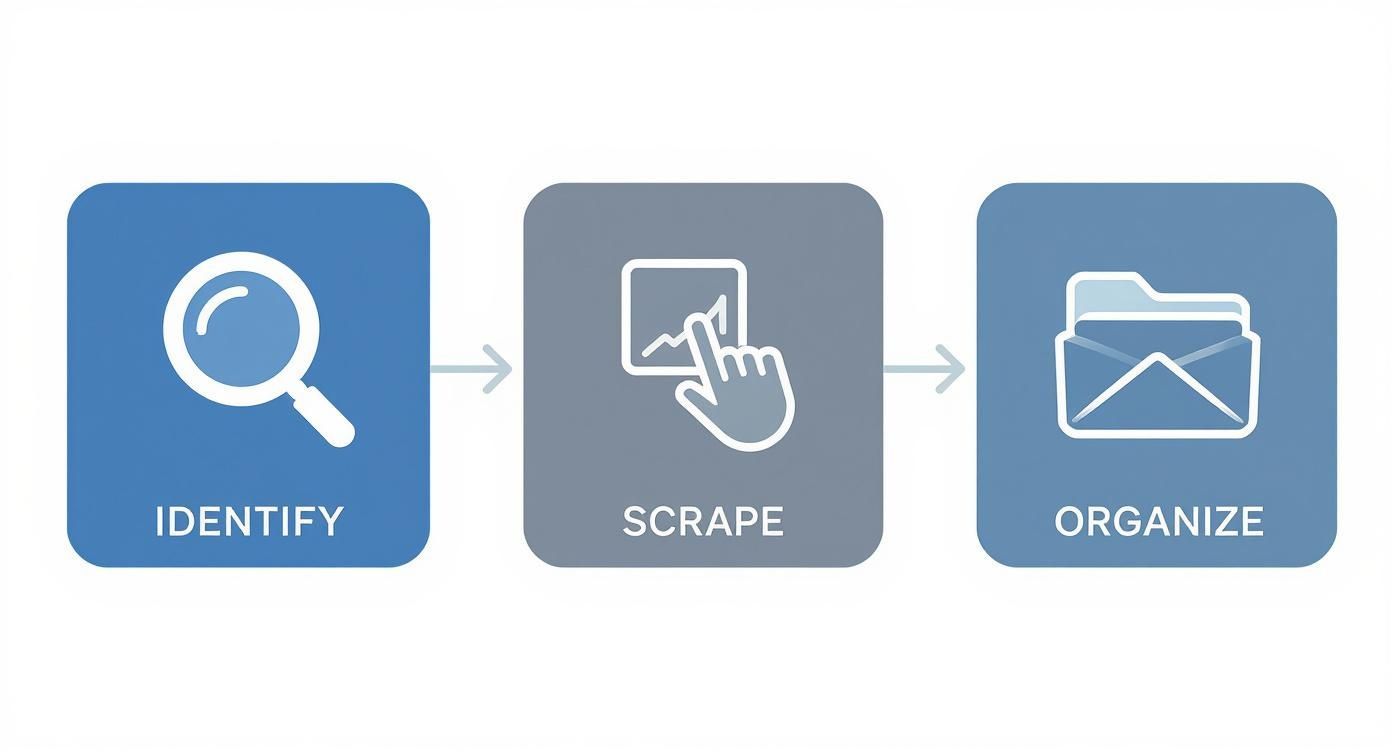
All the upfront work ensures a clean and effective handoff to your CRM.
From Raw Data to Action-Ready Leads
The secret to a painless import is a clean export. A solid scraping tool like ProfileSpider gives you a structured file in a universal format like CSV or Excel. These files are the lingua franca of the sales world—every CRM, from HubSpot to Salesforce to Pipedrive, understands them perfectly.
Your exported CSV file is a perfectly organized container for your new leads. Each row is a unique person, and each column holds a specific piece of their professional identity: Full Name, Job Title, Company, Email, and so on. All you have to do is tell your CRM which column from your file goes into which field in its system.
A Practical Look at Mapping Your Data
Let’s walk through a real-world scenario. You just used ProfileSpider to pull a list of 100 product directors in the fintech space. The data is in a CSV file. Now, you need to get them into HubSpot.
- First, head to your CRM's import tool. In HubSpot, you'll find it under 'Contacts' with a big 'Import' button.
- Next, upload the CSV file you exported from ProfileSpider.
- Finally, map the columns to CRM properties. This is the most important part, but it's simple. Your CRM will show a header from your file (like
fullName) and ask you to match it to one of its fields (likeContact: Full Name).
It’s just a matching game. Here’s a quick breakdown of how you’d map a typical ProfileSpider export to standard CRM fields.
Example CSV to CRM Field Mapping
This table shows exactly how to map the data from your exported file to the standard fields in your CRM, ensuring a perfect import every time.
| ProfileSpider Export Field | Example Data | Corresponding CRM Field |
|---|---|---|
fullName |
"Jane Doe" | Full Name or Name |
title |
"Director of Product" | Job Title |
companyName |
"Fintech Innovations Inc." | Company Name |
email |
"jane.d@fintechinnov.com" | Email |
phone |
"+1-555-123-4567" | Phone Number |
linkedinUrl |
"linkedin.com/in/janedoe" | LinkedIn Profile URL |
companyDomain |
"fintechinnov.com" | Website URL |
employees |
"501-1000" | Company Size |
Once you’ve done this, you’ll see how easy it is.
The real magic is that this isn’t just a one-time import. You’re building a repeatable, scalable system. Run this process weekly to constantly feed your sales pipeline with fresh, high-quality leads without anyone ever doing manual data entry again.
This setup keeps your pipeline full and your sales team focused on selling.
Go One Step Further with Lead Scoring
Once fresh leads are flowing into your CRM, the next move is to prioritize them. Not every lead is a perfect fit, and that’s where lead scoring comes in. By automatically assigning points based on criteria like job title, company size, or industry, you can instantly surface the hottest prospects for your team.
Most modern CRMs have this built-in. For instance, here's a detailed guide to HubSpot lead scoring that breaks down how to set it up properly. When you combine automated data capture with intelligent lead scoring, you’re not just filling the pipeline—you’re building a highly efficient sales machine.
Building Your Pipeline the Right Way
Powerful tools demand responsibility. When you're using web scraping to fill your sales pipeline, you must operate ethically. This isn't just about avoiding trouble—it's about protecting your brand's reputation and building a sustainable prospecting system. Responsible data collection means respecting both the people whose information you’re gathering and the websites you visit.
The core of it all is a privacy-first mindset. Your goal is to gather publicly available professional information, not sensitive personal details. Think of it as automating the same research you'd do by hand, just a thousand times faster.
Upholding Privacy by Keeping Data Local
One of the biggest compliance headaches with many scraping tools is where your data ends up. Most cloud-based platforms store your leads on their servers, which can create a serious liability. You lose direct control, and proving compliance with regulations like GDPR becomes a nightmare.
This is why a tool like ProfileSpider was built differently. It’s designed around a privacy-first principle, storing every piece of extracted data locally in your browser’s IndexedDB.
- You Own Your Data: Your lead lists never touch an external server unless you explicitly export them. This gives you total control and ownership.
- GDPR by Design: Keeping data local inherently aligns with core GDPR principles like data minimization and user control.
- Tighter Security: Storing data on your own machine dramatically cuts the risk of a third-party data breach.
This local-first approach ensures you are a responsible steward of the data you handle.
Being a Good Digital Citizen
Every website has its own rules, often laid out in their Terms of Service (ToS) or a robots.txt file. While scraping public data is generally permissible, ignoring a site's explicit terms is a quick way to get your IP address blocked.
The golden rule is simple: respect the source. Never use aggressive scraping tactics that hammer a website with too many requests. That can overload their server and slow things down for everyone.
A well-designed, no-code scraping tool manages this for you, but it’s still on you to be mindful. Scrape at a reasonable pace and only grab the public information relevant to your sales process. Understanding the basics is crucial, and you can learn more by reading our guide on whether website scraping is legal.
Stick to Public, Professional Data
Ethical scraping for sales should always be centered on information people have chosen to share publicly in a professional context. We're talking about data points like:
- Names and Job Titles
- Company Information
- Professional Social Media Profiles (like LinkedIn)
- Publicly listed business contact details
This focus keeps you on the right side of the privacy line. You're simply gathering intelligence to start a professional business conversation, not prying into someone's personal life. When you combine this approach with a privacy-first tool, you can build a powerful and ethical system that automatically feeds your CRM with high-quality leads.
Common Questions About Web Scraping for Sales
Diving into any new technology brings up questions. When it comes to automatically feeding your CRM with web-scraped data, you want to be sure you're building a process that’s effective, sustainable, and compliant.
Let's address some of the most common questions from sales professionals.
Is It Legal to Scrape Websites for Sales Leads?
Yes, scraping publicly available data for prospecting is generally legal, but you must respect website terms of service and privacy laws like GDPR. The key is to focus only on professional information that people have shared publicly on platforms like LinkedIn or company websites. You're not looking for private details; you're looking for business contact info.
This is where tools like ProfileSpider add a critical layer of compliance. Because all the data you collect is stored locally on your own computer, you maintain complete control. Stick to public, professional details, and you’ll stay on the right side of the line.
Do I Need to Be a Developer to Connect Data to My CRM?
Absolutely not. Modern no-code platforms were built for business users, not programmers. The days of needing a developer to connect your tools are long gone.
The process is straightforward:
- Export Your List: Export your curated lead list as a standard CSV file from ProfileSpider.
- Use Your CRM's Importer: Every major CRM, from Salesforce to HubSpot, has a simple "Import from CSV" feature.
- Map the Fields: Match your columns ('Name', 'Company', 'Email') to the corresponding fields in your CRM.
It’s a simple mapping exercise that takes minutes. No code required.
The real value isn't just a one-time import; it's creating a repeatable system. You can pump hundreds of fresh, targeted leads into your pipeline every week with just a few clicks. No waiting on the tech team.
How Accurate Is the Data Scraped from Websites?
Data quality is everything in sales. Bounced emails and disconnected numbers are frustrating and inefficient. This is where automated scraping has a massive advantage over manual methods.
AI-powered scraping tools are incredibly accurate at identifying the correct data fields on a page, which cuts down on the human error that comes with manual copy-pasting.
Better yet, you're scraping live profiles in real-time. The information is as fresh as it gets—a world away from stale, purchased lead lists that are often outdated. Accurate, fresh data means better deliverability, more relevant conversations, and a stronger reputation with prospects.
What if the Website I'm Scraping Changes Its Layout?
This is a huge problem for fragile, custom-built scripts. A tiny tweak to a website's code can break them instantly, halting your lead generation.
This is why modern, universal scrapers like ProfileSpider are built differently. Their AI engines are designed to be resilient and can adapt to most structural changes on a site without missing a beat, ensuring your workflow is far less likely to break. The tool is constantly maintained and updated by its developers, so you don't have to worry about troubleshooting broken scripts. This built-in resilience ensures your automated pipeline stays reliable day in and day out.