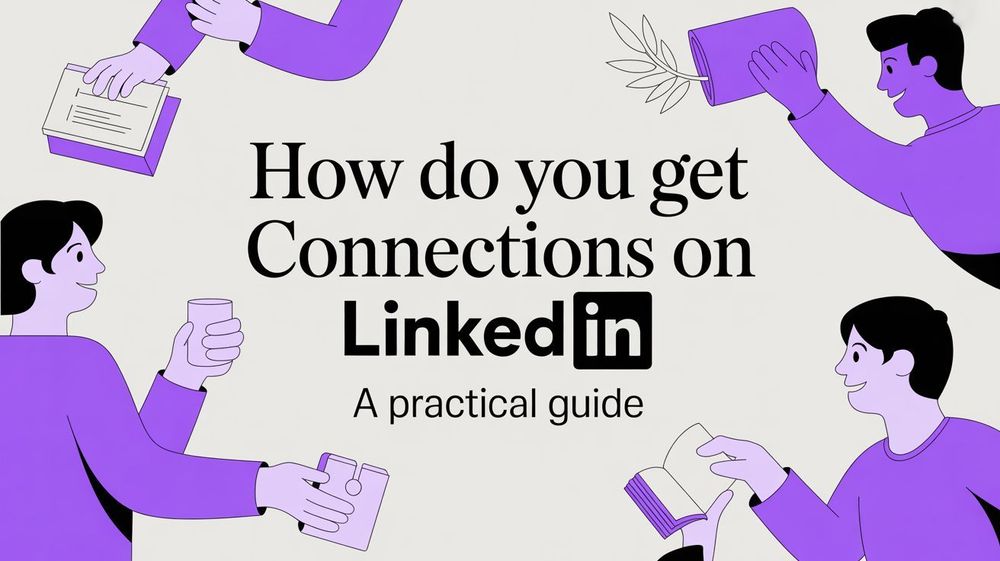Manually building a lead list is a soul-crushing, time-consuming grind. Web scraping automates the entire process, using a tool to pull public professional data directly from websites and organize it into a clean, structured list. For marketers, this isn't just a time-saver—it's how you scale outreach with any kind of speed and precision.
Why Automated Lead Generation Is Non-Negotiable

Let's be honest: manual lead generation is a relic. The days of painstakingly copying and pasting names, job titles, and company details into a spreadsheet should be long gone. That process isn't just painfully slow; it's also a recipe for human error, which leads directly to bounced emails and completely wasted time.
Modern marketing teams can't afford that kind of inefficiency. We operate in an environment where speed and accuracy are everything. This is why automated web scraping has become a core strategy—it smashes the biggest bottleneck in the entire sales funnel: building a high-quality, targeted lead list in the first place.
The True Cost of Manual Prospecting
Think about the actual hours your team burns just hunting for prospects. Every single minute spent on manual data entry is a minute not spent on what actually moves the needle—crafting compelling outreach, building real relationships, and closing deals.
That manual grind just doesn't scale. You can't hire more people to copy and paste faster; the process itself is the problem.
This is exactly where a no-code profile scraper completely changes the game. Instead of treating lead generation as a monotonous chore, you can flip it into an efficient, one-click workflow.
The core idea is simple: let technology handle the repetitive, mind-numbing work so your team can focus on high-value, strategic activities. Automation frees up your most valuable resource—your team's time and creativity.
From Tedious Data Entry to Strategic Outreach
Imagine you find a directory of perfect-fit conference attendees or a list of speakers from a key industry event. Manually capturing all that data could easily eat up an entire afternoon. With an AI-powered tool like ProfileSpider, you can extract every single profile on that page with one click.
This shift creates a ripple effect across your entire marketing operation:
- Speed and Scale: You can build a list of hundreds of targeted leads in the time it would take to manually collect ten. Seriously.
- Data Accuracy: AI-powered extraction grabs names, job titles, companies, and contact info correctly, slashing the errors that kill campaigns.
- Team Focus: Your team can jump straight to campaign strategy, personalization, and outreach instead of getting bogged down in data collection grunt work.
To put this in perspective, here’s a quick comparison of the old way versus the new way.
Lead Generation Methods Manual vs Automated Scraping
| Metric | Manual Method | Automated Scraping |
|---|---|---|
| Time | Days or weeks to build a sizable list. | Minutes or hours to build a list of thousands. |
| Cost | High labor costs (employee hours). | Low subscription cost for a powerful tool. |
| Scalability | Extremely limited; linear growth. | Highly scalable; build massive lists on demand. |
| Accuracy | Prone to typos and copy-paste errors. | High accuracy with structured data extraction. |
| Morale | Repetitive, tedious work leads to burnout. | Empowers teams to focus on creative, strategic tasks. |
The difference is stark. One method keeps your team stuck in the weeds, while the other launches them into high-impact work.
As marketing budgets get tighter, efficiency is more than just a buzzword. Web scraping offers a scalable and incredibly cost-effective way to acquire high-quality leads. For marketers looking to get the most out of every dollar, exploring diverse automated solutions is a must. Powerful AI lead generators are quickly becoming essential for modern campaigns. Adopting these tools is no longer an option—it's a necessity for staying competitive.
To dive deeper into refining your strategy, check out our guide on lead generation best practices.
Define Your Targets for High-Quality Scraping
Successful web scraping isn’t about who can collect the most data; it’s about who can collect the right data. Jumping into extraction without a clear plan is like sailing without a map—you'll end up somewhere, but probably not where you intended. Building a lead list automatically has to start with a razor-sharp Ideal Customer Profile (ICP).
An ICP is more than a vague idea of your dream customer. It's a detailed blueprint that ensures every profile you scrape is relevant, valuable, and likely to convert. Without it, you’re just creating digital noise.
Building Your Ideal Customer Profile
Before you even think about which website to scrape, you have to know exactly who you're looking for. A strong ICP is your most important filter. It saves you countless hours by making sure you don't waste time chasing down contacts who will never become customers. The goal is to get way beyond basic demographics and into the nitty-gritty details that define a perfect lead for your business.
Get your team together and start hammering out the answers to these questions:
- What's their professional identity? Get specific. "Director of Marketing" or "Senior Sales Manager," not just "marketing."
- Where do they work? Nail down the industry (like SaaS, FinTech, or Healthcare), company size (e.g., 50-200 employees), and even their annual revenue.
- What are their day-to-day responsibilities? Think about what keeps them up at night. Are they managing a team? Are they in charge of a budget? What are their biggest pain points?
- Where do they hang out online? This one is absolutely critical for scraping. Are they constantly on LinkedIn? Do they participate in niche industry forums or belong to professional directories?
This simple exercise transforms a fuzzy target into a concrete, findable person. It's the difference between looking for "a marketer" and searching for a "Marketing Manager at a B2B SaaS company with 100-500 employees located in North America." One is a shot in the dark; the other is a laser-guided missile.
Where to Find Your Target Profiles
Once your ICP is crystal clear, the next move is to figure out the digital watering holes where these professionals congregate. Your scraping results are only as good as your sources, so don't just stick to one platform. The best leads are often scattered across a variety of online spaces.
Here are some of the prime locations to start digging:
- Professional Networks: LinkedIn is the undisputed heavyweight champ for B2B leads. Its advanced search lets you zero in on prospects by title, industry, location, and a dozen other filters. For marketers wanting to get the most out of it, our guide to prospecting on LinkedIn covers advanced strategies.
- Industry-Specific Directories: Niche directories like Clutch for B2B services or G2 for software reviews are goldmines. They're packed with targeted company and contact info.
- Conference Attendee & Speaker Lists: Event websites often publish lists of speakers, sponsors, and sometimes even attendees. These are essentially pre-qualified lists of active professionals in your target market.
- Company "About Us" Pages: For any account-based marketing strategy, scraping the team pages of your target companies gives you a direct line to key decision-makers.
A Practical Checklist for Your ICP
To keep your targeting precise, rely on a checklist. This simple framework makes sure every single scraping campaign is built on a solid foundation of relevance and quality.
| ICP Component | Example |
|---|---|
| Job Title | Head of Sales, VP of Engineering |
| Industry | E-commerce, Financial Technology |
| Company Size | 50-250 employees |
| Location | United States, EMEA |
| Key Technologies Used | HubSpot, Salesforce, AWS |
| Online Communities | Niche Slack channels, industry forums |
| Keywords in Profile | "Demand Generation," "SaaS Growth" |
Remember, the goal of web scraping for marketers is not to build the biggest list, but the smartest one. A highly targeted list of 100 perfect-fit leads will always outperform a generic list of 10,000 random contacts.
With a well-defined ICP, you can point a tool like ProfileSpider at almost any website and feel confident that the data it pulls will be pure gold. This strategic prep work is what separates spammy, ineffective outreach from revenue-driving campaigns. It ensures that when you build a lead list automatically, you're building a powerful asset for your business.
Choosing Your Tool: The Coder vs. The Marketer
Picking your tool will make or break your entire automated lead generation workflow. Get it right, and you unlock serious efficiency. Get it wrong, and you'll find yourself drowning in technical problems, wondering why you didn't just stick to manually copying and pasting.
When it comes to web scraping for lead generation, the path really splits in two. You've got the traditional, code-heavy route, and then there’s the modern, no-code approach designed for people who care more about results than programming languages.
The Traditional Route: Coding It Yourself
For a developer, the default move is to write a custom script, usually in a language like Python with libraries like Beautiful Soup or Scrapy. This method gives you total customization. You can build a scraper that does exactly what you need for one specific website.
But for a marketer, this path is full of hurdles:
- A Steep Learning Curve: You’re not just learning a few commands; you’re learning to code. That means getting your head around syntax, libraries, dependencies, and debugging—a commitment of weeks or months, not a few hours.
- Constant Maintenance: Websites change their layouts all the time. When a site updates, your custom script breaks. Then you have to dig back into the code, figure out what changed, and patch it up.
- Technical Headaches: You'll be the one managing things like proxies to avoid getting blocked and figuring out how to handle complex, JavaScript-heavy websites. This is a full-time job in itself.
The reality is that marketers need to be agile. You can't afford to spend a week debugging a script when you need a lead list for a campaign that launches tomorrow. As some experts note, using tools to collect contact information is a cost-effective way for businesses to gather data quickly and on their own terms. If you're looking for more ways to speed up your data collection, you can find more insights about automating lead generation at Apify.com.
The Modern Solution: No-Code and AI-Powered
This brings us to the path built for marketers: using a no-code, AI-powered tool designed specifically for pulling profile data. This is where a solution like ProfileSpider comes in, effectively wiping out every single one of those technical barriers.
Instead of writing code, you just go to a webpage and click a button. The AI does the hard work, analyzing the page structure to find and pull relevant profile info like names, job titles, companies, and contact details.
This approach flips the script entirely. Instead of you needing to understand the website's code, the tool understands it for you. This is the fundamental difference between a developer's tool and a marketer's solution.
The advantages for any sales or marketing pro are immediate and obvious.
Why ProfileSpider Is the Marketer's Choice
A tool designed for marketers is all about the outcome, not the process. Here’s how ProfileSpider is built for a business-first workflow.
- One-Click AI Extraction: Forget about inspecting HTML or writing CSS selectors. The AI engine automatically detects whether you're on a single profile page or a list of profiles and grabs the data accurately.
- Universal Website Compatibility: It just works. Whether you're on LinkedIn, industry directories, conference speaker lists, or almost any other site with professional profiles, it adapts without configuration.
- Total Privacy and Data Control: Unlike cloud-based scrapers, ProfileSpider stores all your data locally in your browser using IndexedDB. Nothing ever gets sent to an external server without your consent. You keep 100% control over your lead lists, which is a huge deal for GDPR compliance.
Ultimately, the "coder vs. marketer" debate comes down to one question: is your main goal to build and maintain software, or is it to build and manage a lead list? For anyone focused on revenue and results, a powerful but simple scraper is essential, and you can learn more about how to choose a simple scraper in our dedicated guide.
A Marketer's Workflow for Building Lead Lists Automatically
Theory is one thing, but let's walk through a real-world scenario. Let's say your goal is to build a hyper-targeted list of marketing managers in the B2B SaaS space for your next campaign. Doing this manually is a multi-day slog of searching, clicking, and copying. Here’s how you can get it done in minutes.
The Old Way: Manual Drudgery
The traditional process is painfully familiar:
- Go to a professional network or industry directory.
- Search for "Marketing Manager" in "SaaS companies."
- Open a new spreadsheet.
- Click into the first profile. Copy the name. Paste it into the spreadsheet.
- Go back. Copy the job title. Paste.
- Go back. Copy the company name. Paste.
- Repeat this process 200 times.
This manual grind is not just slow; it's demoralizing and filled with copy-paste errors that can kill your campaign's effectiveness.
The ProfileSpider Way: A One-Click Workflow
Now, let's see how ProfileSpider transforms this task.
Step 1: Find Your Goldmine
First, find a website where your ideal prospects are gathered. For our B2B SaaS marketing manager, a great place to start would be an industry-specific business directory or a review site like G2 or Capterra. Another fantastic source is the speaker list from a major marketing tech conference. Once you find a page listing multiple profiles, you're ready.
Step 2: Activate the One-Click Extraction
This is where the magic happens. Pull up your chosen page—let's imagine it's a professional network search result showing 20 marketing managers. Instead of starting that mind-numbing copy-paste routine, you just click the ProfileSpider extension icon in your browser.
That's it. One click.
The tool’s AI instantly analyzes the page's structure. It intelligently figures out it's looking at a list of people and starts extracting the name, job title, company, location, and any other contact info it can find for every single person on the page.
You’ll literally watch the profiles pour into the ProfileSpider interface in real-time. A task that would have taken an hour of manual labor is done in about ten seconds. This isn't just about being faster; it's a complete shift in how you approach lead generation.
The infographic below drives home the difference between the old way of doing things and this modern, one-click workflow.
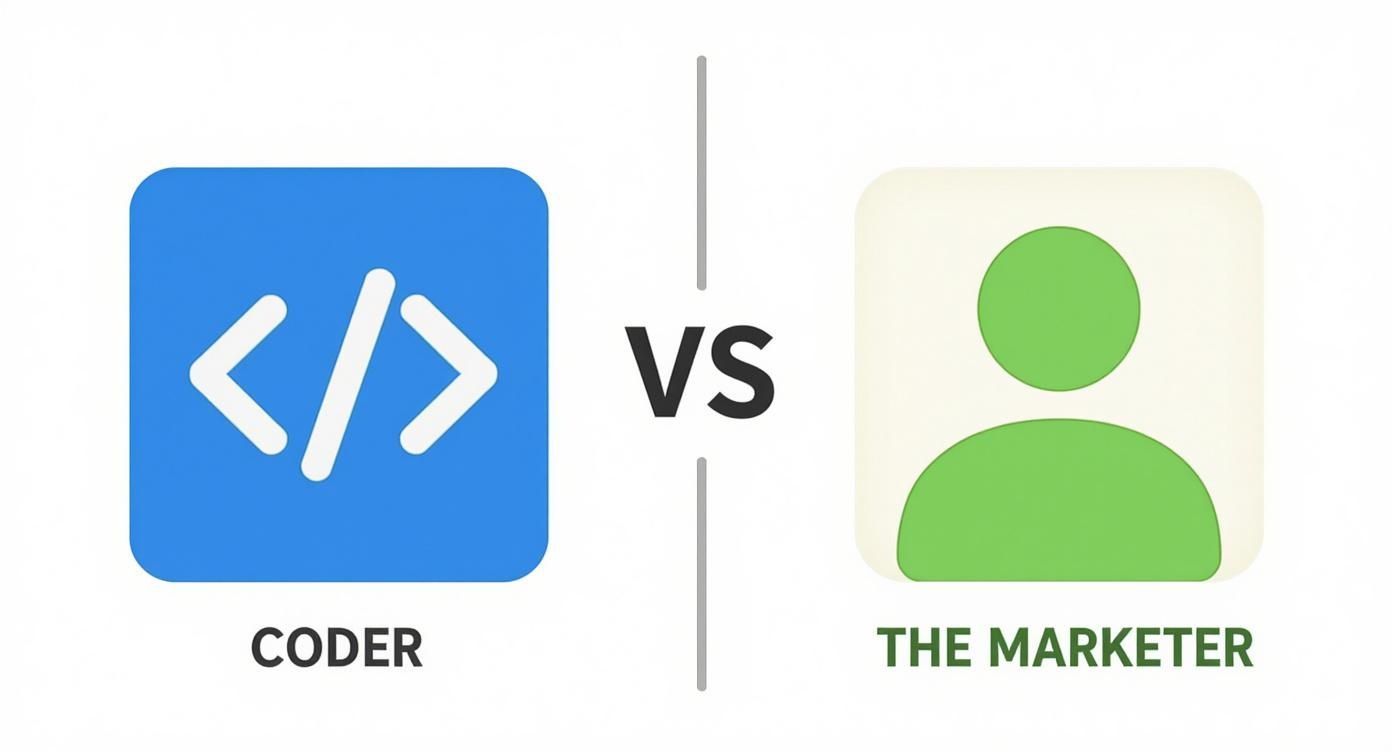
It’s clear from this visual: marketers can now accomplish what used to require a developer's expertise, without any of the technical baggage.
Step 3: Organize and Segment Your Data
Once the profiles are captured, they aren't just thrown into a messy spreadsheet. ProfileSpider's strength shines through in its organizational features, which are built for marketers running multiple campaigns.
Before you even think about exporting, you can create a custom list right inside the tool. For our scenario, you could whip up a list named "SaaS Marketing Managers - Q4 Campaign." With a couple of clicks, you can select all the new profiles and drop them straight into that list.
This simple step is huge for a few reasons:
- Campaign Segmentation: It keeps your lead lists clean and organized by campaign, audience, or project.
- Easy Management: You can add specific notes or tags to profiles, like "Keynote Speaker" or "High-priority follow-up."
- Future Reference: All the data is stored locally in your browser, so you can always come back to your lists later without needing to scrape everything all over again.
Pro Tip for Scaling: Batch Scraping
So, what happens when you need hundreds—or even thousands—of leads? Scraping a single page is great, but batch scraping is how you truly scale.
Most directories spread search results across multiple pages. To grab them all, you just navigate from one page to the next, clicking "Save profiles" on each one. Since ProfileSpider can handle up to 200 profiles per page, you can build a massive, highly targeted list in minutes by adding new profiles to your designated list as you go.
Turning Scraped Data into Actionable Insights

A raw export file from a scraper isn't a lead list. It's just a pile of data with potential. The real value is unlocked when you transform that data into a clean, segmented, and genuinely useful asset for your outreach campaigns.
This is where a tool built specifically for marketers, like ProfileSpider, really shows its value. Most scraping tools just dump everything into a CSV and wash their hands of it, leaving you to sort out the mess. ProfileSpider, on the other hand, lets you do the heavy lifting before you even hit export.
Filter and Segment Your Lists Before They Leave the Tool
Instead of battling a giant, unruly spreadsheet, you can bring order to the chaos right inside ProfileSpider. This is a non-negotiable step for keeping your campaigns organized and effective.
Right from the extension, you can take control of your data:
- Filter on the Fly: Instantly search through your scraped profiles to find specific people or weed out irrelevant contacts. No more
CTRL+Fnightmares in Excel. - Tag Everything: This is a game-changer for segmentation. You can tag profiles with custom labels like
SaaS-Managers,Keynote-Speakers, orHigh-Priority. This lets you group leads for different campaigns before they even touch your CRM. - Create Dedicated Lists: Keep your projects from bleeding into one another. Assign profiles to specific lists like "Q4 Webinar Invites" or "New York Tech Leads" to keep everything tidy.
Organizing your data this way means that when you're finally ready to export, your list is already pre-sorted and tagged, saving you hours of tedious work.
Customize Your Export for a Perfect CRM Fit
The next challenge is getting that pristine list into your CRM—whether it's HubSpot, Salesforce, or something else—without a hitch. A badly formatted import can create duplicate contacts, overwrite existing data, or just flat-out fail.
ProfileSpider helps you sidestep this entire problem by giving you complete control over the export. You can customize the fields to match your CRM's requirements perfectly. If your CRM splits names into "First Name" and "Last Name" columns, you just set your export to match. This kind of precision turns a frustrating data import into a smooth, one-click process.
To really get the most out of this, it helps to understand the bigger picture of data quality. A solid B2B data enrichment guide can give you some great ideas for supplementing your scraped info to make your outreach even more powerful.
A great lead list is more than just names and emails. It’s structured data that flows effortlessly into the tools your team already uses every day. The goal is to eliminate manual data mapping and cleanup.
A Practical Walkthrough for CRM Imports
To make this crystal clear, let's walk through an import using a common platform like HubSpot. Before exporting, you need to know exactly what fields your CRM needs.
Essential Data Fields for CRM Integration
Here are the key data points to prioritize when you're setting up your custom export. Getting these right will make the mapping process in your CRM seamless.
| Data Field | Example | Importance for CRM |
|---|---|---|
| First Name | Jane | Crucial for email and outreach personalization. |
| Last Name | Doe | Works with First Name for complete contact records. |
| jane.doe@company.com | The primary unique identifier for most contacts. | |
| Company Name | Acme Corp | Essential for account-based marketing and sales. |
| Job Title | Marketing Director | Key for segmentation and targeted messaging. |
| LinkedIn URL | linkedin.com/in/janedoe | Provides context and a direct link for sales research. |
| Source | ProfileSpider - Q4 List | Critical for tracking lead generation sources and ROI. |
Having these fields neatly organized in your export file is the secret to a pain-free import that sets your team up for success.
Here's how you'd get that file into HubSpot:
- Head to Your Contacts: In your HubSpot portal, navigate over to the "Contacts" section.
- Start the Import: Find the "Import" button and choose to start an import from a file.
- Upload Your CSV: Select the clean, customized CSV file you just exported from ProfileSpider.
- Map Your Columns: This is the make-or-break step. HubSpot will ask you to match the columns in your file (like "First Name") to the corresponding properties in your CRM. Since you customized the export, this should be a perfect, one-to-one match.
- Finalize the Import: Give the mapping a quick once-over to make sure everything looks right, then click to complete the import.
Just like that, your new, highly targeted leads are live in your CRM. They're already tagged, segmented, and ready for your sales team to start their outreach. You’ve successfully turned a simple scraping task into a powerful, automated engine that fuels your entire sales pipeline.
Common Questions on Web Scraping for Marketers
As you get ready to start building lead lists on autopilot, it's normal to have a few questions. From the outside, web scraping can seem technical, but the core ideas are surprisingly simple, especially once you have the right tools.
Let's walk through some of the most common concerns we hear from marketers, sales pros, and recruiters about using a profile scraper. The goal here is to give you the confidence to move forward and do this the right way—responsibly and effectively.
Is Web Scraping for Lead Generation Legal and Ethical?
This is easily the question we get asked the most, and the short answer is yes, when it's done responsibly. The general legal consensus is that scraping publicly available information is perfectly fine.
Think of it this way: if you can see the data in your web browser without having to log in or jump through any security hoops, it’s generally considered fair game to collect.
The real key is to operate within some clear ethical lines:
- Respect Privacy: This is non-negotiable. Never try to scrape data that’s behind a login wall, is marked as private, or is protected by copyright. Stick exclusively to information that is openly accessible to anyone on the web.
- Check the Terms of Service: It’s always a good idea to review a website's
robots.txtfile and its terms of service. These documents are where the site owner lays out the rules of the road for what they allow. - Don't Be a Nuisance: Ethical scraping means being a good digital citizen. You don't want to hammer a website with so many requests in a short time that you slow it down or, worse, crash it. This is a non-issue with tools built for marketers, as they are designed to operate at a respectful pace.
Using a tool like ProfileSpider adds another critical layer of control and compliance. Because all the data you pull is stored locally in your browser's IndexedDB, you maintain 100% ownership. No data gets sent to external servers without your say-so, which helps you stay aligned with privacy regulations like GDPR and gives you total command over your lead lists.
How Can I Ensure the Quality of My Scraped Lead List?
Data quality is everything. A huge list packed with irrelevant or inaccurate contacts isn't just useless—it's a liability that can wreck your sender reputation and burn through your team's valuable time. The good news is that keeping quality high is a straightforward process that begins long before you even think about clicking "scrape."
It all boils down to a few core practices:
- Get Laser-Focused on Your Target: As we talked about earlier, a sharply defined Ideal Customer Profile (ICP) is your number one quality filter. When you know exactly who you're looking for, you'll naturally scrape from much more relevant sources.
- Use a Smart Tool: The accuracy of your data is heavily dependent on the intelligence of your tool. An AI-powered profile scraper like ProfileSpider is specifically designed to correctly identify and parse data fields like names, job titles, and companies. This dramatically cuts down on the structural errors and jumbled data you often get from clunkier tools or manual copy-pasting.
- Do a Quick Post-Scrape Cleanse: No matter how great your tool is, a final once-over is always a smart move. Before you upload anything to your CRM, open the exported CSV and do a quick spot-check. Look for any obvious errors, weird formatting, or incomplete entries.
- Verify What Matters Most: If you're planning any email outreach, it's an absolute must to run your list through an email verification service. These tools check for deliverability and can slash your bounce rate, which is crucial for protecting your domain's reputation.
Remember, the point of web scraping for marketers isn't just to grab data; it's to gather reliable data. A little bit of diligence upfront will save you a massive headache later on.
What Is the Best Way to Integrate a Scraped List with My CRM?
Getting your fresh leads from a file into your CRM should be a smooth handoff, not a technical mess. Most modern CRMs, like Salesforce or HubSpot, have made this process incredibly simple. The trick is to prep your data correctly before you start the import.
The best way to do this is to customize your export to perfectly match the data structure of your CRM. Inside ProfileSpider, for example, you can choose exactly which columns to include in your export file (like a CSV or Excel sheet). This makes sure the headers in your spreadsheet line up perfectly with the property fields in your CRM.
Here’s a simple workflow that I’ve found works every time:
- First, customize your export in ProfileSpider. Select the specific fields you need for your CRM—this is usually
First Name,Last Name,Company,Job Title,Email, and maybe aLinkedIn URL. - Next, export the list as a CSV. This is the universal format that pretty much every CRM import tool loves.
- Then, log in to your CRM and find its "Import" feature. It's usually tucked away in the contacts or leads section.
- During the import, your CRM will ask you to "map" your data fields. This is where you tell it how the columns from your CSV match its internal properties. Since you already customized the export, this should be a perfect one-to-one match. You'll simply map the "Company" column in your file to the "Company Name" property in your CRM, and so on.
- Finally, complete the import and do a quick spot-check to make sure a few of the new leads look correct in your CRM.
By following this process, you turn your scraped data from a simple spreadsheet into a powerful, actionable asset that your sales and marketing teams can jump on immediately. This kind of streamlined workflow is exactly how web scraping for marketers helps you build a quality lead list automatically and efficiently.