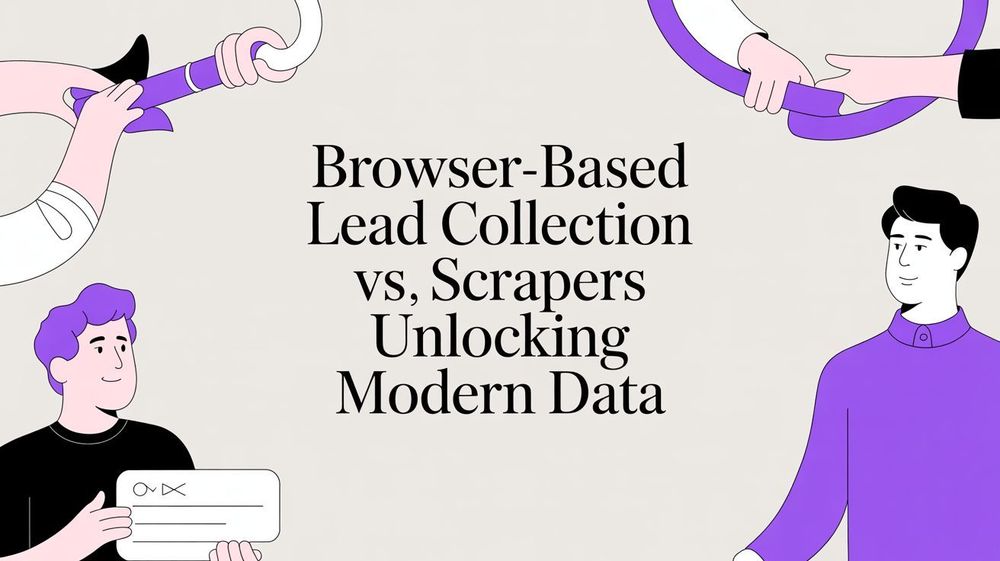Let’s be honest, manually copying and pasting contact info from websites is a soul-crushing task. If you’re a busy recruiter, sales pro, or marketer, every minute you spend on tedious data entry is a minute you're not spending building valuable relationships. This old-school process isn't just slow—it’s riddled with human error and simply impossible to scale.
The High Cost of Manual Data Collection
Picture this: you're a recruiter trying to build a hotlist of candidates for a competitive role. You spend hours scouring professional networks, painstakingly highlighting a name, copying it, and pasting it into a spreadsheet. Then you do it all over again for the job title, company, location, and any other contact details you can find.
After a whole afternoon of this, you might have a list of 50 prospects. But a few of them have typos that will make your outreach emails bounce. This is the frustrating reality for so many professionals who still rely on manual data collection.

This inefficiency isn't just an annoyance; it's a huge bottleneck. The demand for accurate, timely data is exploding everywhere. In fact, the global web scraping market is expected to hit around $1.03 billion in 2025 and is projected to double by 2030. That tells you just how critical data extraction has become.
Why Manual Methods Just Don't Scale
The real problem is that manual work can't keep up. Your output is directly tied to the hours you physically put in.
- It’s a Time Sink: The average professional can easily burn 5-10 minutes per profile. That adds up to hours of lost productivity every single week.
- It’s Prone to Errors: Repetitive tasks are a recipe for mistakes. One misplaced letter in an email address or a wrong number, and a lead becomes worthless.
- It’s Draining: Mind-numbing data entry kills motivation that could be channeled into strategic work, like closing deals or interviewing top-tier candidates.
If you're looking for bigger-picture solutions to get rid of these kinds of repetitive tasks, it's worth getting familiar with the principles of workflow automation. This is exactly where a modern simple scraper completely changes the game, offering a one-click fix to these nagging problems.
The Old Way: Scraping Data Manually or With Complex Code
Not too long ago, getting profile data off a website meant choosing between two equally painful options. For non-developers, the choice was between the slow, error-prone manual grind and the inaccessible world of coding.
Let's use a real-world example. A sales professional needs to build a prospect list from a professional networking site. Their first option is the classic copy-and-paste method. They would spend hours—literally hours—dragging their cursor over names, job titles, and company info, then pasting each piece into a spreadsheet. It’s not just mind-numbingly slow; it’s a recipe for human error that can render a lead useless.
The Pitfalls of Traditional Methods
For anyone in recruiting, marketing, or research, the alternative wasn't much better. It meant diving headfirst into complex code, which was a complete non-starter unless you were a developer. This technical path came with its own set of massive headaches:
- Steep Learning Curve: You had to learn a programming language like Python. While powerful, this is a significant time investment far outside the core job of a recruiter or marketer. Around 69.6% of developers use Python for scraping, according to web scraping trends and statistics on Scrapingdog.com, highlighting its technical nature.
- Constant Maintenance: Websites change their layouts all the time. A simple update could completely break a custom-coded scraper, forcing you back to the drawing board for time-consuming fixes.
- Technical Roadblocks: Navigating anti-scraping measures requires advanced knowledge of proxies and other workarounds, adding yet another layer of complexity.
This infographic clearly illustrates the trade-offs professionals were forced to make between the manual slog and the coding nightmare.
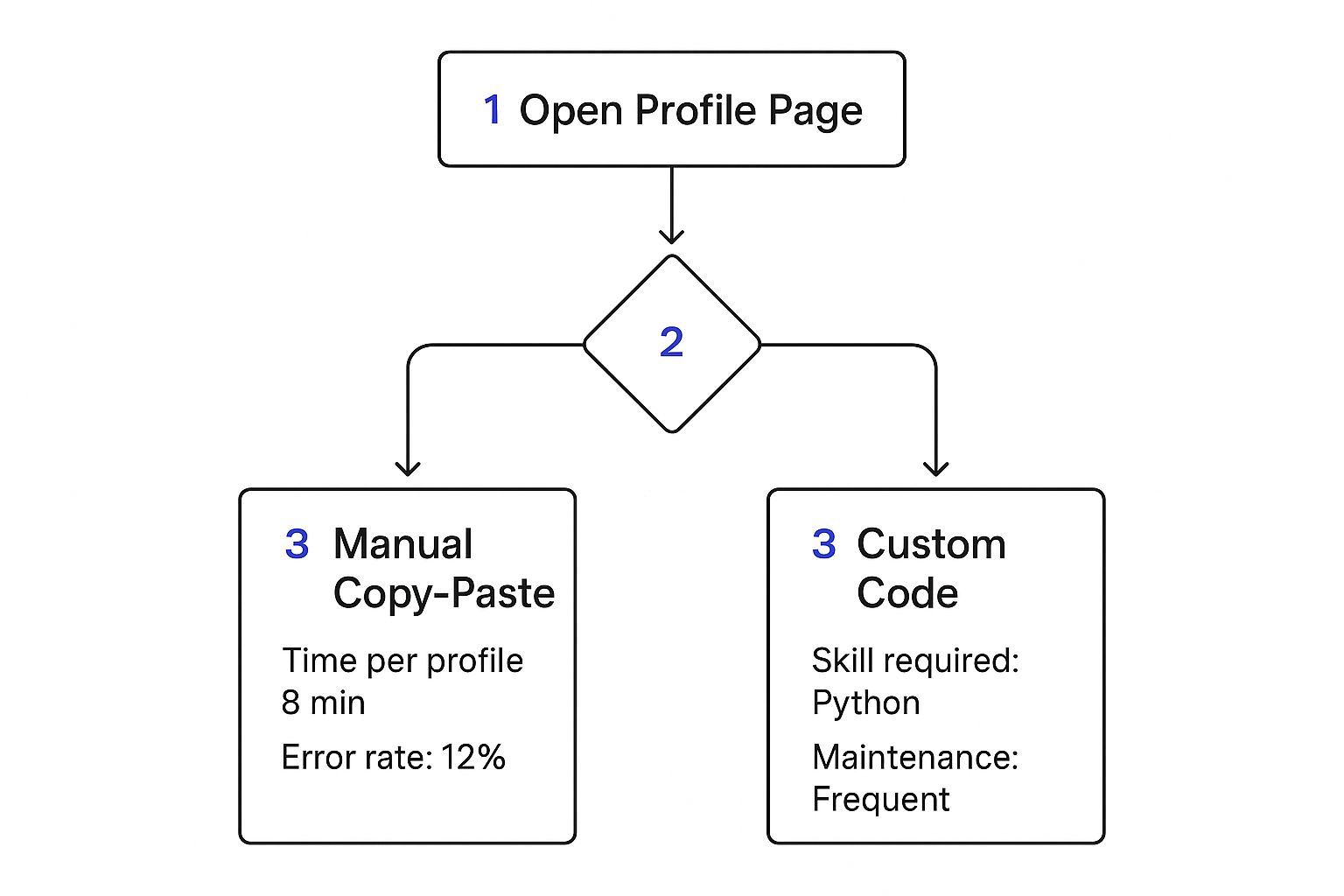
As you can see, both traditional methods created huge bottlenecks. You were always compromising on time, skills, or the quality of the data you ended up with.
The Core Challenge: Professionals needed the power of automation without the soul-crushing complexity of writing and maintaining code. The gap between tedious manual work and inaccessible developer tools was just too wide.
This is exactly where ProfileSpider, a true no-code, simple scraper, changes the game. It eliminates that impossible choice, giving you a direct, one-click path to the data you need.
The New Way: One-Click Data Extraction with a Simple Scraper
This is where everything changes. Forget having to choose between soul-crushing manual work and tangled code. A modern simple scraper like ProfileSpider completely transforms that tedious, multi-step chore into a single, satisfying click.
The whole process is designed for busy professionals, not developers. You just navigate to any profile page—on any website—open the ProfileSpider extension, and click one button. Its AI-powered engine instantly recognizes and extracts all the crucial data points for you.
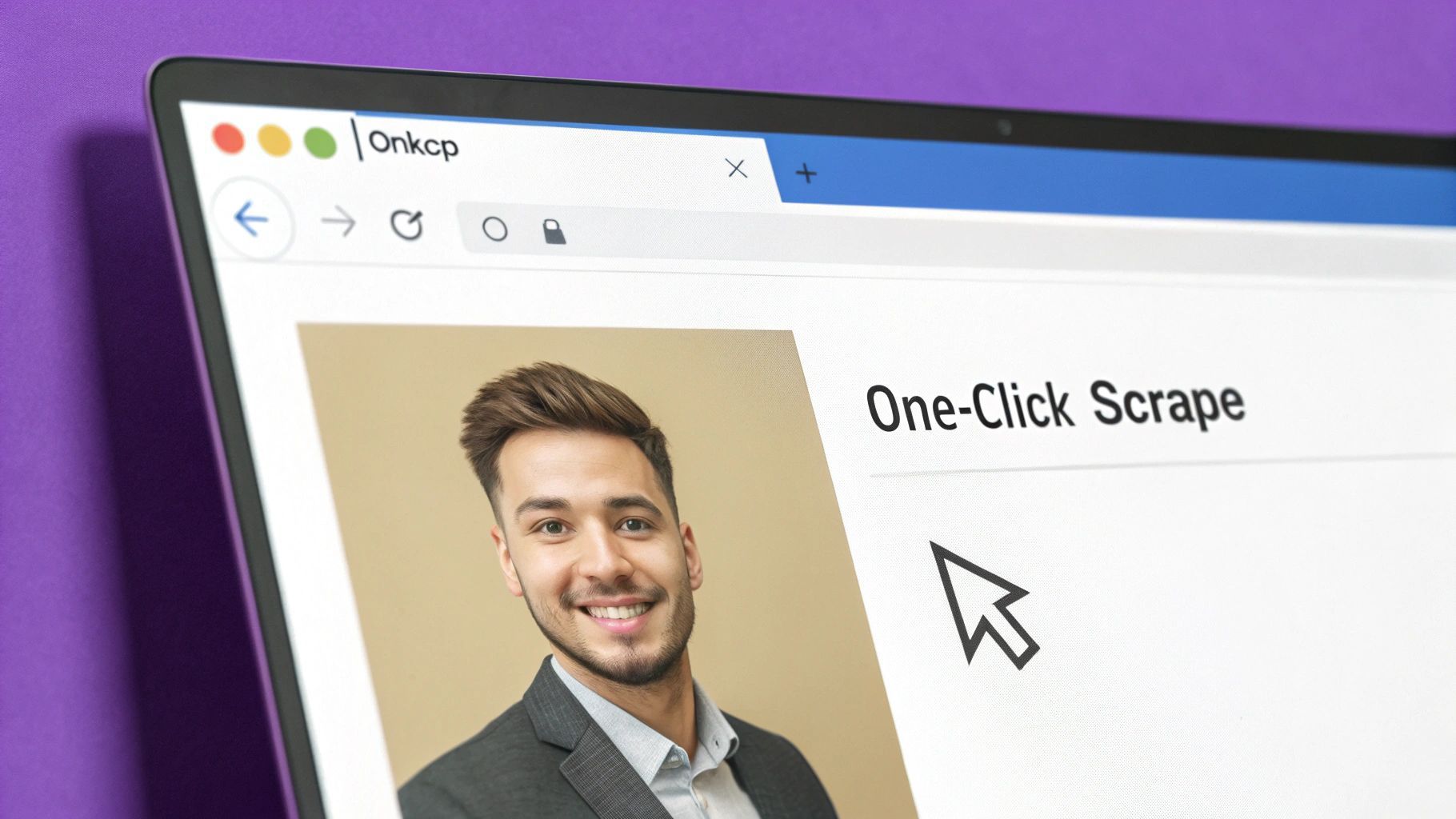
This "works anywhere" capability is what makes the tool so incredibly useful. It operates seamlessly across major platforms like LinkedIn, niche industry forums, and company directories—all without you having to configure a single thing. For a deeper dive, our guide on using an instant data scraper breaks it down even further.
How It Works Without Any Setup
The secret sauce is its AI-driven extraction engine. Unlike older tools that made you manually select data fields or write custom rules for every single website, ProfileSpider analyzes the page structure in real-time. It just knows the difference between a job title and a company name.
- Smart Detection: It automatically figures out if you're on a single profile or a list of multiple profiles (like a search result or a team page).
- Accurate Extraction: It precisely captures names, job titles, companies, locations, contact info, and social links.
- Universal Application: The tech adapts on the fly to different website layouts, so you never have to wonder if a site is "supported."
For professionals needing to identify key people or businesses, exploring other efficient contact finder tools can really accelerate lead generation. Think of ProfileSpider as the perfect first step in that workflow.
To see the difference in black and white, just look at how the old way of doing things stacks up against a simple, one-click scraper.
Manual Scraping vs Simple Scraper: A Quick Comparison
| Metric | Manual Copy & Paste | ProfileSpider (Simple Scraper) |
|---|---|---|
| Time per 100 Profiles | 2-4 hours, easily | Under 5 minutes |
| Effort Required | High (mind-numbing, repetitive) | Low (a single click per page) |
| Accuracy Rate | Prone to human error (typos, missed fields) | Consistently high and accurate |
| Scalability | Extremely poor, not feasible for large lists | Excellent, scales effortlessly |
| Required Skill | Patience of a saint | Ability to click a mouse button |
The table really tells the whole story. The time and effort saved are massive, but the jump in accuracy and scalability is what truly makes the difference for any serious sales or recruiting campaign.
The Key Takeaway: Modern simple scrapers completely remove the technical barrier to data collection. The focus shifts from how to get the data to what you can actually do with it. This empowers recruiters, sales teams, and marketers to build incredibly high-quality lists in minutes, not days.
This one-click approach gives you immediate access to structured, ready-to-use data, letting you jump straight to organizing your prospects and planning your outreach.
Turning Scraped Profiles Into Actionable Assets
Pulling profile data with a simple scraper is just the opening move. The real magic happens with what you do next. A raw, messy pile of data is basically just digital noise. To actually turn those freshly scraped profiles into real leads or promising candidates, you need a way to organize them that's as quick and painless as the scraping process itself.
This is where getting organized from the get-go makes all the difference. Instead of just dumping everything into one giant, chaotic spreadsheet, a tool like ProfileSpider lets you manage profiles with surgical precision. As you scrape, you can sort contacts directly into custom lists, building out dedicated pipelines for all your different projects on the fly.
From Raw Data to Polished Lists
Let's say you're a recruiter juggling multiple open roles. As you find promising profiles, you can instantly assign them to lists like "Senior Developer Candidates" or "Q2 Marketing Hires." If you're in sales, this might look like creating lists for "High-Priority Q4 Prospects" or "Decision-Makers in FinTech."
Setting this up is dead simple:
- Create Custom Lists: You can build as many lists as you need to segment your contacts by project, campaign, or priority level. No limits.
- Add Custom Tags: Throw on tags like
java,saas-experience, orfollow-up-neededto add another layer of filtering. This makes finding specific profiles down the road a total breeze. - Use Advanced Search: Need to find someone specific? You can instantly search across all your saved data to pinpoint exactly who you're looking for.
The whole idea is to move beyond just collecting names. By organizing as you go, you’re building a living, searchable database that actually helps you hit your goals, all without adding a bunch of tedious admin work to your plate.
Exporting Your Data, Your Way
Once everything is neatly sorted, the last piece of the puzzle is getting that data into the tools you already rely on every day. A good simple scraper should never hold your data hostage. ProfileSpider gives you professional export options that plug right into your existing workflow, whether you're using a CRM, an Applicant Tracking System (ATS), or even just a trusty spreadsheet.
You can export your curated lists to CSV, JSON, or Excel formats, which means they'll work with pretty much any platform out there. This lets you move smoothly from prospecting to outreach without missing a beat.
For recruiters looking to build out structured talent pipelines, we've put together a complete guide on how to create a candidate pipeline and export to Excel. This seamless export function is what closes the loop, turning a quick scrape into a powerful business asset.
Real-World Scenarios for Recruiters and Sales Teams
Let's put this into a real-world context. How does a simple scraper save you from hours of mind-numbing work? Here are two classic use cases where ProfileSpider turns a painful, multi-hour task into a quick win.

Use Case 1: The Recruiter Building a Talent Pipeline
The Old Way: You’re sourcing candidates from a niche tech conference website that lists all its speakers. Manually, you would copy and paste each speaker's name, company, and social links into a spreadsheet. This is a job that could easily consume an entire afternoon.
The ProfileSpider Way: You navigate to the speaker page, click the ProfileSpider button, and instantly extract every single profile into a clean, structured list. You can immediately tag them with "JavaConf2024" and export the data straight into your Applicant Tracking System (ATS). What took hours now takes seconds.
Use Case 2: The Sales Pro Researching a Key Account
The Old Way: You have a critical pitch with a target company next week. Your mission is to map out the key decision-makers on their leadership team. Hunting down each executive on LinkedIn one by one is slow, tedious, and highly inefficient.
The ProfileSpider Way: Head over to the company's "About Us" or "Team" page. One click with ProfileSpider grabs the entire leadership team's profiles, titles, and professional links. In seconds, you have a complete account map, allowing you to focus your time on building strategy, not on manual data entry.
A critical concern for any professional is data privacy. ProfileSpider was built with this in mind. It stores all extracted profiles locally in your browser. Your data is never sent to an external server without your consent, which gives you total control and peace of mind.
This ability to grab real-time data is huge. In fact, industries like finance and marketing now dedicate around 42% of their data budgets to public web data, which just shows how important efficient scraping tools have become. If you want to dive deeper into the market, you can discover more insights about the web scraping market at ScrapeOps.io.
These examples aren't just hypotheticals—they show how a simple tool can give you an immediate edge in your daily workflow.
Got Questions About Using a Scraper? Let's Clear Things Up.
It’s only natural to have a few questions before you bring a new tool into your workflow. Let's tackle the most common ones we hear from professionals who aren't developers, especially around how straightforward and secure a simple scraper can be.
Is This Actually Legal and Secure?
This is probably the biggest question on everyone's mind. The short answer is yes, scraping publicly available data is generally legal. The crucial part is doing it ethically and respecting a website's terms of service.
For a deeper dive, our guide on whether website scraping is legal breaks down the specifics for a professional audience.
Security is just as important. When you use ProfileSpider, your data stays 100% yours because it’s stored locally right inside your browser's IndexedDB.
That means the profiles you extract never touch our servers or leave your computer unless you decide to export them. This local-first approach gives you complete control and privacy over your data.
Do I Need to Know How to Code?
Absolutely not. ProfileSpider was built specifically for business professionals—recruiters, sales teams, marketers, and researchers—who don't write code.
If you can click a mouse and browse the web, you have all the technical skills you need to start building high-quality prospect lists in minutes. It's a true one-click, no-code solution.
What Kind of Websites Does It Work On?
This is where ProfileSpider's universal compatibility shines. Thanks to its AI-powered engine, it can pull profile information from pretty much any website you can think of. You don't have to configure anything—the AI just figures it out.
It works seamlessly across sites like:
- Professional Networks: Think LinkedIn, GitHub, or any niche industry forum.
- Social Media: From Twitter to Facebook and beyond.
- Company Websites: Perfect for grabbing data from "About Us" or team directory pages.
The tool adapts on the fly, making it a genuinely universal scraper for any recruiting or lead generation task you throw at it.