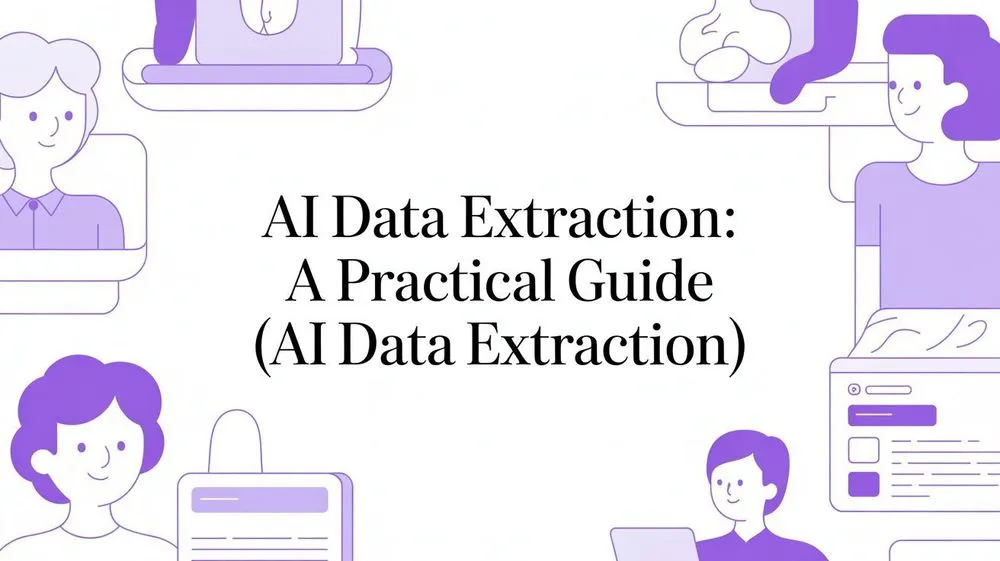In today's fast-paced business world, manually hunting down professional profiles is a major bottleneck. The traditional method—sifting through social networks, copying details, and pasting them one by one into a spreadsheet—is not just slow; it's a significant drain on productivity. For recruiters, sales teams, and marketers, this manual grind means losing out on top-tier candidates and timely opportunities.
Why Traditional People Search Is Holding You Back
For any professional in recruiting or sales, time is the most valuable asset. Every minute spent on tedious manual research is a minute you're not spending building relationships with qualified leads or convincing a star candidate to join your team. The old-school approach is fundamentally broken.
It forces you into a repetitive cycle of switching between browser tabs and spreadsheets, meticulously transcribing names, job titles, and contact details. This process isn't just inefficient; it's impossible to scale when you need to build a substantial prospect list or a deep talent pipeline.
The Real Cost of Manual Data Entry
Beyond the obvious time commitment, relying on manual data entry comes with serious hidden costs. Outdated or inaccurate information leads directly to failed outreach and wasted effort. We've all been there:
- Mismatched Data: Information copied by hand rarely fits a uniform structure. This makes importing it into a CRM or an Applicant Tracking System (ATS) a nightmare of formatting fixes.
- Lost Opportunities: While you’re bogged down with data entry, your competitors are already in conversations with the very people you're trying to find.
- Poor ROI: The hours poured into manual collection deliver a shockingly low return on investment, especially compared to modern tools that get the same job done in a fraction of the time.
Before we explore the solution, it's important to understand the scale of the problem. A traditional, manual approach is a direct bottleneck in a world built for speed.
Manual vs. Modern: A Clear Comparison
To truly grasp the difference, let's compare the old way side-by-side with a modern, AI-powered approach like ProfileSpider. The contrast is stark.
| Metric | Traditional Manual Search | AI-Powered Search with ProfileSpider |
|---|---|---|
| Speed | Hours or days to build a list of 100 profiles. | Minutes to extract thousands of structured profiles. |
| Accuracy | High risk of human error, typos, and outdated information. | Data is pulled directly from the source, ensuring high fidelity. |
| Scalability | Extremely difficult to scale; requires more people for more data. | Effortlessly scalable; handles large volumes with a single click. |
| Data Structure | Inconsistent, messy, and requires manual cleanup. | Clean, structured, and ready for immediate export to any system. |
| Productivity | Drains team resources and diverts focus from core tasks. | Frees up teams to focus on outreach, engagement, and closing deals. |
The table makes it clear: clinging to manual methods in the face of modern automation isn't just inefficient—it's a competitive disadvantage.
The goal of a truly fast people search is to eliminate these roadblocks entirely. For context, Google handles an incredible 16.4 billion searches every day, a number that highlights our collective demand for instant information. You can dig into more Google search statistics over at Exploding Topics. But even Google isn't designed for structured profile extraction. That’s precisely the gap ProfileSpider fills—it transforms unstructured web pages into organized, actionable data with just a click.
One-Click AI Extraction: How It Works

Imagine landing on a webpage—any webpage—and capturing every professional profile on it with a single click. That’s not a hypothetical future; it's exactly what ProfileSpider’s AI-powered, no-code engine delivers, making any fast people search genuinely effortless.
Whether you're browsing LinkedIn, a niche industry forum, or a company's team page, the AI instantly analyzes the page structure behind the scenes. It intelligently identifies and extracts key information—names, job titles, companies, contact details, and social links—without you needing to write a single line of code or configure complex settings.
From Any Website Directly to Your Database
This universal compatibility is a game-changer. While other tools falter when a website's layout changes, ProfileSpider's AI extractor adapts on the fly. You get consistent, accurate data every single time.
Privacy is paramount. A significant advantage is that ProfileSpider stores all extracted profiles locally in your browser’s IndexedDB. No data is ever sent to an external server without your consent, ensuring your work remains private and GDPR compliant.
The essence of a modern profile scraper is simplicity. It strips away the technical headaches that slow down recruiters, sales teams, and marketers, providing a one-click solution that fundamentally upgrades how professionals gather and manage valuable contact information.
To learn more about how this technology is reshaping professional workflows, check out a comprehensive guide to AI prospecting tools.
Your First Fast People Search: A Step-by-Step Guide
Let’s walk through a real-world scenario. You're a recruiter tasked with building a talent pipeline for a "Senior Software Engineer" role—fast.
Step 1: The Traditional (Slow) Method
The old way involves hours of mind-numbing work:
- Go to LinkedIn and search for "Senior Software Engineer."
- Open dozens of profiles in new browser tabs.
- Manually copy each candidate's name, title, and company.
- Paste the information, one field at a time, into a spreadsheet.
- Repeat this process until your list is complete. It's a total time sink.
Step 2: The ProfileSpider (One-Click) Method
This is where a fast people search changes everything. First, you'll need the ProfileSpider browser extension. Installation takes seconds—no complex setup, no hoops to jump through.
With ProfileSpider installed, head to your LinkedIn search results for the "Senior Software Engineer" role. Instead of the tedious click-and-copy routine, simply click the ProfileSpider extension icon. A button will appear: "Save Profiles."
Give it one click. The tool's AI engine instantly scans the page, intelligently pulling key data for every person listed:
- Full Names: Captures the complete name of each professional.
- Job Titles: Extracts their current role, like "Senior Software Engineer."
- Company Names: Identifies their current employer.
- Profile URLs: Saves a direct link back to their LinkedIn profile.
In under a minute, what was a static search page becomes a structured, actionable list of candidates. You just saved hours of manual data entry.
A Quick Word on Privacy and Security
Speed is great, but not at the expense of data privacy. ProfileSpider was built with a privacy-first mindset, giving you complete control over the information you gather.
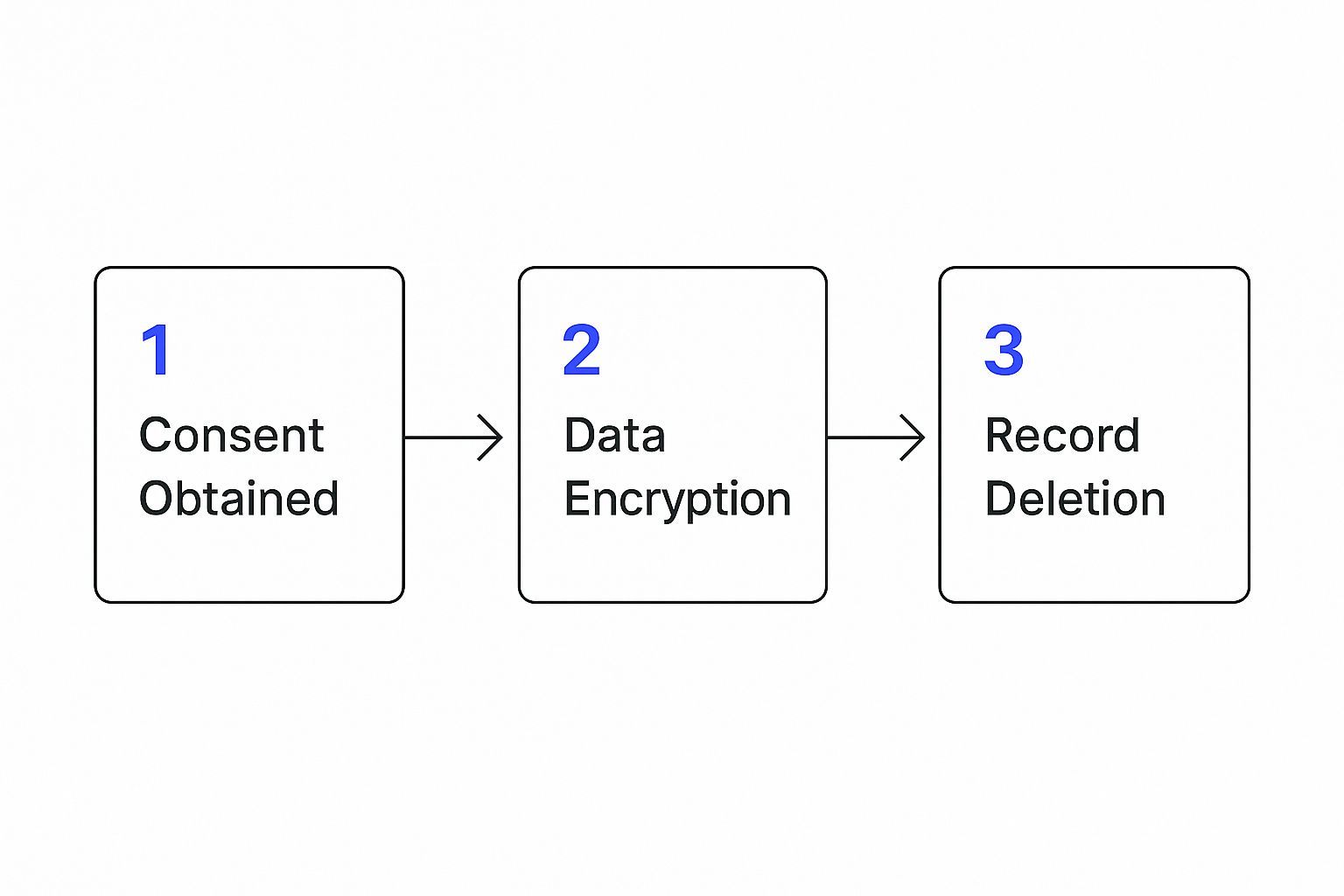
The key takeaway? All data is stored locally on your device—never on an external server. This gives you full ownership and helps with GDPR compliance. Your prospecting lists remain completely private, offering the power of automation with the peace of mind that comes from total data control.
Turning Raw Data into an Organized Database

A truly fast people search doesn’t stop at data collection. The real value comes when you transform that raw data into a structured, usable database that's ready for action.
ProfileSpider excels at this, turning a potential mess of contacts into a clean, organized asset. Instead of dumping everything into a single spreadsheet, you can create dedicated lists directly within the tool.
For instance, a recruiter juggling multiple roles can create specific lists like "Senior DevOps Candidates" or "UX Designer Pipeline." This segmentation keeps talent pools tidy and focused. For a sales team, this might look like "Q4 Enterprise Leads" or "SMB Prospects."
Smart Categorization with Tags and Filters
For even more granular organization, you can apply custom tags. A marketer could tag influencers with labels like #SaaS, #B2B, or #PodcastGuest. Now, finding the right person for a campaign takes seconds, not hours.
These organizational features are what separate a simple data scraper from a professional lead generation tool. They eliminate hours of post-collection administrative work, allowing you to move directly from search to outreach.
This move toward smarter data management reflects a larger trend. The use of AI in search has exploded, with daily AI tool usage more than doubling from 14% to 29.2% among users in just the last year. You can dig into more of the data on how people's search behaviors are changing. ProfileSpider’s smart filtering and organizational tools are built for this new reality.
Getting Your Data Where It Needs to Go

A fast people search is only complete when the data is working for you. It can't just sit in a spreadsheet gathering digital dust. The magic happens when you move those curated lists from ProfileSpider directly into your CRM or Applicant Tracking System (ATS).
This is where the rubber meets the road. ProfileSpider makes this process seamless with flexible export options, including CSV, JSON, and Excel. Whether you need an entire list or just a few key profiles, you can export it all with a single click.
Customize Your Export for a Perfect Fit
Here’s a pro tip: before you export, customize the data fields to perfectly match the import requirements of your destination platform. This small step upfront prevents a mountain of manual data cleanup and reformatting later.
By aligning your export format with your CRM or ATS structure, you create a seamless pipeline. This allows you to move directly from prospecting to personalized outreach without getting bogged down in manual data transfer.
Clean, organized data can also be used for creating organizational charts to visualize team structures. If you’re looking for the right platform to manage this data, take a look at our guide on the best contact management software.
Getting your data integration right is crucial in a vast digital landscape. While Google is a giant, other platforms like Bing still attract over 5.28 billion monthly visitors, showing just how wide the net for data really is.
Frequently Asked Questions
When adopting a new tool for a task as important as a fast people search, questions are natural. Here are the answers to the most common ones.
Is It Safe and Private to Use?
Absolutely. Privacy was a top priority when building ProfileSpider. All profile information you gather is stored locally in your browser's IndexedDB.
In simple terms, your data never leaves your device. Nothing is sent to our servers or anywhere else without your direct action. You have total control, which is crucial for staying compliant with regulations like GDPR.
Think of it this way: your extracted profiles are for your eyes only. The local storage model guarantees that your lead lists, candidate pipelines, and research databases remain completely private and secure on your own machine.
Will This Work on Any Website?
Yes, and that’s the core of its power. ProfileSpider is not limited to a few major websites. Its universal AI extraction engine is designed to adapt to almost any website's layout.
So whether you’re on LinkedIn, a company’s "About Us" page, a niche industry forum, or a professional directory, the process is the same. The AI identifies profile data without requiring custom rules or complex setup. Just navigate to a page and click to extract. It just works.
How Does It Handle Multiple Pages?
Manually clicking "next page" repeatedly is one of the biggest time-wasters in data collection. ProfileSpider solves this.
It automatically detects when there are multiple pages of results (pagination) and can capture profiles across all of them in a single operation. This batch scraping feature is a game-changer, turning what would have been a long, tedious manual task into a single, automated click.