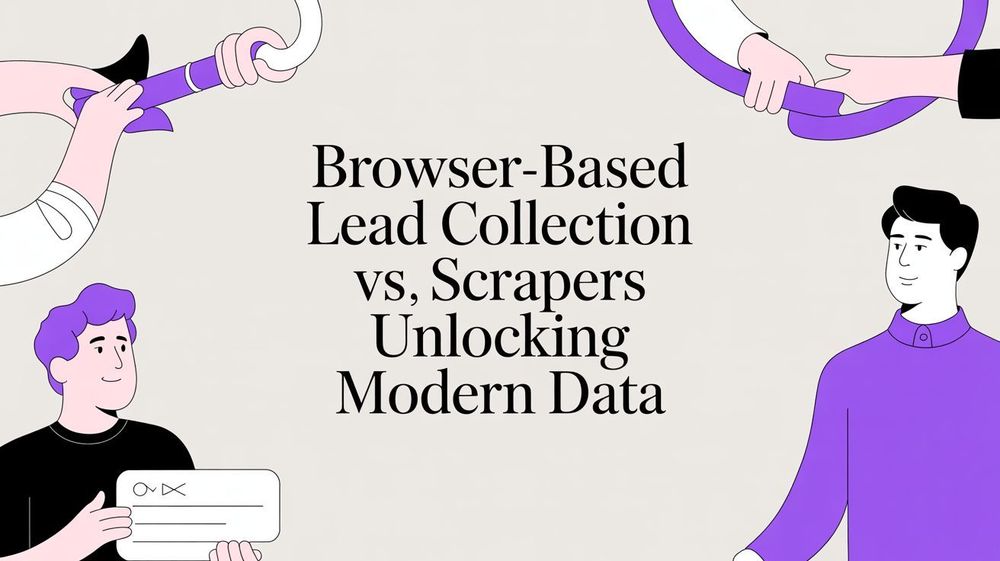Copying and pasting contact details from a website into a spreadsheet is more than just tedious—it's a productivity killer. For any busy recruiter, sales professional, or marketer, this manual grind is a surefire way to introduce errors, slow down your workflow, and miss out on high-value opportunities.
Every minute spent on mindless data entry is a minute you're not building relationships, nurturing leads, or closing deals.
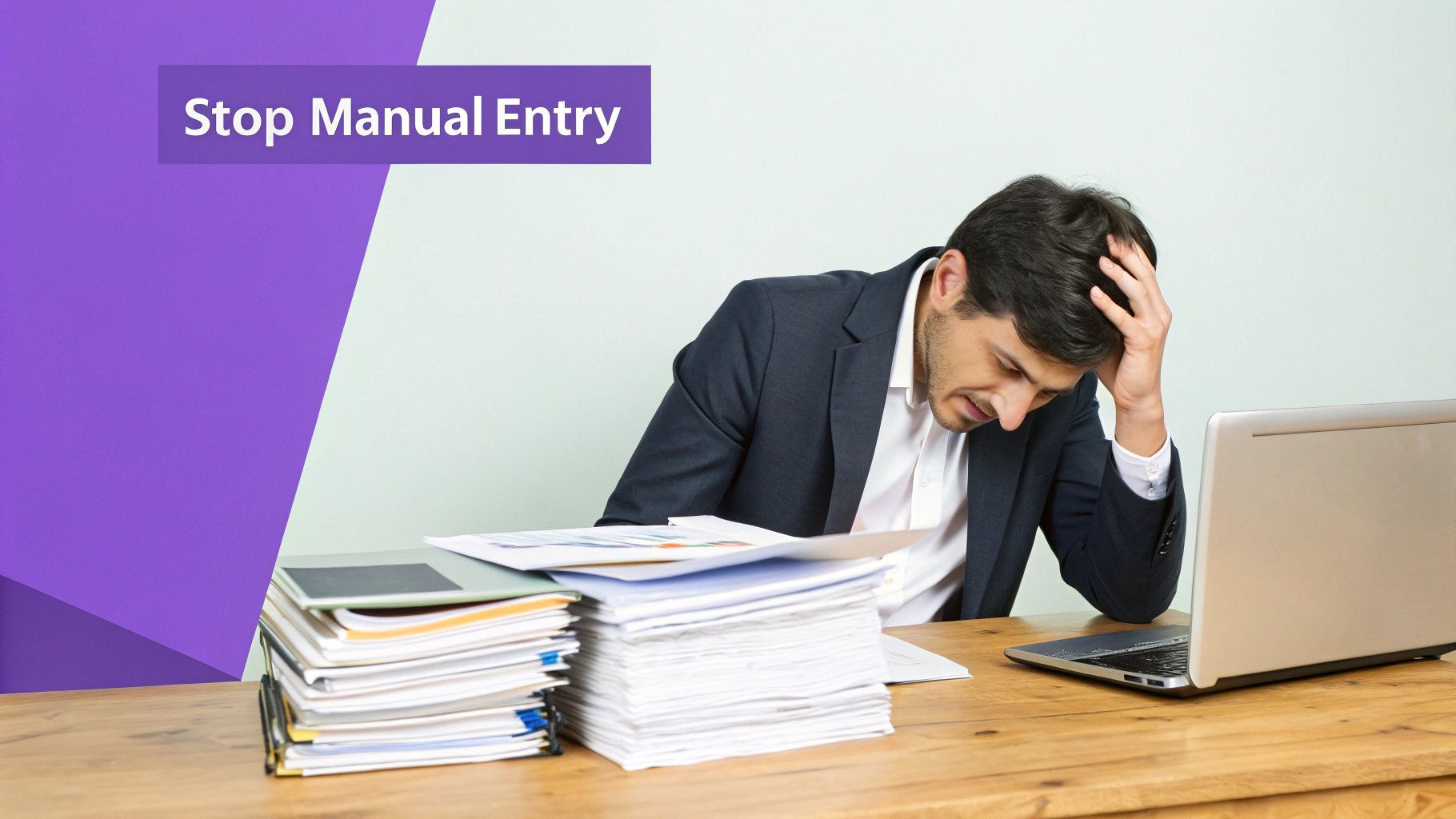
But the real cost of this old-school method goes beyond wasted time. Manual data entry is notoriously error-prone. A simple typo in an email address or a single wrong digit in a phone number can render a promising lead unreachable. Over time, these small mistakes create an inaccurate database that sabotages outreach campaigns and undermines your professional credibility.
The Problem with the "Old Way" of Saving Contacts
In today's competitive market, speed is a critical advantage. Sticking to manual processes means you're already behind. While you're painstakingly copying data field-by-field, your competitors are already making contact with the best candidates and hottest prospects.
The traditional method looks something like this:
- Find a promising profile on a site like LinkedIn.
- Open your spreadsheet or CRM in another tab.
- Copy the person's name. Paste it.
- Switch back. Copy their job title. Paste it.
- Switch back. Copy their company. Paste it.
- Repeat for their location, email, and social links.
- Double-check for typos (and probably miss a few).
This manual process introduces unnecessary friction into your workflow. The time spent on data entry and error correction is a direct cost to your business, measured in lost leads and missed connections.
This workflow friction becomes a major bottleneck for growth, limiting the number of leads a sales rep can pursue or slowing a recruiter's ability to build a robust talent pipeline.
The One-Click Solution: ProfileSpider
This is the exact problem a no-code, one-click tool like ProfileSpider was built to solve. It transforms contact management from a tedious chore into a strategic advantage.
By automating the extraction of names, titles, companies, and contact information, it completely eliminates the manual grind and the human error that comes with it. Of course, since saving contacts involves handling personal data, it's always wise to understand how to protect personal information online.
Ultimately, efficient contact management isn't just a 'nice-to-have'—it's a competitive necessity.
Installing Your One-Click Contact Saving Tool
Getting a new tool up and running shouldn't be a project. ProfileSpider was designed for busy professionals, not developers, so you can have the Chrome extension installed and ready to go in under a minute. No complex setup or technical hurdles.
The process is as simple as adding any other extension from the Chrome Web Store.
Just visit the ProfileSpider page and click the prominent blue “Add to Chrome” button.
That's it. The extension integrates directly into your browser, and the ProfileSpider icon will appear in your toolbar, ready for action on any website you visit.
Ready to Go in Seconds
This immediate readiness is a core part of its design. As remote work became standard, the need for faster, smarter ways to manage professional contacts exploded. The global market for this type of software was valued at $2.16 billion in 2024 and is projected to reach $6.13 billion by 2033. This growth shows that businesses are actively seeking more efficient ways to save and organize contact information.
Once you have your contacts exported, it's a good idea to explore some of the leading lead management software options, as many integrate seamlessly with the clean data you'll be gathering.
The goal is to eliminate setup friction entirely. Your contact-saving tool should feel as effortless as opening a new tab.
This plug-and-play approach is at the heart of the one-click philosophy. It’s not just about making the saving part easy, but ensuring the getting started part is a non-issue.
If you appreciate this style of simple, powerful automation, you should also check out our guide on using an instant data scraper. Now, you’re all set to start capturing profiles from anywhere on the web.
Grabbing a Single Contact from a Profile Page
Let's walk through a common scenario. Imagine you're a sales professional who just found the perfect lead on LinkedIn. Their profile contains all the information you need to initiate a personalized outreach campaign. The old way involves that tedious copy-paste routine we talked about—slow, boring, and prone to mistakes.
This is where ProfileSpider’s one-click magic simplifies your workflow.
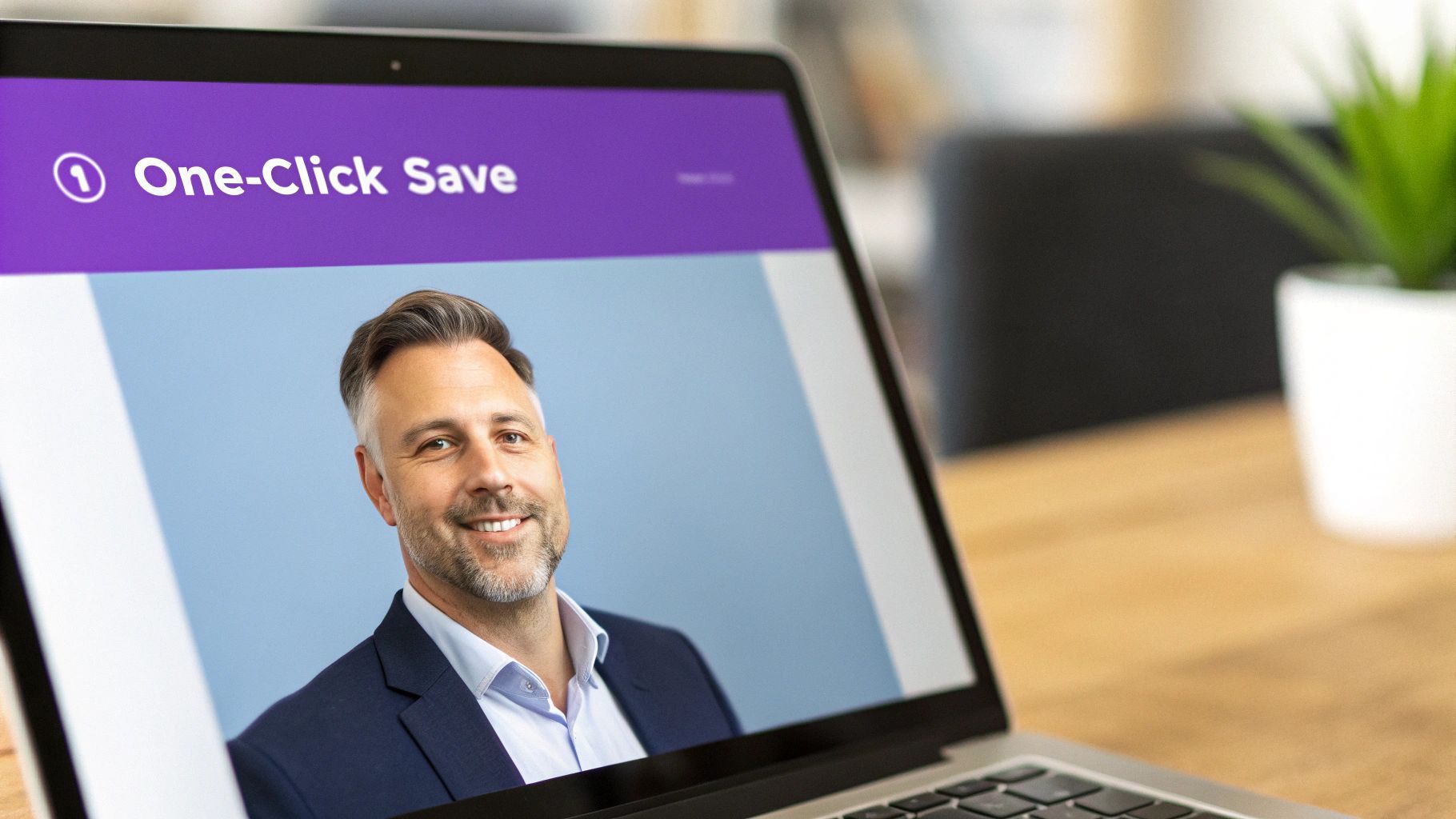
With ProfileSpider installed, the process to save contacts becomes incredibly simple. Just navigate to the person’s profile page and click the ProfileSpider icon in your toolbar. That’s it. No field mapping, no complex configuration. The tool just works.
How AI-Powered Extraction Simplifies Your Job
With that single click, the extension’s AI engine scans the page, identifies the layout, and intelligently pinpoints key information. It doesn't just scrape random text; it understands the context to pull clean, structured data.
In seconds, a complete profile is saved locally in your browser, including essentials like:
- Full Name
- Current Job Title and Company
- Location
- Contact details like email addresses (when available)
- Links to their other social profiles
This AI-driven approach is becoming the new standard for modern contact management. This trend is visible across industries—the global call center AI market is expected to grow from $1.6 billion in 2022 to $4.1 billion by 2027, according to Plivo's contact center statistics report. It highlights how AI is transforming professional workflows.
This simple click transforms a frustrating, multi-step chore into an instant, background process. Your focus shifts from data entry to strategy, allowing you to spend valuable time on outreach, not administrative tasks.
This one-click workflow was designed for the exact situations that recruiters and sales teams face daily. By eliminating the friction of manual data collection, it helps you build a more accurate database with significantly less effort.
For a closer look at the technology, check out our ProfileSpider deep-dive. Next, we’ll explore how this same simple approach scales up when you need to capture dozens of contacts at once.
Building Contact Lists From Search Results
Saving a single contact is useful, but the real power comes from scaling your efforts.
Imagine you're a recruiter who just searched LinkedIn for "Software Engineer in Austin, TX." You're presented with a page full of promising candidates. The old way? Clicking into each profile, copying their name, title, and company, and pasting it into a spreadsheet. That’s easily 30 minutes of your time for just one page of results—a perfect example of a productivity-killing manual task.
Instead of tackling profiles one-by-one, ProfileSpider allows you to capture the entire search result page in a single click. This one-to-many workflow is how you build meaningful pipelines without the soul-crushing data entry.
From Hours of Work to a Single Click
With a tool like ProfileSpider, this entire process becomes almost effortless. Stay on the search results page, click the extension icon, and let its AI engine do the heavy lifting. It instantly recognizes all the individual profiles listed and begins extracting their data simultaneously.
This infographic illustrates the dramatic difference in efficiency.
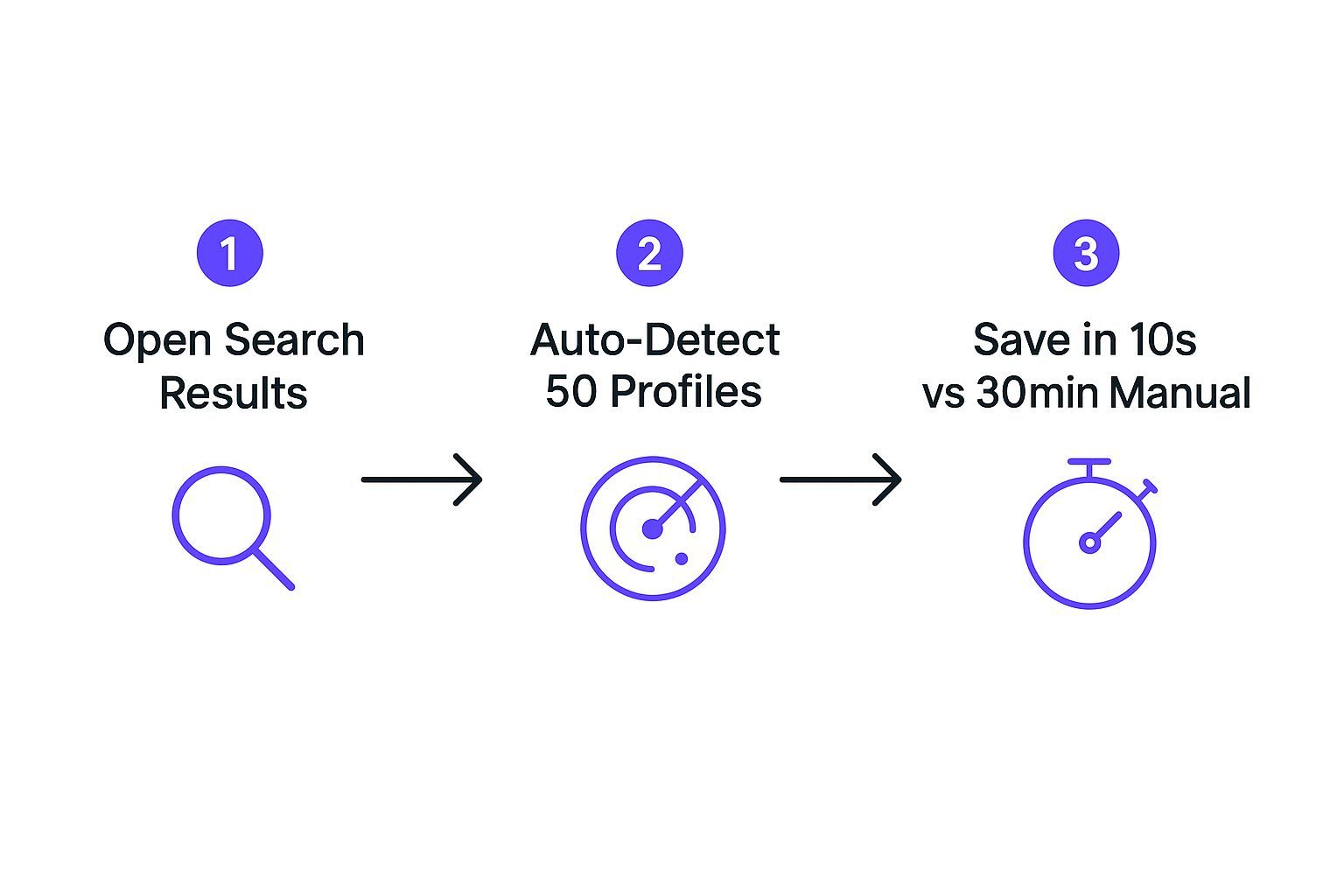
A task that takes 30 minutes manually is completed in just 10 seconds. This isn’t a minor time-saver; it fundamentally changes how you approach prospecting and lead generation.
Let’s compare the two approaches side-by-side to see the business impact.
Contact Saving Methods Comparison
| Feature | Manual Method (Copy & Paste) | ProfileSpider (One-Click) |
|---|---|---|
| Time per 100 Contacts | 1-2 hours | ~2 minutes |
| Accuracy | Prone to human error (typos, missed fields) | 100% accurate extraction |
| Effort Required | High-focus, repetitive clicking and typing | A single click |
| Scalability | Very poor; productivity drops over time | Excellent; scales to thousands of contacts |
| Data Richness | Limited to what you manually copy | Pulls all available public data points |
The table makes it clear: the manual method is not just slow; it's a recipe for burnout and poor-quality data. The automated, one-click approach acts as a force multiplier for your productivity.
The Power of Batch Processing
This "batch processing" capability is a game-changer for anyone who needs to build lists quickly. It’s perfect for the daily challenges professionals face:
- Recruiters: Capture an entire list of candidates from a job board search in seconds.
- Sales Reps: Save all key decision-makers from a company’s "About Us" page at once.
- Marketers: Compile a list of potential influencers from a social media search without breaking a sweat.
Instead of wasting valuable time on repetitive data entry, you can focus on what actually moves the needle: qualifying leads, building relationships, and closing deals. ProfileSpider’s batch extraction turns a tedious chore into a strategic advantage, helping you build your contact database faster than ever before. This is how modern professionals stay ahead.
How to Organize and Export Your Contacts
Extracting profiles is just the first step. The real value is unlocked when you put that data to work. After you save contacts with ProfileSpider, the next step is to organize them for a sales campaign, a talent pipeline for a new role, or a list of potential marketing collaborators.
This is where ProfileSpider's smart organization features shine. Instead of dumping all your new contacts into a single, chaotic list, you can create custom lists directly within the extension.
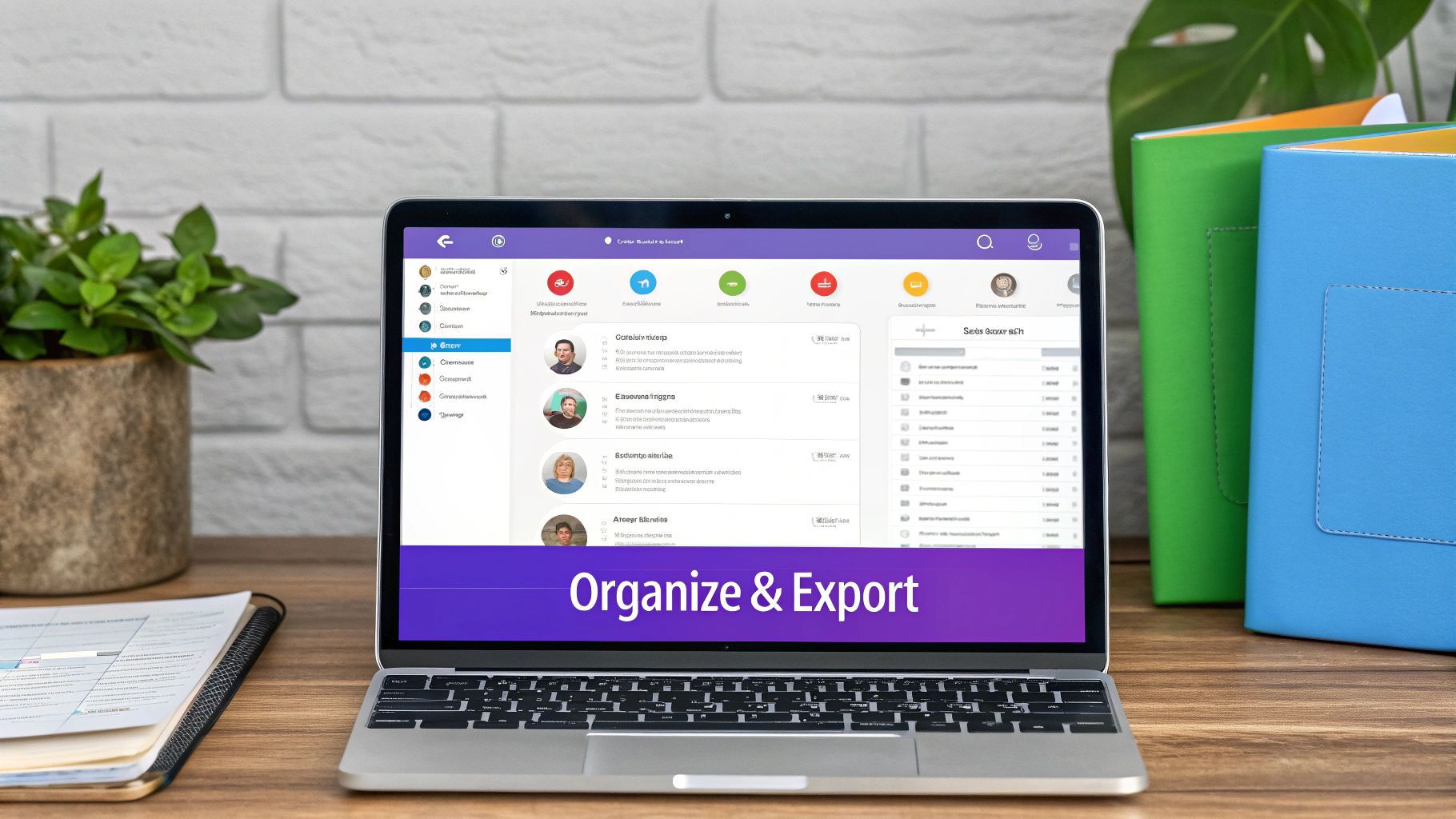
Think in practical, real-world terms. A recruiter can create lists for "Senior Java Developers" and "Product Managers." A sales professional might segment leads into "Q4 High-Priority" and "Long-Term Nurture." This simple act of sorting transforms a raw data dump into a strategic, actionable asset.
Bridging the Gap Between Data and Action
Once your contacts are organized, moving them into your primary workflow is seamless. ProfileSpider offers export options that fit any professional’s toolkit, including CSV, JSON, and Excel. You can even select which data fields to export, ensuring the file is perfectly formatted for your CRM or ATS.
This flexibility is crucial for integrating with other platforms. Professionals live in their CRMs. The global CRM market is projected to grow from $101.4 billion in 2024 to an enormous $262.74 billion by 2032. You can explore more CRM statistics that underscore this trend.
The ability to move clean, organized data from extraction to your CRM or ATS without friction is what separates a good tool from a great one. It’s the final step that makes your data truly valuable.
This organized approach ensures you have the right information ready to go, no matter your system. If you're considering upgrading your current setup, our guide on the best contact management software can help you find the perfect platform to pair with ProfileSpider, creating a powerful, end-to-end workflow for managing your professional network.
Got Questions About Saving Contacts?
Adopting a new tool always brings up questions. You want to be sure it will make your job easier, keep your data secure, and integrate with your existing workflow. Let's address some of the most common questions professionals ask about automating how they save contacts.
Is My Data Safe and Private?
This is the top priority, and the answer is simple: yes, your data is 100% private and under your control.
Unlike many cloud-based scrapers that send your information to external servers, ProfileSpider operates entirely locally. It stores all extracted data in your browser’s IndexedDB.
What this means for you:
- Complete Data Control: No data ever leaves your computer unless you choose to export it. Your contact lists belong to you, and only you.
- GDPR Compliant: This "local-first" privacy model aligns with modern data protection regulations, so you can work with confidence.
- Total Privacy: We never have access to the profiles you extract. Your professional database remains yours alone.
What Websites Does It Work On?
ProfileSpider was built with a universal AI extraction engine. This means it’s not limited to a few major sites like LinkedIn or GitHub. Its AI is smart enough to adapt to the structure of any website that displays professional profiles.
The true advantage is its versatility. Whether you're on a major social network, a niche industry forum, or a company's "About Us" page, the one-click process works exactly the same. You never have to configure site-specific settings.
How Does It Integrate With My CRM or ATS?
Getting your collected contacts into the tools you use every day is the ultimate goal. ProfileSpider makes this seamless. You can export your organized lists as CSV, JSON, or Excel files.
This straightforward export process means you can easily import your data into virtually any professional platform, including industry leaders like:
You can even customize the export fields before downloading. This allows you to match the file perfectly to your system's requirements, making the transition from data collection to practical application completely frictionless.