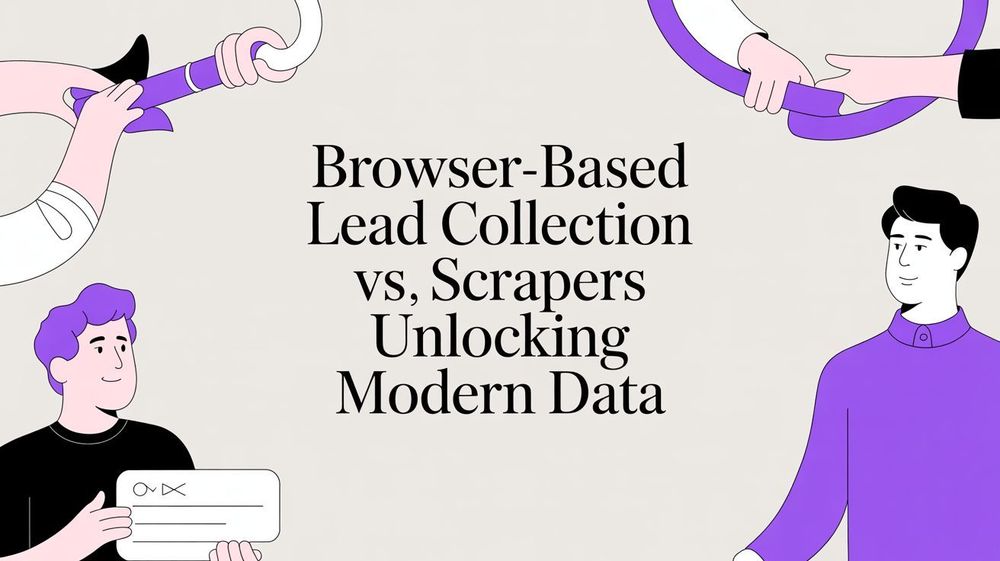For recruiters, sales teams, and marketers, collecting data from the web is a daily necessity. However, manual copy-pasting is slow, error-prone, and simply unsustainable at scale. The right Chrome extension can automate this entire process, saving countless hours and delivering clean, structured data directly into your workflow, transforming how you gather leads, source talent, and conduct market research.
The Chrome Web Store is saturated with options, from complex, developer-focused tools requiring configuration to simple, one-click solutions built for speed. This guide cuts through the noise. We will provide a comprehensive roundup of the top free Chrome extensions for web scraping in 2025, specifically chosen for business professionals who need results without writing code.
Inside this resource list, you will discover tools perfect for your specific needs. Each review includes a detailed analysis of its core features, ideal use cases, and crucial privacy considerations. We also provide quick setup tips, available export formats, and direct links with screenshots to help you get started immediately. Our goal is to help you move beyond tedious data entry and find the perfect automated solution. We’ll cover everything from powerful point-and-click scrapers to modern, privacy-first, AI-powered tools like ProfileSpider, which simplifies profile extraction to a single click. By the end, you'll know exactly which extension best aligns with your professional goals.
1. ProfileSpider
ProfileSpider distinguishes itself by moving beyond traditional web scraping tools. It operates as an AI-powered, privacy-first profile extractor designed specifically for professionals in recruiting, sales, and research. While other tools require you to manually define selectors or configure complex scraping "recipes," ProfileSpider uses AI to intelligently identify and extract complete professional profiles from any webpage with a single click. This no-code, one-click approach makes it the top choice for non-technical users who need to build lead and candidate lists fast.
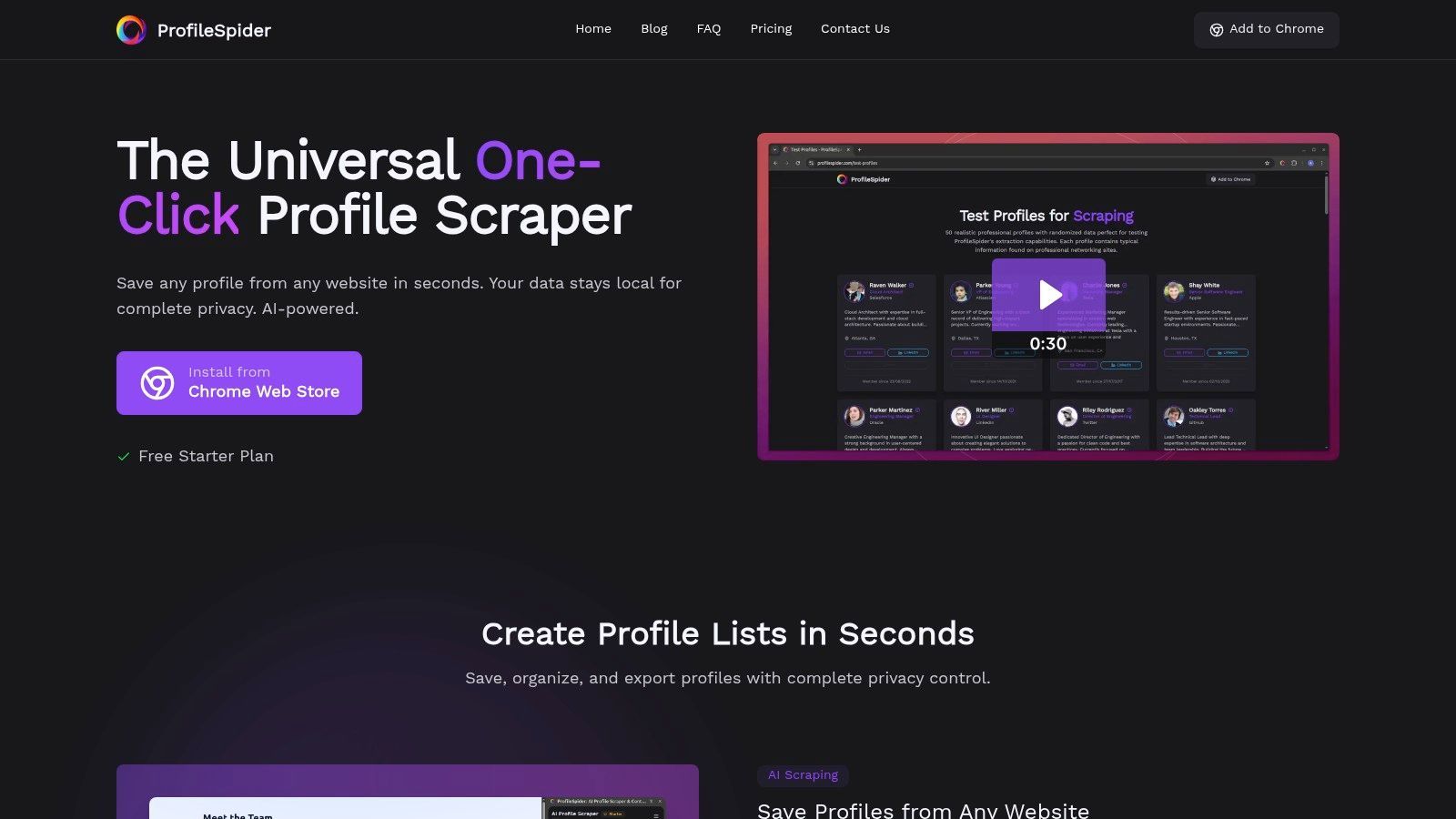
Its core strength lies in its universal compatibility and ease of use. The extension can parse single-profile pages (like a LinkedIn profile) or list pages containing multiple contacts (like a conference speaker list), capturing names, job titles, companies, contact info, and social links. The AI-powered extraction saves hours of manual data entry and research, turning unstructured web content into a structured database you control.
Key Differentiators & Use Cases
What truly sets ProfileSpider apart is its modern, no-code simplicity and unwavering commitment to user privacy.
All data is processed and stored locally within your browser's IndexedDB. This means your scraped information is never sent to an external server without your consent, ensuring complete confidentiality and GDPR compliance. You maintain complete control over your data.
This local-first architecture also enables full offline access to your collected profiles, a significant advantage for professionals on the move.
- For Recruiters: Build candidate databases from LinkedIn and job boards in minutes, tracking potential hires across multiple platforms and exporting data directly to your ATS.
- For Sales Teams: Accelerate prospect identification on social media and company websites, collecting qualified leads and contact info to build your pipeline.
- For Researchers: Efficiently gather data on industry experts, academics, or market influencers for analysis, saving time on data collection for studies and reports.
The built-in management system allows you to create custom lists, tag profiles with labels, and use advanced search and filtering to instantly find specific contacts.
Pricing & Access
ProfileSpider operates on a simple credit-based model. The free plan provides 10 credits per month, with one credit used per page processed. Paid plans (Starter, Pro, Power) offer more credits and increase the number of profiles you can extract per page, up to 200. This flexible model, combined with non-expiring top-up credit options, allows users to scale their usage as needed.
- Availability: Chrome Web Store
- Browser Support: Chrome and Chromium-based browsers (Version 114+)
- Export Formats: CSV, JSON, Excel (with customizable export fields to match your workflow)
This focus on simplicity, privacy, and business-oriented features makes ProfileSpider the fastest, no-code, and most privacy-first alternative for professionals who need results without a learning curve.
2. Chrome Web Store
The Chrome Web Store is the official and most secure starting point for finding the top free chrome extensions for web scraping in 2025. As Google's centralized marketplace, it hosts nearly every legitimate scraping tool available for Chrome and other Chromium-based browsers. Its primary function is not to scrape data itself, but to provide a trusted environment for discovering, comparing, and safely installing the tools that do.
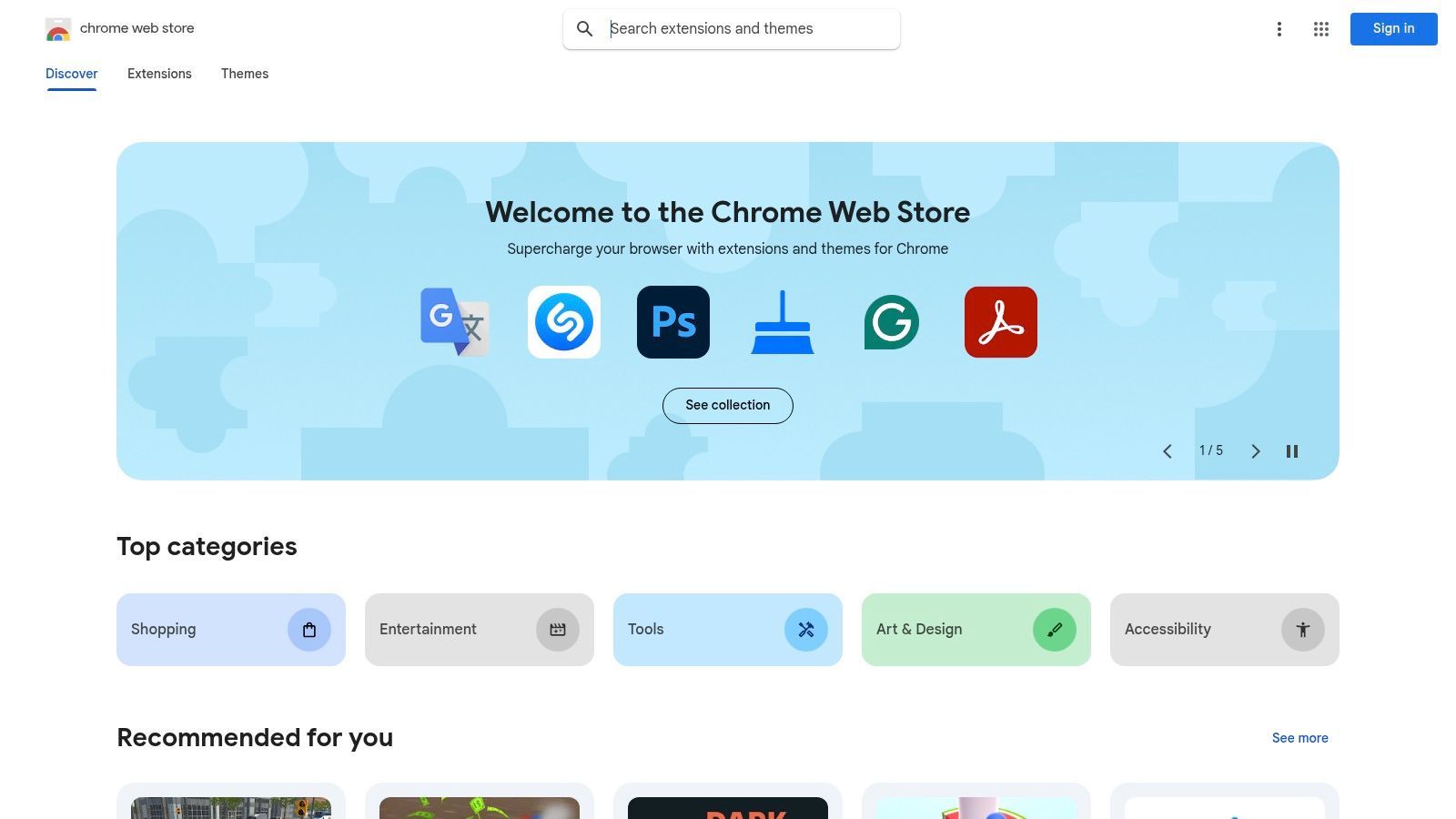
Why It's an Essential Resource
What makes the Web Store indispensable is its built-in security and community feedback mechanisms. Before any extension is listed, it undergoes a review process by Google. Users can see an extension's requested permissions, read its privacy policy, and check authentic user ratings and reviews before installing. This transparency is crucial for avoiding malicious or low-quality tools that could compromise your data.
Navigating the Store Effectively
To find the best tools, use specific search terms like "profile scraper" or "data extractor." Pay close attention to the number of users, the average rating, and the date of the last update; recently updated extensions are more likely to be secure and functional. While it's the safest place to find extensions, quality can vary, so it's wise to cross-reference recommendations from trusted sources. For a deeper look into leveraging your browser for data collection, you can find more information about web scraping with Chrome on the ProfileSpider blog.
Key Features:
- Centralized Directory: A massive, searchable library of extensions.
- Security & Transparency: Displays required permissions, privacy policies, and user reviews.
- One-Click Installation: Seamlessly add tools to your browser with automatic updates.
| Pros | Cons |
|---|---|
| Official & Secure: Backed by Google's security review process. | Variable Quality: Contains both high-quality tools and abandoned or copycat extensions. |
| Vast Selection: The largest single source for Chrome-compatible scraping tools. | Discovery Challenges: Popularity metrics can sometimes bury newer, innovative tools. |
| User-Driven Feedback: Ratings and reviews offer real-world insights. | Permission Overload: It's up to the user to understand and vet the permissions an extension requests. |
Website: https://chromewebstore.google.com
3. Web Scraper (webscraper.io)
Web Scraper is a long-standing and powerful point-and-click tool among the top free chrome extensions for web scraping in 2025. It excels at handling complex data extraction tasks, such as navigating through multiple pages, categories, and detailed product listings. Instead of the one-click simplicity found in tools like ProfileSpider, it uses a visual "sitemap" builder where you define how the scraper should navigate a website and what data to collect, offering granular control over the process. This makes it a good fit for users with more technical needs.
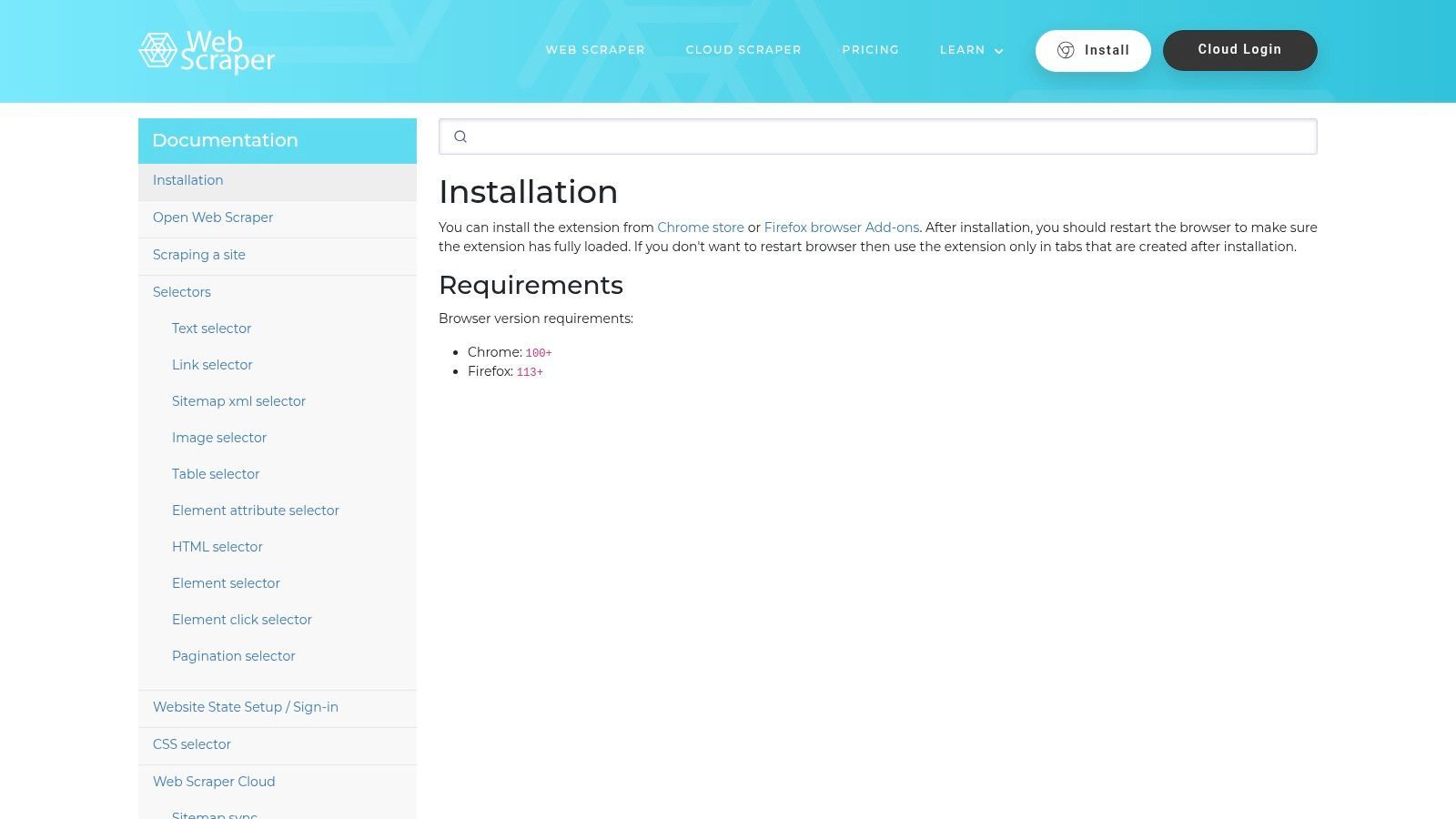
Why It's an Essential Resource
What sets Web Scraper apart is its ability to handle dynamic websites with pagination, infinite scroll, and nested links without requiring any code. The visual sitemap builder allows users to map out a complete crawling journey, making it ideal for structured data collection from e-commerce sites, directories, and forums. All data is stored locally in your browser, ensuring privacy until you are ready to export.
Navigating the Store Effectively
Getting started involves a learning curve, and the platform's extensive documentation and video tutorials are valuable resources. To use it effectively, start with one of their test sites to practice building sitemaps before moving to your target website. This structured approach makes it a reliable choice for repeatable and complex scraping jobs. For those looking for different approaches, you can learn more about the best scrapers in 2025 on the ProfileSpider blog.
Key Features:
- Visual Sitemap Builder: Point-and-click interface to create complex scraping recipes.
- Dynamic Data Handling: Scrapes data from dynamic sites with pagination and AJAX.
- Local Data Storage: All scraped information is stored locally before CSV export.
| Pros | Cons |
|---|---|
| Handles Complex Sites: Can navigate through categories, pagination, and details pages. | Steep Learning Curve: The sitemap builder requires time and practice to master. |
| No Coding Required: A powerful point-and-click solution for non-developers. | Cloud Features are Paid: Automated and scheduled scraping requires a paid cloud subscription. |
| Extensive Support: Strong documentation, tutorials, and a helpful community forum. | Browser-Intensive: Large scraping jobs can consume significant browser memory and CPU. |
Website: https://webscraper.io/documentation/installation
4. Instant Data Scraper
For users who need to perform quick, one-off data extractions without a learning curve, Instant Data Scraper is a standout choice. It is designed for speed and simplicity, automatically detecting structured data like tables and lists on a webpage. This point-and-click tool excels at grabbing information that is already neatly organized, making it ideal for tasks like pulling product listings, contact details, or financial data from a single page. It is a simpler tool compared to ProfileSpider's profile-focused AI but serves a different, more general purpose.
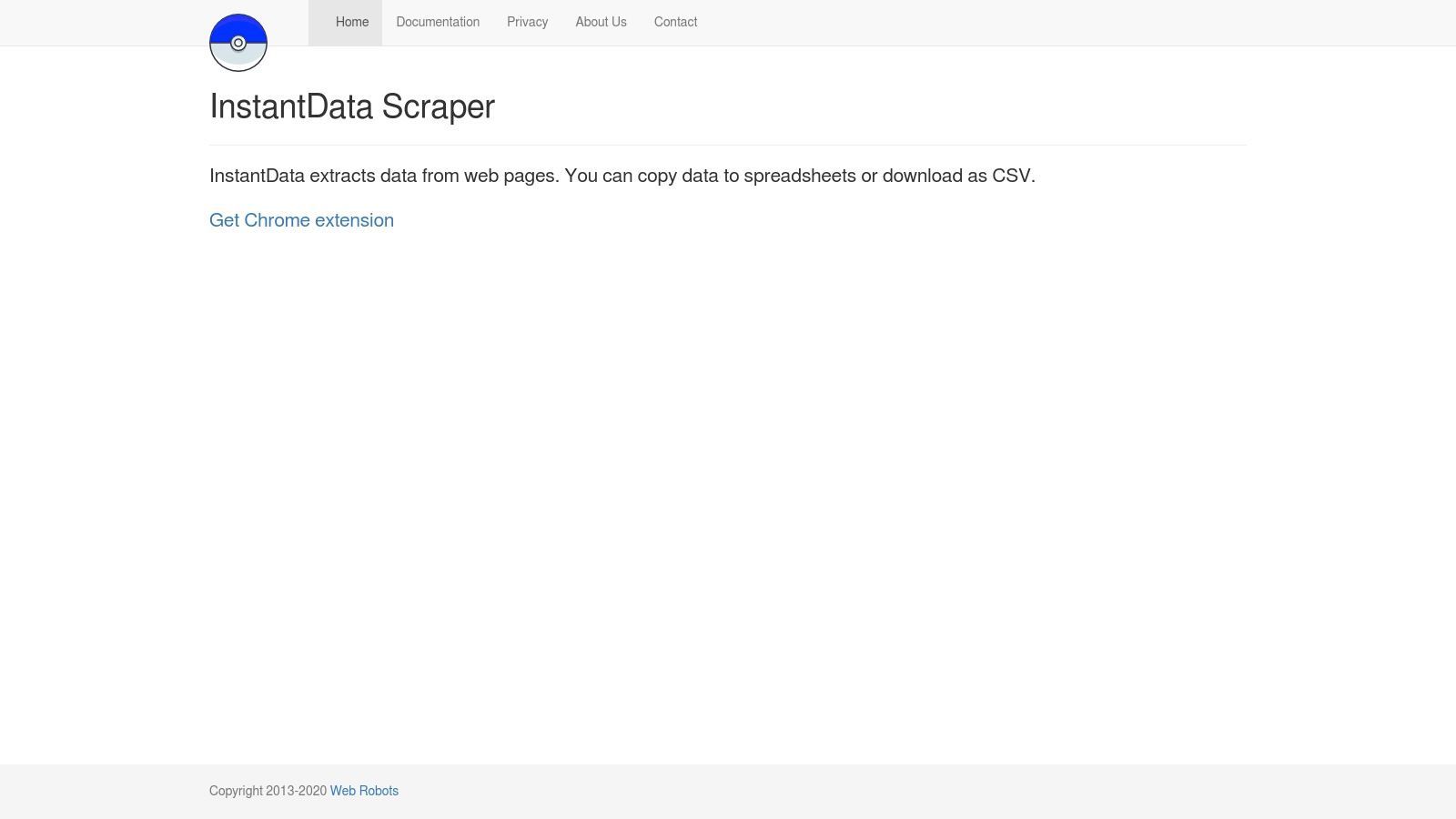
Why It's an Essential Resource
What makes Instant Data Scraper so popular is its "it just works" approach. There is virtually no setup required; you navigate to a page, click the extension icon, and it intelligently highlights the data it thinks you want to scrape. Because it operates entirely within your browser, your data remains local and private, a crucial feature for handling sensitive information. Its ability to handle basic pagination and infinite scroll with a single click further solidifies its position as a go-to tool for quick data collection.
Navigating the Tool Effectively
To use Instant Data Scraper, simply activate it on your target page and let it find the data table. If the initial selection is incorrect, you can click "Try another table" to cycle through other data sets on the page. For pages with "next" buttons or infinite scrolling, the "Locate 'Next' button" feature automates the process of crawling through multiple pages. While it's one of the top free chrome extensions for web scraping in 2025 for simple tasks, it is not designed for complex, multi-layered scraping workflows that require navigating deep into a site.
Key Features:
- Automatic Data Detection: Intelligently identifies and selects tabular data on a page.
- Pagination & Infinite Scroll: Simple controls to crawl through multiple pages of results.
- Local Processing: All data extraction happens locally in your browser for enhanced privacy.
| Pros | Cons |
|---|---|
| Truly free and fast to learn: No subscriptions or complex setup. | Not built for deep, multi-step crawls: Struggles with complex site navigation. |
| Works locally in the browser: A privacy-friendly and secure option. | Limited data transformation: Lacks advanced data cleaning or formatting features. |
| Handles simple pagination: Can easily scrape across multiple pages. | Selector can be imprecise: May require manual adjustments for non-standard layouts. |
Website: https://instantdata.eu/
5. Data Miner (dataminer.io)
Data Miner is a well-established extension that simplifies web scraping through a community-driven approach. It excels by offering a massive library of pre-built "recipes," which are essentially scraping rules created by other users for specific websites. This makes it one of the top free chrome extensions for web scraping in 2025 for users who want to extract data from popular sites without creating rules from scratch.
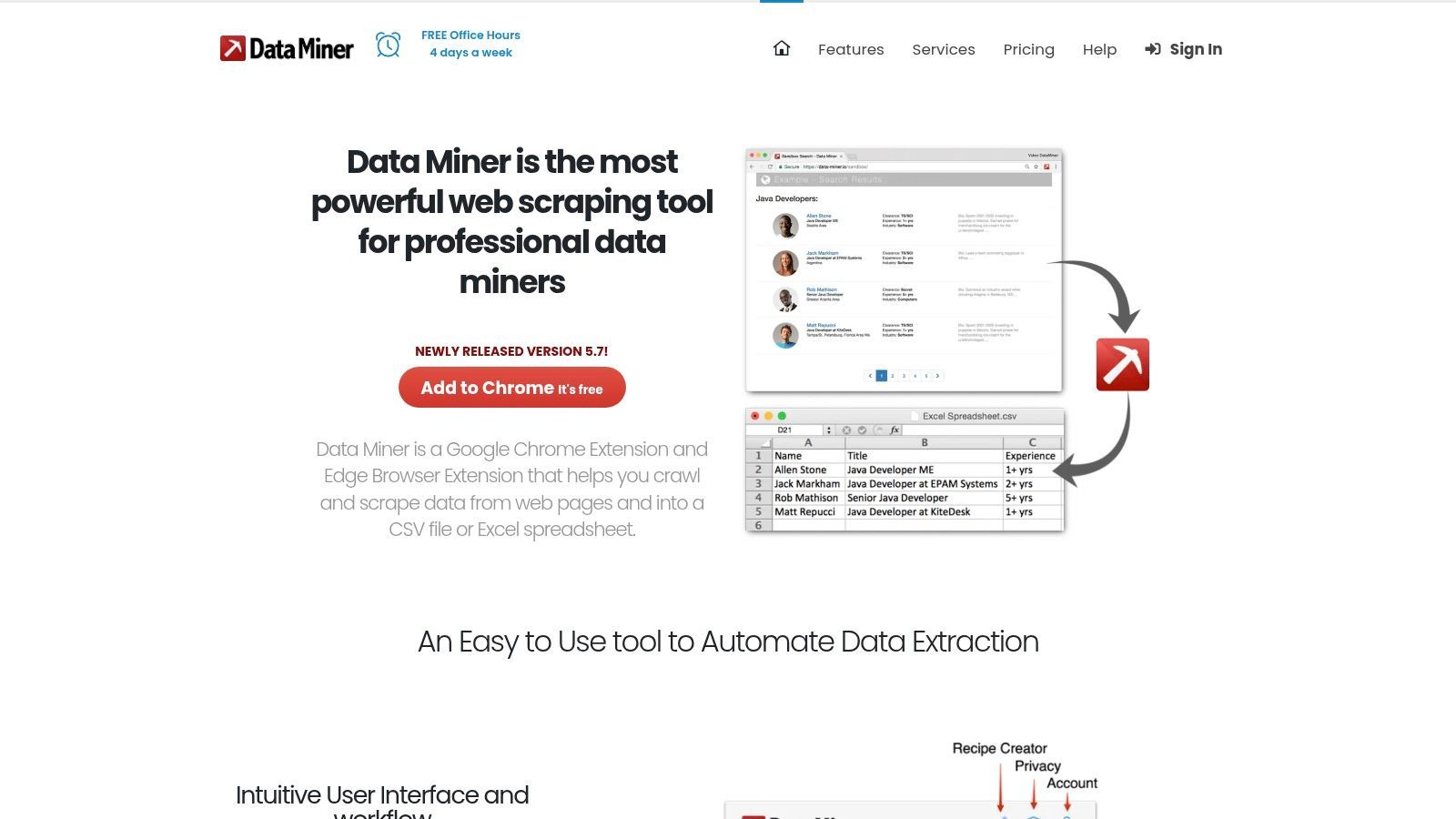
Why It's an Essential Resource
The core strength of Data Miner lies in its vast collection of over 50,000 public recipes. For common tasks like scraping product listings, search results, or social media data, there is a high chance a recipe already exists. This one-click scraping functionality is incredibly efficient for marketers, researchers, and sales teams who need data quickly without a steep learning curve. The extension also includes a visual selector tool for creating custom recipes if a pre-made one isn't available.
Navigating the Platform Effectively
To get started, simply navigate to the target website and click the Data Miner icon; it will automatically suggest public recipes relevant to that page. You can preview the data before running the full scrape. The tool handles pagination automatically and can even perform basic form filling, which is useful for navigating search forms. All data is processed and stored locally, ensuring your information remains private. While the free plan is generous, more intensive automation and higher page scrape limits require a paid subscription.
Key Features:
- 50k+ Community Recipes: A huge library of pre-built, one-click scraping rules.
- Auto-Pagination & Form Fill: Automates navigating through multiple pages and simple forms.
- Local-Only Storage: Scraped data is stored in your browser for enhanced privacy.
| Pros | Cons |
|---|---|
| Large Library of Prebuilt Rules: Instantly scrape popular sites with community-tested recipes. | Advanced Automation Requires Paid Plan: The free version has limits on page scrapes per month. |
| Clear Workflow: Easy to select a recipe, preview data, and scrape single or multiple pages. | Recipe Quality Varies: The effectiveness of community recipes can differ depending on the site's structure. |
| Supportive Team & Community: Offers good documentation and user-generated solutions. | Custom Rules Have a Learning Curve: Creating your own recipes can be complex for new users. |
Website: https://dataminer.io/
6. Simplescraper
Simplescraper is a modern, no-code scraping extension known for its streamlined side-panel user interface and easy setup. It allows users to quickly define scraping "recipes" to extract data from lists, detail pages, and tables without writing a single line of code. Its design philosophy prioritizes a fast and intuitive workflow, making it a strong contender among the top free chrome extensions for web scraping in 2025 for users who value simplicity.
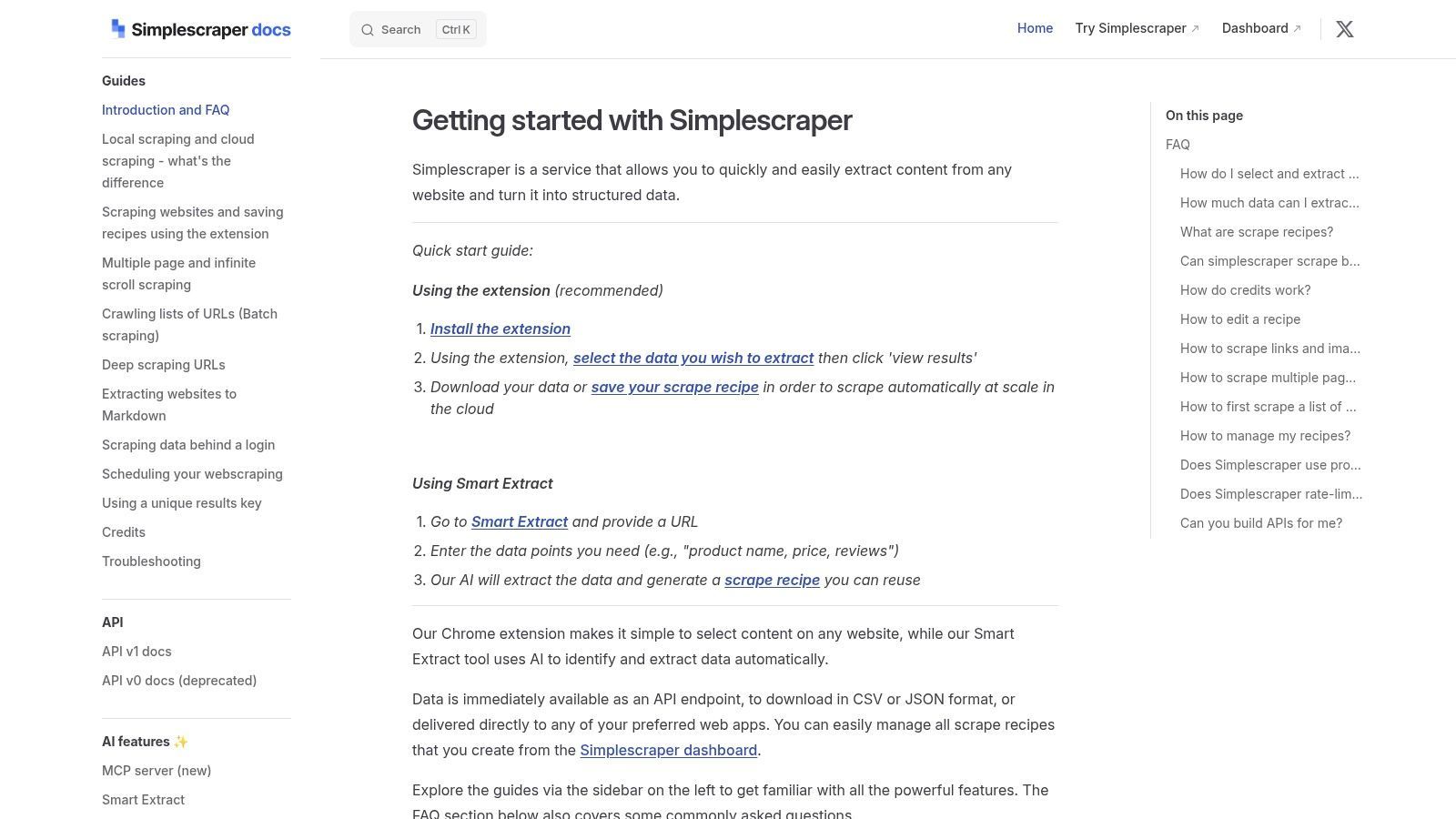
Why It's an Essential Resource
What sets Simplescraper apart is its direct integration with Google Sheets, allowing for automated data pipelines that send scraped information straight to a spreadsheet. This feature is invaluable for marketers, researchers, and sales teams who need to collect and analyze data without manual export/import steps. The free tier is generous enough for small to medium-sized projects, offering local runs and credits to test its cloud-based automation features.
Navigating the Platform Effectively
To get started, simply open the extension on your target page and click the elements you want to extract. Simplescraper’s point-and-click selector intelligently identifies patterns for list and table data. For optimal results, use its list/detail page navigation feature to scrape master lists and then drill down into each individual entry page automatically. While the free version is powerful, scaling up or scheduling scrapes requires a paid plan, so it's best suited for ad-hoc projects or those with modest automation needs.
Key Features:
- Intuitive Side-Panel UI: A clean, point-and-click interface for defining scraping tasks.
- Direct Google Sheets Integration: Automate data transfer directly to your spreadsheets.
- Cloud & API Automation: Offers scheduled cloud runs and API access on paid tiers.
| Pros | Cons |
|---|---|
| Fast Setup & Friendly UI: Extremely easy to learn with excellent documentation. | UI/Regression Issues: Some users report occasional bugs after extension updates. |
| Powerful Free Tier: Offers a solid set of features and credits to test cloud capabilities. | Paid Plans for Scaling: Advanced automation and large-scale scraping require a subscription. |
| Google Sheets & API Pipelines: Simplifies creating automated data workflows. | Selector Can Be Finicky: The point-and-click selector may struggle with highly complex site layouts. |
Website: https://simplescraper.io/docs
7. Bardeen (support.bardeen.ai)
Bardeen moves beyond simple data extraction by integrating web scraping directly into powerful automation workflows. It is designed for users who need to not only scrape data but also act on it immediately, sending it to other applications like Google Sheets, Notion, or their CRM. This makes it one of the top free chrome extensions for web scraping in 2025 for building end-to-end automated processes.
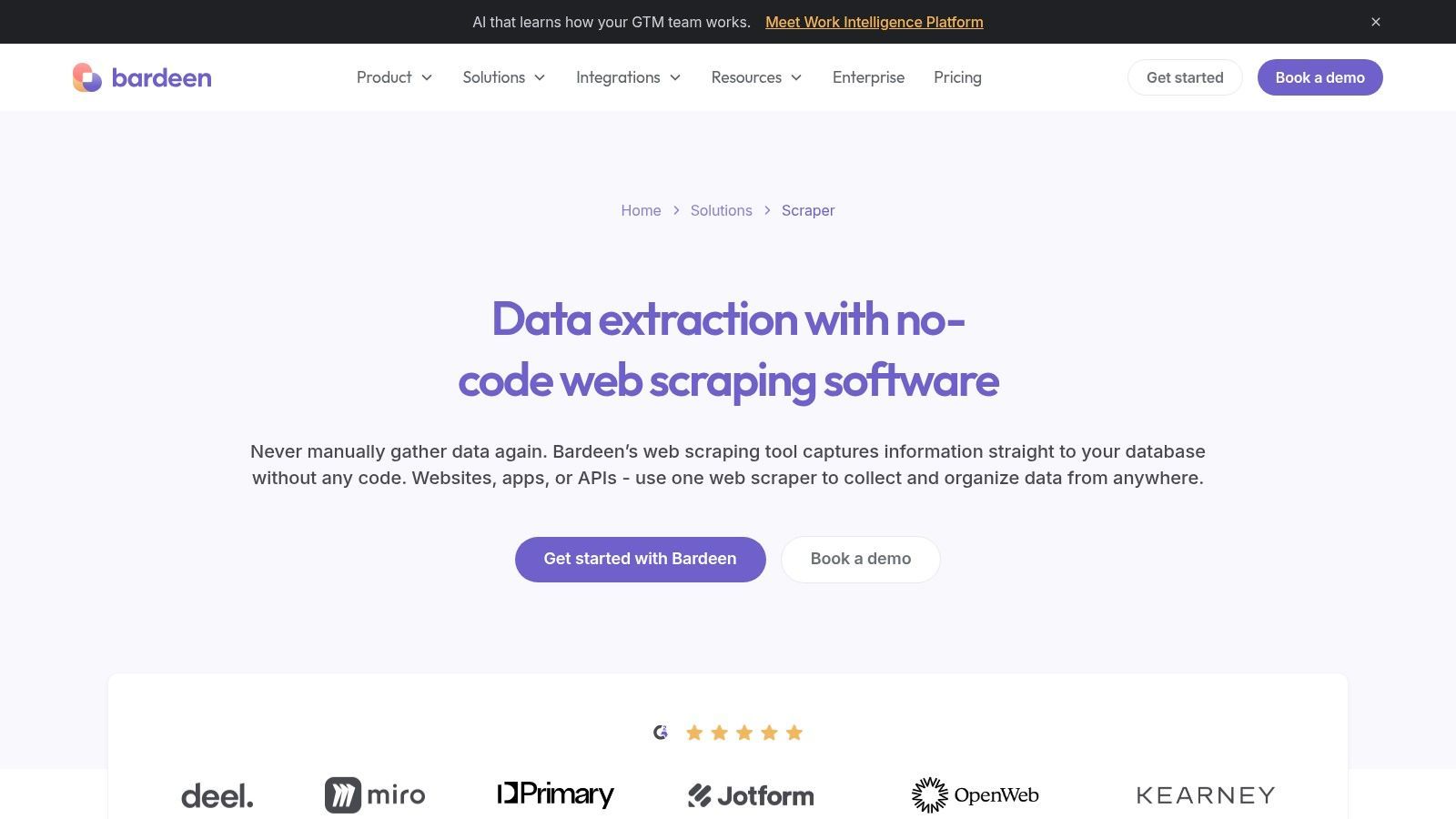
Why It's a Standout Automation Tool
What sets Bardeen apart is its "Playbook" system. Instead of just exporting a CSV, you can build a workflow that scrapes contact information from a social media profile and automatically creates a new contact in your sales CRM. With over 200 pre-built scraper templates, users can get started quickly without needing to configure the scraper from scratch for common websites. It handles single-page, list, and table data, along with pagination like infinite scroll.
Navigating the Automation Workflow
Using Bardeen effectively requires understanding its automation-first approach. Start by exploring the existing scraper playbooks to see what’s possible. While the visual builder is intuitive for creating custom scrapers, the real power comes from connecting these scrapers to other app integrations. Be sure to check the documentation, as community-built playbooks can sometimes become outdated if a target website's structure changes.
Key Features:
- Integrated Automation: Connects scraping actions directly to hundreds of other applications.
- Pre-built Scraper Playbooks: A large library of ready-to-use templates for popular websites.
- Advanced Pagination Support: Handles both "next button" clicks and infinite scroll for deep data extraction.
| Pros | Cons |
|---|---|
| Excellent for End-to-End Workflows: Scrapes data and sends it to its destination automatically. | Requires Learning Automation Concepts: More complex than simple point-and-click scrapers. |
| Extensive Template Library: Offers official and community-made templates to speed up setup. | Potential for Deprecated Playbooks: Some templates may become outdated and require maintenance. |
| Powerful Free Tier: Provides significant automation capabilities without an initial cost. | Steeper Learning Curve: Building custom, multi-step workflows can take time to master. |
Website: https://support.bardeen.ai/hc/en-us/articles/23925200748173-How-to-use-Bardeen-scraper
8. Octoparse AI Web Automation (Chrome Web Store listing)
Octoparse AI Web Automation is not a standalone scraper but rather an essential companion extension for the powerful Octoparse desktop and AI platform. Its primary role is to act as a bridge between your Chrome browser and the Octoparse software, enabling the platform's AI to detect web page elements and translate your clicks into automated scraping recipes. This makes it a key component for users building complex automation workflows within the Octoparse ecosystem.

Why It's an Essential Resource
What makes this extension a critical part of the top free chrome extensions for web scraping in 2025 is its seamless integration. Instead of requiring you to manually find and input CSS selectors or XPath, the extension allows the Octoparse AI to "see" what you are interacting with on a webpage. This point-and-click element detection drastically simplifies the process of building a scraping bot, making a sophisticated platform more accessible to non-developers.
Navigating the Store Effectively
To use this tool, you must first have the Octoparse software installed. The extension itself is lightweight and activates when you initiate the bot-building process from the desktop app. It works by highlighting elements on the page that you can select for extraction, such as text, links, and images. This synergy allows you to visually construct your scraper within Chrome before running the full task on the more robust Octoparse platform, which handles scheduling, cloud extraction, and data processing.
Key Features:
- AI Element Detection: Intelligently identifies and suggests data points for scraping.
- Seamless Integration: Connects directly with the Octoparse desktop application.
- Workflow Simplification: Turns manual clicks into steps for an automated bot.
| Pros | Cons |
|---|---|
| Tight integration with Octoparse AI: Provides a smooth bot-building experience. | Requires Octoparse AI: Not a standalone scraper; it has no function on its own. |
| Lightweight and purpose-built: Focused solely on element detection without browser bloat. | Platform Dependency: Its utility is entirely tied to the features of the main Octoparse application. |
| Simplifies complex tasks: Makes advanced scraping accessible through a visual interface. | Windows-Only Features: Some advanced platform features note Windows-only support. |
Website: https://chromewebstore.google.com/detail/octoparse-ai-web-automati/mfbhonnndlpnlhlnpmcabppicjfepehp
9. Axiom.ai
Axiom.ai goes beyond simple data extraction by offering a full-fledged, no-code browser automation tool. It empowers users to build sophisticated bots that can not only scrape data but also interact with websites by clicking buttons, filling forms, and navigating through complex user interfaces. This makes it exceptionally powerful for extracting information from dynamic sites that require logins or UI interactions to reveal data.
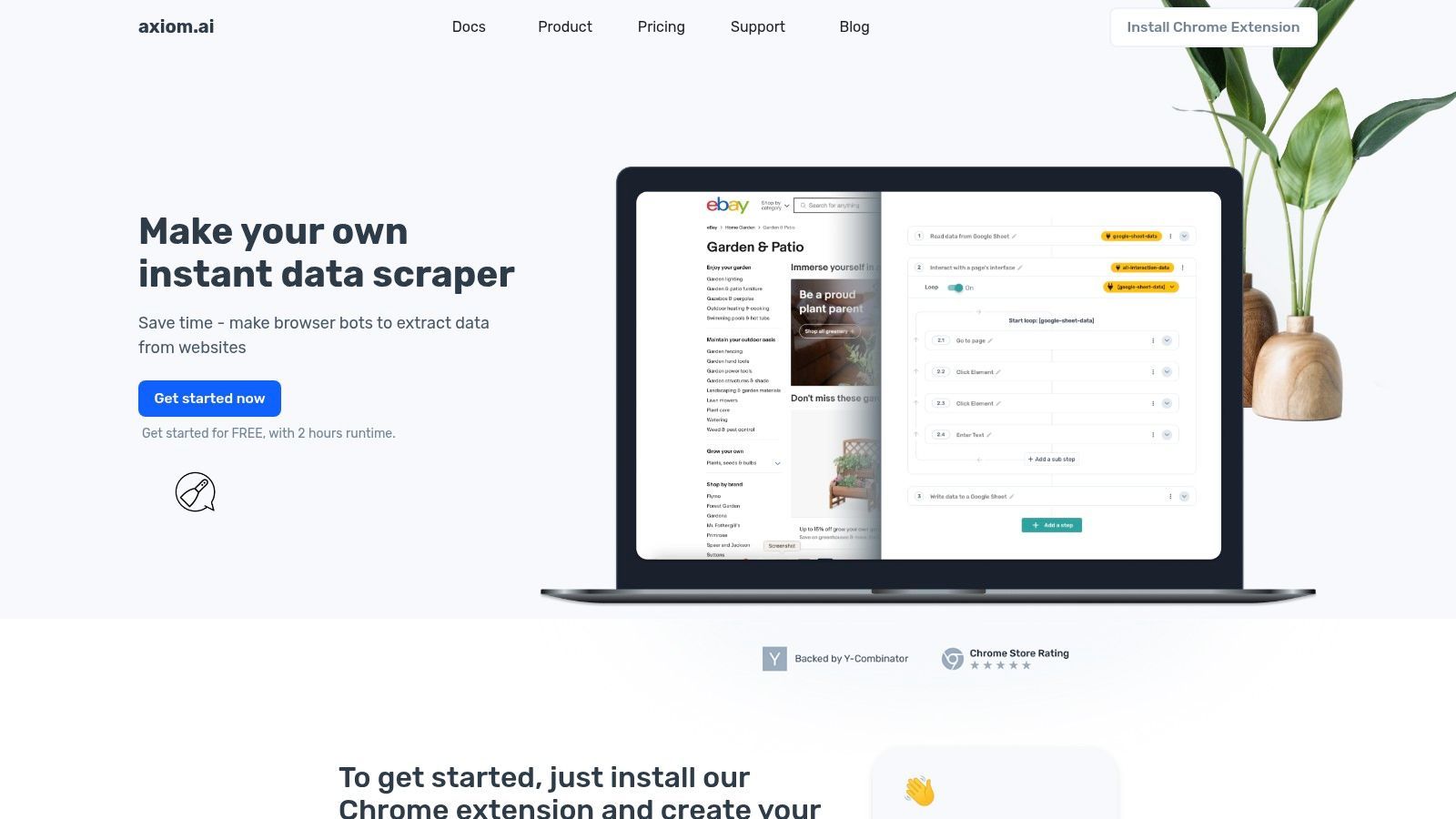
Why It's an Essential Resource
What sets Axiom.ai apart is its ability to replicate human actions, making it one of the more versatile top free chrome extensions for web scraping in 2025. You build automation "recipes" using a point-and-click interface, which can be run locally in your browser or scheduled to run in the cloud. Its generous free starting runtime allows users to fully test and execute smaller scraping tasks without any financial commitment.
Navigating the Store Effectively
Getting started involves designing a workflow, or "axiom," by selecting elements on a webpage and defining actions. For example, you can create a bot that iterates through a list of URLs from a Google Sheet, logs into a website, scrapes specific profile data, and then writes that data back to the sheet. This deep integration with tools like Google Sheets and Zapier makes it a central hub for complex, automated data collection pipelines.
Key Features:
- No-Code Bot Builder: Visually create automation flows with point-and-click selectors.
- UI Automation: Interacts with web elements like forms, logins, and buttons.
- Flexible Execution: Run bots locally on your machine or schedule them in the cloud.
| Pros | Cons |
|---|---|
| Handles Dynamic Sites: Excellent for pages that require user interaction or logins. | Steeper Learning Curve: Complex flows can be time-consuming to design and debug. |
| Generous Free Runtime: Offers sufficient free credits to test and run occasional scrapes. | Paid for Scale: Cloud execution and extensive use require a paid subscription. |
| Powerful Integrations: Connects seamlessly with Google Sheets, Zapier, and webhooks. | Browser-Intensive: Local runs can consume significant system resources. |
Website: https://axiom.ai/automate/instant-data-scraper
10. Table Capture – Tabular Data to Spreadsheet
For many professionals, web scraping isn't about complex website crawling; it's about quickly grabbing data organized in tables. Table Capture is a highly specialized tool designed for exactly this purpose. It offers a lightweight and focused solution for extracting HTML tabular data from any webpage and moving it directly into a spreadsheet format.
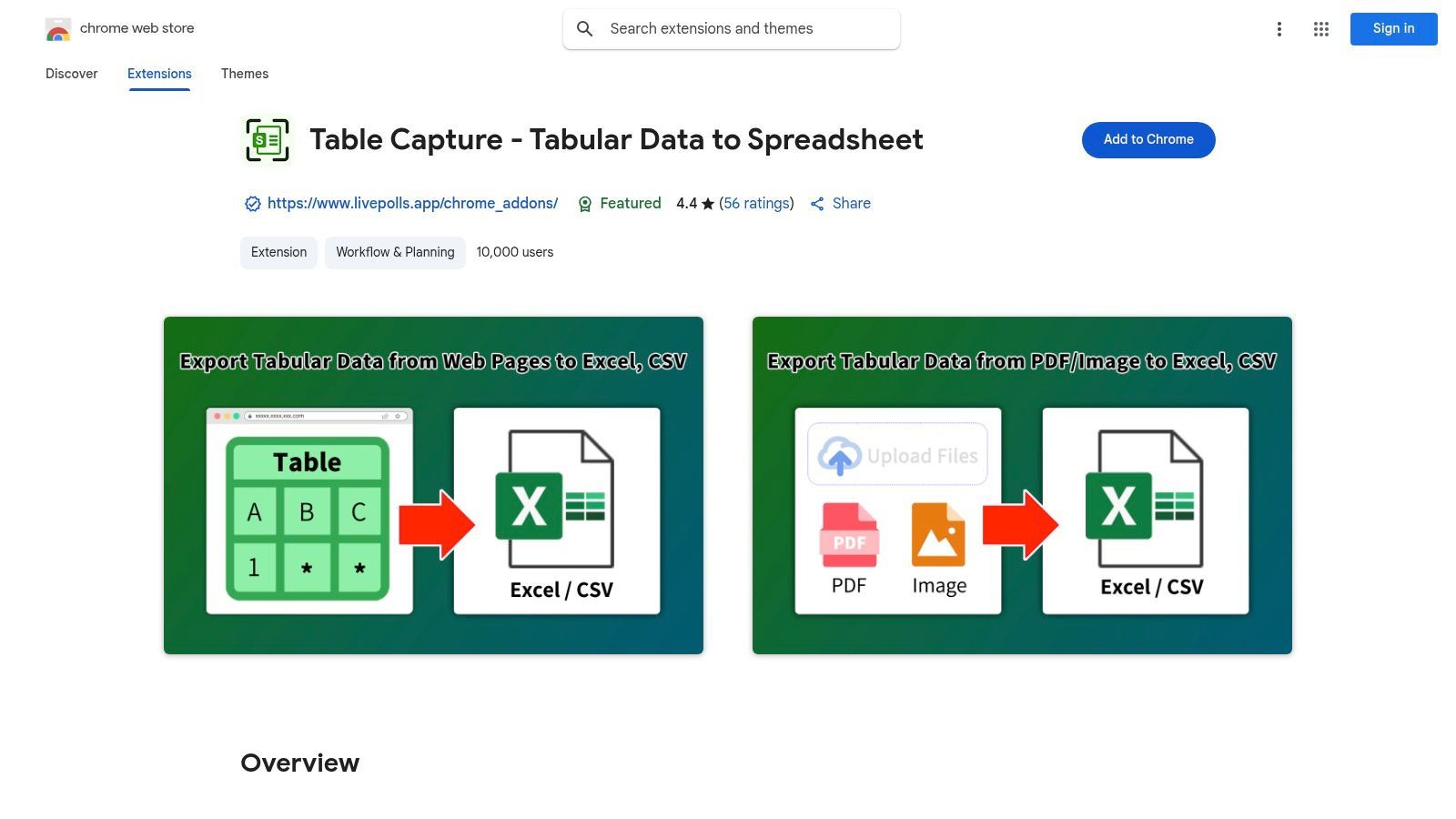
Why It's an Essential Resource
Table Capture’s strength lies in its simplicity and singular focus. Unlike all-in-one scrapers that can be cumbersome for simple tasks, this extension excels at one thing: detecting and extracting tables. This makes it an invaluable tool for researchers, marketers, and analysts who frequently need to pull pricing lists, feature comparisons, or statistical data from web pages without the overhead of a more complex scraping setup.
Navigating the Tool Effectively
Using Table Capture is incredibly straightforward. Once installed, its icon appears in your toolbar. When you're on a page with a data table, simply click the icon to detect available tables and select the one you want. The extension provides options to copy the data to your clipboard or directly export it to Google Sheets, Excel, or a CSV file. For the best results, ensure the data is in a standard HTML <table> format, although it can handle some dynamic tables as well.
Key Features:
- Targeted Table Detection: Automatically identifies and highlights HTML tables on a webpage.
- Multiple Export Formats: Supports one-click export to CSV, Excel, and Google Sheets.
- Simple Workflow: Operates directly from the browser toolbar or context menu for fast access.
| Pros | Cons |
|---|---|
| Lightweight & Focused: Excels at its core function of table extraction without unnecessary features. | Single-Page Tool: Not designed for crawling multiple pages or complex data structures. |
| Extremely Easy to Use: No configuration or technical knowledge required to get started. | Verification Needed: Many similarly named tools exist; ensure you install the correct, well-reviewed version. |
| Great Companion Tool: Works well alongside more comprehensive scrapers for quick, ad-hoc tasks. | Limited to HTML Tables: May not work on data formatted with divs or other non-tabular structures. |
Website: https://chromewebstore.google.com/detail/table-capture-tabular-dat/bmmhahnhjkhgephgblidkpoidfkhchnk
11. Chat4Data – AI Web Scraping Extension
Chat4Data introduces a conversational approach to data extraction, making it one of the most innovative and user-friendly top free chrome extensions for web scraping in 2025. Instead of configuring selectors or building recipes, you simply describe the data you need in natural language. The extension leverages AI models like Gemini or ChatGPT to interpret your commands, navigate websites, and structure the extracted information.
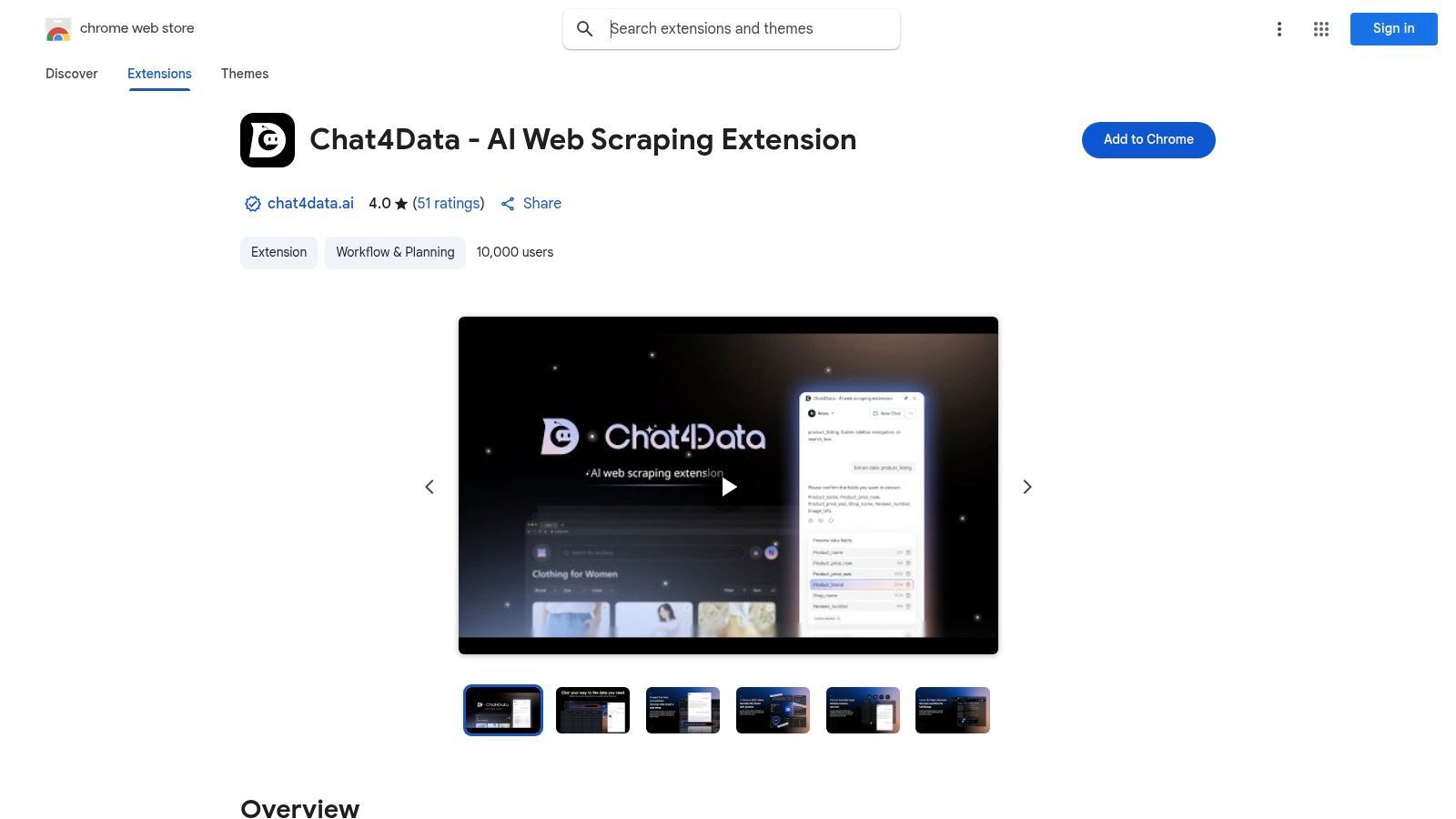
Why It's an Essential Resource
This tool fundamentally lowers the barrier to entry for web scraping. Professionals in sales, marketing, or research can bypass the technical learning curve entirely. Its key advantage is the ability to iterate and refine a scrape through simple conversation; if the initial results aren't perfect, you can provide feedback like "now get the price from each product" to adjust the AI's focus without starting over.
Navigating the Store Effectively
To get started, you describe your target data, such as "extract all job titles and company names from this page." The extension will attempt the scrape, and you can then refine it through further chat prompts. This conversational workflow is ideal for complex, multi-page sites where traditional point-and-click tools might struggle. The effectiveness of this AI scraper can vary, so it's a powerful tool to understand within the broader landscape of automated data collection. You can explore a deeper analysis of how an AI scraper like this works on the ProfileSpider blog.
Key Features:
- Natural Language Prompts: Control scraping tasks by chatting with an AI assistant.
- Multi-Page Traversal: Capable of navigating through pagination and multiple site pages.
- Structured Output: Delivers data organized in CSV or JSON formats.
| Pros | Cons |
|---|---|
| Very Low Setup Overhead: Ideal for non-technical users with no scraping experience. | Variable AI Behavior: Scraping success can be unpredictable depending on site structure. |
| Rapid Iteration: Quickly refine and adjust data fields by conversing with the AI. | Potential API Costs: May require external API tokens or credits for the AI model at higher usage levels. |
| Handles Complex Logic: Can understand and execute multi-step scraping tasks. | Less Control: Offers less granular control over selectors compared to manual tools. |
Website: https://chromewebstore.google.com/detail/chat4data-ai-web-scraping/cpnjplgolcfhabpjcnfopcmhbbciglif
12. DataGrab
DataGrab offers a balanced approach to web scraping, bridging the gap between simple, no-code tools and complex, developer-focused platforms. It operates as a visual point-and-click extension, allowing users to select data elements directly on a webpage. This makes it a strong contender among the top free chrome extensions for web scraping in 2025 for users who want to grow from basic tasks to more demanding projects without switching tools.
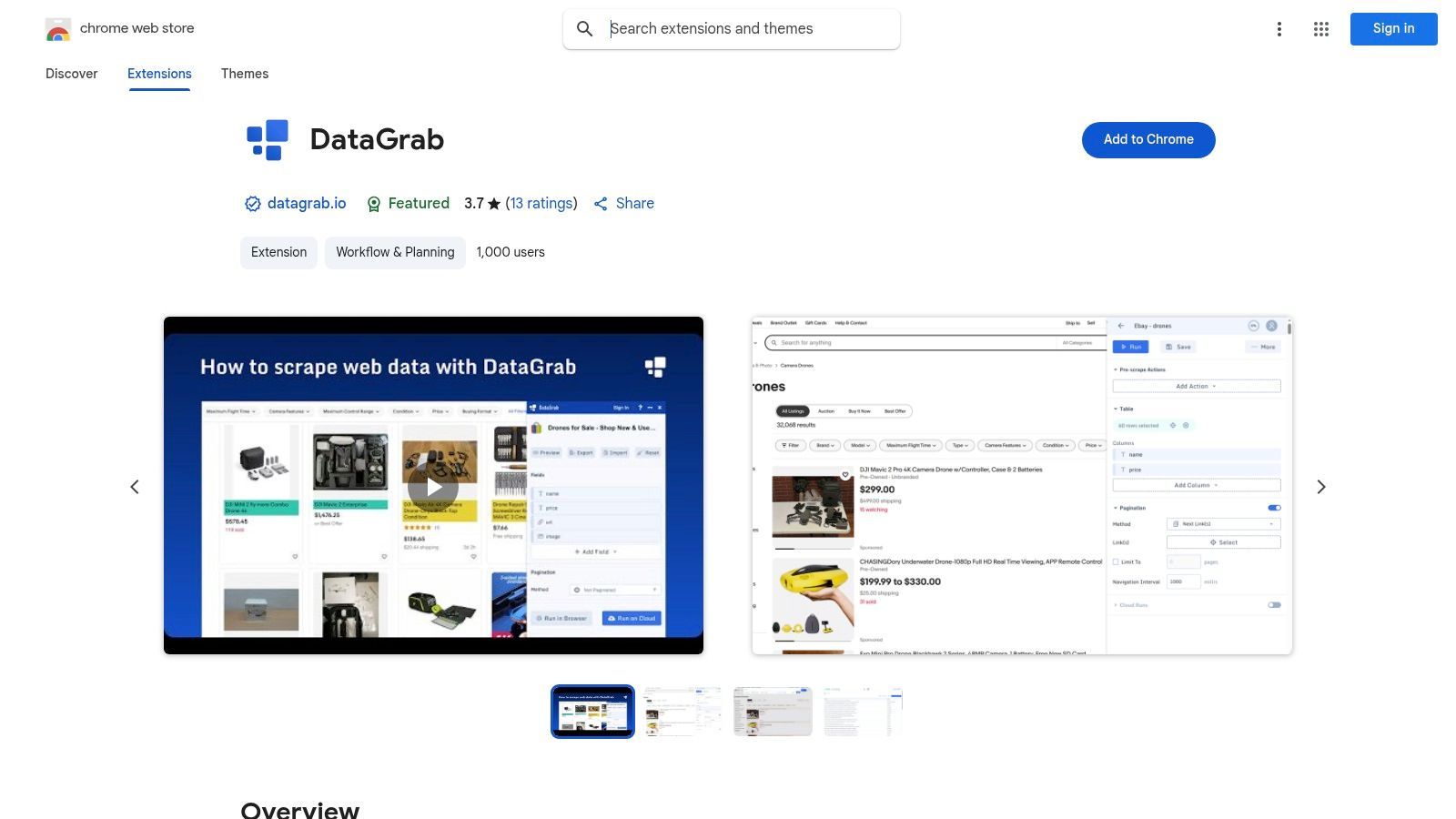
Why It's an Essential Resource
What sets DataGrab apart is its seamless scalability. You can start for free, building multi-page scraping recipes with pagination support directly in your browser. When your needs expand, you can upgrade to optional cloud-based runs that handle advanced tasks like JavaScript rendering and automated proxy rotation, which are essential for scraping dynamic or protected websites without getting blocked. This hybrid model provides an accessible entry point with a clear path to professional-grade capabilities.
Navigating the Store Effectively
To get started, simply install the extension and activate its point-and-click interface on your target website. Define your scraping "recipe" by selecting the data you need and setting up rules for navigating between pages. Data can be exported directly to CSV, JSON, or integrated with Google Sheets for easy analysis. The free tier is generous for local scraping, but for automated, large-scale tasks, consider their paid plans, which offer both subscriptions and non-expiring bulk credits.
Key Features:
- Visual Scraper: An intuitive point-and-click interface for creating scraping recipes.
- Scalable Cloud Runs: Optional paid features for proxy rotation and JavaScript rendering.
- Flexible Exports: Download data as CSV/JSON or send it directly to Google Sheets.
| Pros | Cons |
|---|---|
| Balanced for all users: Accessible for non-coders with a clear path for power users. | Advanced features require payment: Cloud runs and automation are locked behind paid plans. |
| Flexible payment options: Offers both subscriptions and non-expiring bulk credits. | Smaller user base: Less community support compared to more established competitors. |
| Handles pagination well: Easily scrapes data across multiple pages of results. | Learning curve for complex recipes: Multi-step workflows can take time to master. |
Website: https://chromewebstore.google.com/detail/datagrab/kfonioidcoibmccipgaihpkjiakcadkh
Top 12 Free Chrome Web‑Scraping Extensions — 2025 Comparison
| Tool | Core features | UX & quality | Pricing / Value | Target audience | Unique selling points |
|---|---|---|---|---|---|
| ProfileSpider 🏆 | One-click AI profile scraper, local IndexedDB, CSV/JSON/Excel export, universal website compatibility | ★★★★★ - Fast, no-code, one-click, offline access | 💰 Credit model (1 page = 1 credit); Free/Starter/Pro/Power tiers | 👥 Recruiters, Sales, Marketers, Researchers | ✨ AI profile extraction, privacy-first local storage, one-click workflow |
| Chrome Web Store | Extension marketplace, reviews, permissions, one-click install | ★★★★☆ - Centralized discovery, security checks | 💰 Free to browse/install; extension pricing varies | 👥 All extension users, admins, discoverers | ✨ Official distribution, review & permissions visibility |
| Web Scraper (webscraper.io) | Visual sitemap builder, pagination, multi-page crawls, local export | ★★★★☆ - Mature, well documented | 💰 Free local; paid cloud for hosted runs | 👥 Analysts, devs, power users learning scraping | ✨ Visual sitemaps, strong tutorials and community |
| Instant Data Scraper | Auto-detects tables/lists, pagination, CSV/Excel/clipboard export | ★★★★☆ - Extremely fast, minimal learning | 💰 Free | 👥 Casual users, quick one-off scrapes | ✨ Auto-detection, very low setup effort |
| Data Miner (dataminer.io) | Community recipes, visual selectors, auto-pagination | ★★★★☆ - Large recipe library, guided workflow | 💰 Free tier; paid for advanced automation | 👥 Non-coders, users who prefer templates | ✨ 50k+ shared recipes, one-click scrapes |
| Simplescraper | Side-panel UI, list/detail modes, Google Sheets integration | ★★★★☆ - Friendly UI, quick setup | 💰 Free tier + credits for cloud runs | 👥 Marketers, analysts, Sheets power users | ✨ Sheets pipelines, clean side-panel UX |
| Bardeen | Scraper playbooks, integrations to Notion/Sheets/CRMs | ★★★★☆ - Strong automation focus | 💰 Free core; paid for advanced features | 👥 Workflow automators, ops teams, builders | ✨ Playbooks for scrape+automate workflows |
| Octoparse AI Web Automation | Browser bridge for Octoparse AI, element detection | ★★★☆☆ - Lightweight but platform dependent | 💰 Free extension; Octoparse platform pricing applies | 👥 Octoparse users needing Chrome integration | ✨ Tight integration with Octoparse AI bots |
| Axiom.ai | Point-and-click selectors, local or cloud runs, Sheets/Zapier outputs | ★★★★☆ - Flexible, good for UI automation | 💰 Free trial/runtime; paid cloud runtime | 👥 Users needing scheduled/automated scrapes | ✨ Run locally or on cloud, good for logins and complex flows |
| Table Capture | Focused table detection and export to Sheets/CSV/Excel | ★★★★☆ - Lightweight and reliable for tables | 💰 Free | 👥 Users scraping HTML tables, spreadsheet users | ✨ Fast table-only extraction, Google Sheets export |
| Chat4Data | Natural-language prompts to define targets, multi-page traversal | ★★★☆☆ - Easy for non-technical users, variable AI output | 💰 Free/tiers may require external model credits | 👥 Non-technical users, rapid prototyping | ✨ Prompt-driven iterative scraping via chat |
| DataGrab | Visual point-and-click, pagination, optional cloud with proxies | ★★★★☆ - Balanced for non-coders and power users | 💰 Free local; paid cloud and credits for scale | 👥 Non-coders scaling to cloud runs, data teams | ✨ Optional cloud with proxy rotation and JS rendering |
Choosing the Right Tool: From Simple Scrapes to AI-Powered Automation
Navigating the landscape of free Chrome extensions for web scraping in 2025 can feel overwhelming, but the journey to finding the right tool becomes clear when you define your primary objective. As we've explored, the "best" extension is not a one-size-fits-all solution; it's the one that aligns perfectly with your specific task, technical comfort level, and data privacy requirements. This article has provided a comprehensive roundup, and now it's time to translate that knowledge into a decisive choice.
The key takeaway is to match the tool's complexity to your project's needs. Don't bring a complex automation suite to a simple data-grabbing task, and don't try to jury-rig a basic table scraper for a sophisticated lead generation workflow.
Your Path Forward: A Decision Framework
To simplify your choice, consider your goals through this lens:
For Quick, One-Off Data Grabs: If your goal is to quickly extract a visible table or a list from a single webpage into a spreadsheet, your ideal tools are Instant Data Scraper or Table Capture. They are built for speed and simplicity, requiring virtually no setup. Their strength is their immediacy for straightforward, tabular data.
For Structured, Multi-Page Scraping: When you need to extract structured data from multiple pages following a consistent pattern (like e-commerce product listings or forum posts), Web Scraper and Data Miner are your go-to options. They require a bit more learning to define selectors and pagination rules but offer powerful, repeatable scraping recipes for more involved projects.
For Integrated, No-Code Automation: If your scraping task is just one step in a larger workflow (e.g., scrape data, send it to a Google Sheet, then notify a Slack channel), then automation platforms like Bardeen and Axiom.ai are unparalleled. They excel at connecting different web services and building complex, trigger-based "bots" without writing any code.
For AI-Powered Profile & Lead Generation: This is a specialized but critical use case for recruiters, sales teams, and marketers. Your primary goal isn't just data; it's people. You need names, job titles, companies, and contact information efficiently and privately. For this, ProfileSpider stands out as the purpose-built solution. Its one-click, AI-driven engine bypasses the technical hurdles of CSS selectors and site-specific configurations, working universally across any website with professional profiles.
The Deciding Factor: Efficiency vs. Complexity
Ultimately, your most valuable resource is time. While learning the intricacies of a tool like Web Scraper can be rewarding, a sales professional on a deadline doesn't have time to debug a sitemap. A recruiter needs to build a candidate pipeline now, not after watching hours of tutorials.
This is the core value proposition of modern, AI-powered tools. ProfileSpider is the modern, no-code, one-click alternative to these traditional scraping methods. By focusing on a single, high-value task - extracting profile data - it delivers an incredibly efficient, secure, and user-friendly experience that saves hours of manual work. Its commitment to local data storage also addresses the critical privacy and compliance concerns that are more important than ever, giving you complete control over your data.
As you move forward, remember that the web scraping ecosystem is constantly evolving. The rise of AI is not just making these tools smarter, but also more accessible and integrated into our daily workflows. This trend is visible across various digital domains; for instance, AI is dramatically changing how content is produced, leading to the development of the best AI blog writing platforms for 2025 that help marketers scale their efforts.
Your next step is simple: choose one tool from this list that most closely matches your immediate need and install it. Start with a small, manageable project to understand its workflow. Whether you're capturing market data, building a sales prospect list, or sourcing top talent, the right Chrome extension is waiting to transform your manual effort into automated success. Embrace the power of these tools, and you'll unlock a new level of productivity and insight in your professional endeavors.