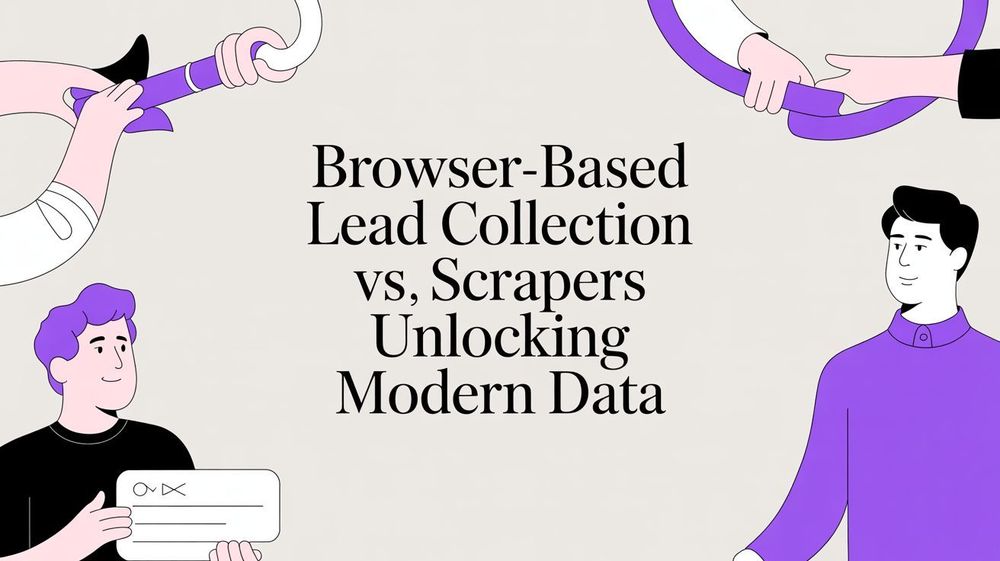If you've ever found yourself manually copying and pasting data from a website, you know how mind-numbingly slow it can be. For anyone in sales, recruiting, marketing, or research, this isn't just a minor annoyance—it's a massive productivity killer. Every minute you spend hunting for contact details or building a prospect list is a minute not spent closing a deal or talking to a top-tier candidate.
That tedious workflow is exactly why so many professionals are turning to no-code web scraping. It's a way to automate data collection without touching a single line of code, turning hours of manual work into a one-click action.
This article is part of our broader guide to lead scraping. If you want the complete end-to-end workflow—including lead sources, scraping methods, enrichment, data quality, CRM activation, and compliance—see: Lead Scraping Guide: How to Scrape, Enrich, and Convert Leads at Scale.
Why No-Code Web Scraping Is a Game Changer
The whole idea behind no-code web scraping plugs into a bigger trend: giving people the power to create their own powerful software solutions. It's a key part of the movement toward building with no-code AI, taking data collection out of the hands of developers and putting it directly into the hands of the professionals who actually need the data to do their jobs.

From Manual Drudgery to Strategic Advantage
Let’s get practical. Imagine you're a recruiter who needs to find 50 qualified software engineers for a new role. The traditional way? Hours of slogging through LinkedIn, clicking on profiles, and meticulously copying names, titles, and company info into a spreadsheet. It's slow, prone to errors, and frankly, a waste of your valuable time.
Now, picture the modern, no-code alternative. Using a tool like ProfileSpider, you run a search on LinkedIn, click one button, and watch as dozens of complete, organized profiles are extracted for you in seconds. The AI-powered engine accurately captures names, job titles, companies, and contact info. This isn't just a small time-saver; it’s a fundamental shift that gives you a serious competitive edge.
This shift is happening across the board. The demand for real-time data is fueling massive growth in the web scraping industry, with market forecasts predicting a Compound Annual Growth Rate (CAGR) somewhere between 11.9% and 18.7% over the next decade. No-code tools are a huge driver of that growth because they make automation accessible to everyone.
To really see the difference, let’s compare the two approaches side-by-side.
Manual Data Collection vs. No-Code Automation
| Aspect | Manual Process (Copy & Paste) | No-Code Automation (ProfileSpider) |
|---|---|---|
| Time Investment | Hours or days for a moderately sized list. | Minutes to scrape hundreds of profiles. |
| Cost | High indirect costs (salary, lost opportunity). | Low, fixed monthly cost for the tool. |
| Data Quality | Prone to typos, formatting issues, and missed data. | Accurate and consistently formatted data. |
| Scalability | Not scalable. Doubling output requires doubling the time. | Highly scalable. Scrape 10,000 profiles as easily as 10. |
| Focus | Low-value, repetitive data entry. | High-value strategy, analysis, and outreach. |
The table makes it clear. One path is a bottleneck, while the other is a force multiplier for your team.
The Immediate Business Value
Switching to no-code automation pays off right away, with benefits you can feel on day one.
- Reclaim Your Time: Stop wasting hours on manual data entry and focus on the strategic work that actually drives revenue.
- Get Better Data: Automation eliminates human error, giving you clean, accurate, and consistently formatted data every time.
- Boost Team Productivity: Empower your sales, recruiting, and marketing teams to build prospect lists, source candidates, and conduct market research in a fraction of the time.
- Scale Without Over-hiring: Expand your data collection efforts without needing to grow your headcount or invest in a complex tech stack.
The real power of no-code scraping is that it flips the script on data collection. Instead of being a reactive chore, it becomes a proactive strategy. You can build richer, more targeted datasets in minutes, not days, giving your campaigns a massive head start.
Ultimately, adopting an instant data scraper is about working smarter, not harder. It removes the technical roadblocks and workflow friction, letting you get the information you need to make better decisions, faster. This guide will walk you through exactly how to set it up.
The Hurdles Every Scraper Hits (And How to Jump Over Them)
If you've ever tried to pull data from the web, you've probably hit a wall. It seems simple at first, but you quickly find yourself wrestling with frustrating technical roadblocks that feel like they were put there specifically to stop you.
Trust us, you're not alone. These are the classic challenges that make traditional web scraping a nightmare for anyone who isn't a seasoned developer. Understanding these pitfalls is the first step to seeing why modern, no-code tools aren't just a convenience—they're a necessity.
The Constant Battle with Website Changes
Imagine you’ve spent a week building the perfect scraper to pull candidate data from a job board. It's working flawlessly. Then one morning, it just… breaks.
What happened? The website updated its layout. A simple design tweak completely changed the underlying code your scraper was built to read. This is one of the biggest headaches in data collection, forcing you back to the drawing board every time a site gets a facelift. For a sales or recruiting team, that's lost time, broken workflows, and a whole lot of frustration.
The JavaScript and Dynamic Content Puzzle
Many modern websites don't show you everything at once. They use JavaScript to load new information as you scroll or click around—think of an infinite-scrolling social media feed or a product page that keeps loading more items.
A basic scraper often can't "see" any of that extra content. It only reads the initial HTML that loads with the page. This means you're left with incomplete data, missing out on valuable leads or profiles that only appear after you interact with the site. You're only getting half the picture.
Getting Past the Digital Gatekeepers
Websites are getting smarter about protecting their data. They're rolling out anti-bot measures designed to block automated tools, which creates serious barriers for anyone trying to gather information efficiently.
You'll run into digital gatekeepers like:
- CAPTCHAs: Those "I'm not a robot" puzzles are built specifically to stop scripts.
- Login Walls: A huge chunk of the most valuable data—especially on professional networks like LinkedIn—is tucked away behind a login screen.
- IP Blocking: If a site detects too many requests coming too quickly from one place, it can block your IP address outright.
The web isn't a static library of information anymore. It's a dynamic, protected environment. Trying to navigate these hurdles manually is a massive time sink, and building custom code to get around them is complex and expensive. This is exactly the problem modern no-code tools were built to solve.
Tools like ProfileSpider are engineered to handle all this for you. Its universal AI-powered engine doesn't rely on a rigid map of a website's structure. Instead, it intuitively understands what a professional profile looks like, allowing it to adapt to layout changes on the fly and work on any website.
And because it runs as a simple browser extension, it works right within your logged-in session, neatly sidestepping login walls without ever needing to handle your credentials. This approach not only solves the technical problem but also keeps your privacy and data security front and center. It's all about focusing on the data you need, not the technical gymnastics required to get it. For a deeper dive, check out our guide on the legality of website scraping.
Your First Automated Scrape: A One-Click Workflow
Alright, let's move from theory to practice. Here’s where you'll see just how simple it is to get started with no-code scraping. We’ll walk through a classic scenario: a sales professional building a prospect list of marketing managers from a professional networking site.
Forget about wrestling with complicated settings. The goal here is a one-click workflow that gets you data now, turning a soul-crushing manual task into something you can complete in minutes.
The Traditional Method: Manual and Tedious
Let's first look at the old way of doing this. As a sales rep, you’d spend hours:
- Manually searching LinkedIn or other social platforms for "Marketing Manager."
- Opening dozens of tabs, one for each profile.
- Mindlessly copy-pasting names, job titles, companies, and locations into a spreadsheet.
- Switching back and forth, trying to keep track of who you've already saved.
It’s slow, tedious, and a surefire way to make a bunch of typos or miss key information.
The ProfileSpider Method: One Click and Done
With ProfileSpider, the process is radically different and efficient. You start the same way—by running your search on the networking site to get a results page loaded with great prospects. But that’s where the manual work stops and the automation begins.
Step 1: Install the Tool
"Installing" ProfileSpider is as easy as adding any other Chrome extension. There’s no software to download and no complex setup.
- Go to the Chrome Web Store and find ProfileSpider.
- Click “Add to Chrome.”
- Pin the ProfileSpider icon to your browser's toolbar for easy access.
That’s it. You’re ready to go. Curious how it stacks up against other browser tools? Check out our guide on the top free Chrome extensions for web scraping in 2025 for a full comparison.
Step 2: The One-Click Extraction
So, you’ve got your search results page open, looking at a list of promising marketing managers. This is the moment where no-code automation truly shines.
Instead of clicking into each profile individually, you just click the ProfileSpider icon you pinned to your browser. The tool's clean interface pops up, and you hit one button: "Save Profiles."
That single click kicks off a surprisingly sophisticated AI engine. It instantly scans the entire page, intelligently identifying each individual profile and recognizing the patterns for key data points.
- It understands context: The AI knows the difference between a person's name, their company, their job title, and their location.
- It handles variety: It doesn’t matter if you're on a search results page with 20 profiles or on a single person's page—its smart detection just works.
- It captures rich data: The scraper pulls not just the basics but also grabs contact info, social media links, and profile URLs whenever they’re available.
In a matter of seconds, our sales professional has a perfectly structured list of prospects saved directly in the ProfileSpider extension. A task that would have easily eaten up an hour of their day is done before their coffee even has a chance to cool down.
This is the real business value of automating your scraping. It’s not just about saving time; it's about completely transforming your workflow into one that’s faster, smarter, and way more data-driven.
From Raw Data to an Organized Asset
Extracting the data is really just the starting line. A raw, messy list of names and companies is basically digital noise. The real magic happens when you turn that raw data into a structured, organized asset that can fuel your sales funnels or recruiting pipelines. This is where you graduate from simple collection to smart data management.
Without a system, you’re left with a digital pile of profiles that’s as useful as a shoebox of unsorted business cards. You need a way to slice, dice, and instantly find the exact information you need. This is a core part of any professional-grade no-code scraping tool like ProfileSpider, which builds smart organization features right into the workflow.
Creating Dedicated Lists for Your Projects
Good data management starts with segmentation. A sales pro needs to keep prospects from different campaigns separate, just as a recruiter has to maintain distinct candidate pools for various open roles.
That’s why creating dedicated lists is so critical. Inside ProfileSpider, you can create custom lists to keep your projects organized.
- For Sales Teams: Create lists like
Q4 Enterprise Prospects,SMB Leads - West Coast, orConference Follow-Ups. - For Recruiters: Organize your talent pools by role, such as
Senior Backend Engineers - NYC,Marketing Director Shortlist, orPassive Talent Pool - FinTech. - For Marketers: Set up lists for
Influencer Outreach - B2B SaaSorPodcast Guest Candidates.
Every time you scrape a profile, you assign it to a specific list. This one small action ensures your data stays relevant and makes everything you do later more efficient.
Using Custom Tags for Deeper Insights
While lists provide high-level organization, custom tags let you get much more granular. Think of tags as flexible, searchable labels you can add to any profile to categorize people based on specific details.
A recruiter might tag candidates with their core skills (Java, Python, AWS) or seniority level (Lead, Senior). A sales rep could use tags to track a prospect's industry (Healthcare, eCommerce) or their interest level (Demo Request, Qualified).
This tagging system makes your entire database instantly searchable. Need to find all the "Senior" software engineers in your "NYC" list who know "Python"? Just filter for those tags, and you'll have your shortlist in seconds. This transforms a static list into a dynamic, living database.
The ability to create lists and add custom tags is what elevates a simple data scraper into a true lead generation and talent sourcing platform. It transforms a one-time data pull into an evolving asset that gets more valuable with every profile you add.
Pinpointing Information with Advanced Filters
Alright, your data is now neatly organized into lists and enriched with tags. The final piece of the puzzle is being able to find exactly what you need, instantly. This is where advanced search and filtering capabilities make a huge dataset feel completely manageable.
Instead of endlessly scrolling, you can use filters to drill down with surgical precision. With a tool like ProfileSpider, you can filter your saved profiles by any data point it captures, including:
- Job Title
- Company Name
- Location
- Custom Tags
- The list they belong to
This powerful filtering is what closes the loop. It connects that initial one-click scrape to your final action—whether that's exporting a hyper-targeted list for an email campaign or quickly pulling up a candidate's profile right before an interview.
Getting Your Scraped Data Into Your Workflow
Scraping and organizing data is only half the battle. The real value is unlocked when that information flows right into the tools you use every day.
Your scraped data shouldn't sit in a spreadsheet collecting dust. It needs to be an active part of your sales, recruiting, or marketing campaigns to deliver business results.
This is exactly where ProfileSpider shines. Think of it as the bridge connecting your data gathering efforts to your operational hubs, like a CRM or Applicant Tracking System (ATS). It’s built to eliminate that final, soul-crushing step of manual data entry, turning fresh profiles into assets you can use immediately.
Matching Your Export to Your System
Ever tried to import a file into another program only to have it spit out a bunch of errors? It's usually because the data formats don't line up.
A sales CRM might need specific field names for contacts, while an ATS has a different structure for candidates. Getting this wrong means hours of manual cleanup.
ProfileSpider avoids this by giving you professional, customizable export options. You can pull your lists into universal formats like CSV, JSON, or Excel. More importantly, you can customize exactly which data fields go into that file. This means you can perfectly match the column headers in your export to whatever your destination system requires, ensuring a smooth, error-free transfer every time.
From Scrape to CRM in Minutes
Let's picture a typical sales scenario. You've just used ProfileSpider to build a killer list of 100 prospects. The old way would involve a long afternoon of copy-pasting names, companies, and emails into Salesforce or HubSpot.
With this integrated approach, it’s a whole different story:
- Select your "Q4 Sales Prospects" list inside ProfileSpider.
- Configure a CSV export to only include the essentials:
Name,Company,Job Title, andEmail. - With one click, download a perfectly formatted file.
- Upload that file directly into your CRM. In moments, all 100 new leads are in your queue, ready for outreach.
This entire process takes minutes, not hours. The time you save is huge, but the real win is how fast you can act on fresh data.
The point of no-code automation is to create an unbroken chain of efficiency. When you connect your scraper directly to your workflow tools, you eliminate data silos and put valuable intelligence to work right away.
Thinking about the entire data lifecycle is crucial here. Once those leads are in your system, finding other ways to streamline your work, like automating document filing processes, can make your entire workflow even more efficient.
Choosing the Right Export for the Job
Not sure which file format is right for your needs? This table should clear things up.
ProfileSpider Export Options and Use Cases
| Export Format | Best For | Example Integration |
|---|---|---|
| CSV (Comma-Separated Values) | The universal standard for spreadsheets and CRMs. It's the go-to for importing data into systems like Salesforce, HubSpot, or a recruiting ATS. | Uploading a new list of sales leads directly into your company's primary CRM. |
| Excel (.xlsx) | Ideal for manual review, analysis, or sharing with team members who prefer working in Excel. It holds onto formatting better than a standard CSV. | Sharing a list of potential candidates with a hiring manager for review before adding them to the ATS. |
| JSON (JavaScript Object Notation) | A developer-friendly format perfect for technical integrations. Use this if you're connecting to a custom app or using an API to push data. | Feeding scraped data into a custom-built marketing analytics dashboard or a data warehouse. |
Ultimately, by offering these professional export options, ProfileSpider ensures your data isn't just collected—it's ready to be deployed wherever it can have the biggest impact on your business.
Got Questions About No-Code Scraping? We've Got Answers
Jumping into web scraping automation for the first time? It's normal to have a few questions. This is powerful stuff, and you want to be sure you're doing things right—legally, ethically, and securely.
Let's walk through some of the most common questions that pop up when professionals start exploring no-code scraping.
Is This Actually Legal and Ethical?
This is always the first question, and for good reason. The short answer is: yes, scraping publicly available data is generally legal. But there are important rules to follow.
The golden rule is to be respectful of a website's Terms of Service and their privacy policies. You must avoid scraping personal data that falls under regulations like GDPR unless you have a clear, legitimate reason to do so. A tool like ProfileSpider puts the power in your hands, but the responsibility for using it ethically is always yours.
Here are a few simple guidelines to follow:
- Don't overload servers: Never bombard a website with too many rapid-fire requests. Good tools are designed to scrape at a considerate pace.
- Stick to public information: The purpose is to collect information that people have already shared publicly in a professional context.
- Avoid private data: Steer clear of sensitive details or anything behind a privacy setting that isn't meant for business use.
How Do These Tools Handle Websites That Need a Login?
This is one of the biggest perks of using a browser extension-based tool like ProfileSpider.
Since the tool lives right inside your browser, it piggybacks on your existing logged-in session. There's no complex API configuration or, even worse, sharing your login credentials with a third-party app.
You just log into a site like LinkedIn or a members-only industry portal the same way you always do. Once you're in and looking at a page of profiles, you can activate the extension. It simply extracts the data that's already visible to you on the screen, neatly sidestepping the login barrier without ever touching your password. It’s both smarter and more secure.
What Happens if a Website Changes Its Layout? Won't My Scraper Break?
This is the classic headache for anyone who's ever tried to code a scraper from scratch. A tiny design tweak on a website can send a custom-built script to the scrap heap.
This is where modern, AI-driven no-code tools really shine. They're built to be more resilient.
ProfileSpider’s AI doesn’t rely on a rigid, hard-coded map of a website's structure. Instead, it’s been trained to understand the concept of a professional profile—recognizing the patterns for things like names, job titles, companies, and locations.
So, when a site gets a facelift, the AI can still intelligently spot and pull the right data fields. This adaptability makes it a genuine "set it and forget it" tool for professionals who need reliable data without the technical overhead.
Where Is My Data Stored? Is It Secure?
Data privacy is a critical priority. This is a major area where ProfileSpider differs from cloud-based scraping tools that process and hold your data on their remote servers.
ProfileSpider is privacy-first and keeps everything local.
It uses your browser’s own secure storage system (IndexedDB) to save every profile and list you extract. This means your curated lists of sales leads or potential hires never leave your computer unless you explicitly choose to export them. You have 100% control and ownership of your data, period. This local-first design ensures compliance with strict privacy standards like GDPR and gives you complete peace of mind that your valuable business data stays private.