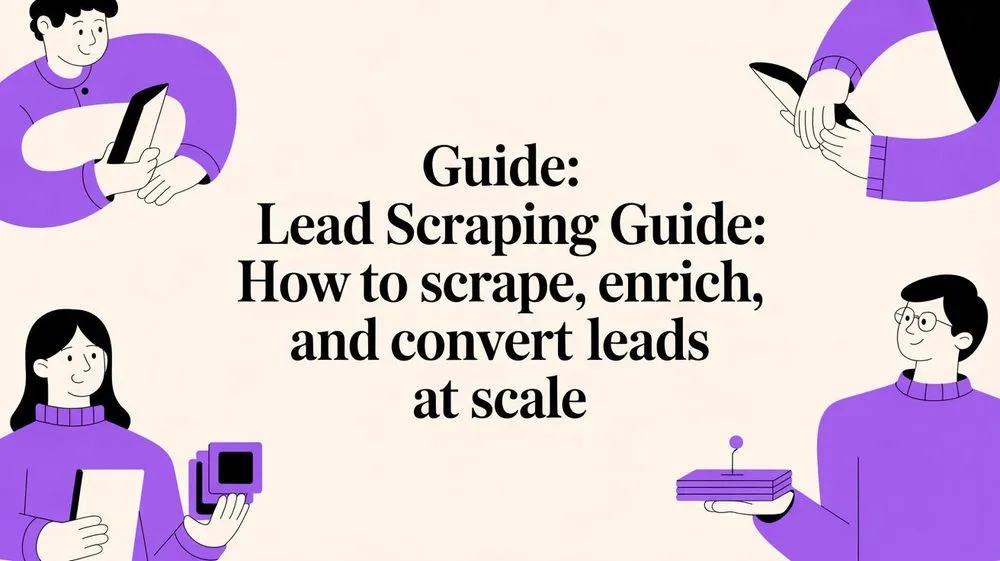For any sales or marketing team, a basic contact list is just the starting line. A modern b2b lead-enrichment service with profilespider takes that list and transforms it into a strategic asset, filling in the crucial blanks so your outreach is always personalized, relevant, and effective.
This guide will walk you through the old, manual way of building and enriching lead lists and show you how to replace it with a simple, one-click workflow using ProfileSpider. We'll move beyond just collecting names and start capturing the critical details—emails, phone numbers, and social profiles—that make genuine connections possible.
Why Modern B2B Sales Needs More Than Just Names

In the B2B world, a spreadsheet of names and companies is no longer enough. The old spray-and-pray playbook is dead. Why? Because today's decision-makers are inundated with generic, irrelevant messages.
Modern success hinges on three things: relevance, personalization, and timing. You can't achieve any of them with incomplete or inaccurate data.
Let's look at the traditional method first.
The Old Way: The Pain of Manual Prospecting
For a sales professional, the traditional workflow for lead generation is a massive time sink and a recipe for bad data. Here’s how it usually goes:
- Manual Scraping: You find a promising company website or a LinkedIn search result page. You then begin the soul-crushing task of manually copying and pasting names, job titles, and companies into a spreadsheet.
- Endless Research: The initial list is just names. Now, you open dozens of new tabs to hunt for each person's email address, phone number, and other social profiles. You might guess email formats (
first.last@company.com) or use clunky, inaccurate tools. - Data Entry: Once you (hopefully) find the details, you painstakingly enter them into your spreadsheet or CRM, field by field. This process is slow and a breeding ground for typos that will cause your emails to bounce.
- Stale Data: By the time you finish, some of the information is likely already outdated. People change jobs, and contact details become invalid. This is known as data decay, and it silently sabotages your outreach efforts.
This manual grind isn't just inefficient; it's a huge bottleneck that prevents your team from focusing on high-value activities like building relationships and closing deals.
The Modern Way: One-Click AI Extraction and Enrichment with ProfileSpider
Now, let’s see how ProfileSpider, a modern no-code alternative, transforms that entire process into a few simple clicks.
| Activity | Manual Method (The Old Way) | ProfileSpider (The Modern Way) |
|---|---|---|
| Profile Extraction | Manually copy-pasting each name, title, and company into a spreadsheet. | One click. AI-powered extraction captures all profiles from any webpage instantly. |
| Finding Emails | Hours of searching, guessing, and using separate validation tools. | One click. The "Enrich" feature finds verified corporate and personal emails. |
| Getting Phone Numbers | Digging through websites or paying for expensive, often outdated, lists. | One click. The "Enrich" feature pulls direct dials and mobile numbers. |
| Social Profile Research | Manually searching LinkedIn, Twitter, etc., for each prospect. | One click. Automatically finds and links social profiles during extraction and enrichment. |
| CRM Entry | Mind-numbing copy-pasting for every single field, prone to typos. | Seamless Export. Export clean data directly to CSV, Excel, or JSON to match your CRM. |
| Time Spent Per Lead | 15-20 minutes (if you're lucky). | ~5 seconds. |
The difference is stark. It’s not just about saving time; it's about reallocating that time to actually selling.
Shifting from Quantity to Quality
The B2B lead generation market is projected to hit $32.1 billion by 2035. This explosion highlights a critical shift: businesses are realizing that working smarter, not harder, is the only way to win. To get the full picture, it's worth diving into the B2B lead generation trends shaping the industry.
Modern lead enrichment means taking the data you already have and layering it with verified, up-to-the-minute information. This provides the context you need for meaningful engagement:
- Verified Emails and Phone Numbers: Ensures your message actually lands in the right inbox or gets answered by the right person.
- Accurate Job Titles and Company Info: Lets you segment your lists with precision and tailor your pitch perfectly.
- Social Media Profiles: Gives you a window into a prospect’s professional world, interests, and recent activity.
- Company Firmographics: Helps you qualify leads based on real data like company size, industry, and estimated revenue.
By turning a basic contact into a rich, detailed profile, you empower your team to connect with prospects in a way that feels relevant and respects their time. This is precisely where a no-code b2b lead-enrichment service with profilespider becomes your secret weapon.
Step 1: Build Your Prospect List with One-Click AI Extraction
Building a solid prospect list used to be the most tedious part of sales. That manual cycle of copying and pasting names, titles, and company details from websites into a spreadsheet wasn't just slow; it created a messy, error-prone database that killed productivity.
Thankfully, that manual grind is a thing of the past. The first step in using a b2b lead-enrichment service with profilespider is its one-click AI extraction. This is where you say goodbye to manual data entry for good.
Imagine a recruiter needs to build a list of potential candidates from a company's "Team" page. Instead of blocking off 20 minutes to copy each profile by hand, they can now grab every single person on that page in just a few seconds.
The Power of Universal Website Compatibility
ProfileSpider’s real magic is its ability to intelligently read the structure of any webpage. It doesn't matter if you're on LinkedIn, Twitter, GitHub, a niche industry directory, a list of conference speakers, or a corporate leadership page. The AI-powered engine automatically detects and extracts profile information—no setup or coding required.
This universal compatibility completely changes how you prospect. You're no longer limited to just one platform. If a website contains profile or contact information, ProfileSpider can capture it.
- Single-Profile Pages: Perfect for capturing a high-value target from their personal LinkedIn or company bio page.
- Multi-Profile Pages: A lifesaver for quickly building lists from team pages, search results, or member directories.
- Batch Extraction: Efficiently extracts up to 200 profiles from a single page, turning what used to be a full day's work into a few clicks.
This screenshot shows ProfileSpider's clean interface right after pulling profiles from a webpage.
The data is instantly organized into neat columns like name, title, and company—all ready for the next step.
From Raw Scrape to Organized List
Let's walk through a real-world use case for a sales professional. They need to find 50 potential leads from a specialized tech directory. The old way meant opening dozens of tabs, copy-pasting details, and wrestling with a messy spreadsheet.
With ProfileSpider, the process is incredibly simple. The sales pro just goes to the search results page, opens the ProfileSpider extension, and clicks "Extract Profiles." In seconds, the tool pulls all the listed contacts into a clean, structured list right inside the extension.
This instant capture is just the beginning. The data isn't just dumped into a random file; it's organized inside ProfileSpider, where you can create unlimited custom lists, add notes, and tag prospects by campaign or project. For a closer look at how all these features connect, our ProfileSpider deep-dive breaks it all down.
The real win here isn't just speed. It's the immediate shift from chaotic web data to an organized, actionable asset. This frees up countless hours, letting sales and recruiting teams focus on what actually moves the needle: building relationships.
This AI-driven extraction is the critical first step. It ensures the data you start with is accurate and complete from the jump. To see how this fits into a broader strategy, check out these B2B lead generation best practices that pair perfectly with AI extraction.
Step 2: Turn Raw Data into Actionable Intelligence
Extracting a list of names and job titles is a good start, but it's not enough. This is where a true b2b lead-enrichment service with profilespider proves its worth: turning that raw data into complete, actionable profiles. A contact without an email is a dead end.
This is the step that separates a basic list from a high-powered sales machine. It’s all about filling in the blanks—finding those crucial missing emails, phone numbers, and social links that open the door to a real conversation. Without this, your team is flying blind.
The initial capture is simple. The diagram below shows how you can grab data from a website and turn it into an organized list with just one click.

This first step is the foundation. Now, let’s get to the powerful part: enrichment.
The Magic of the "Enrich" Button
Picture this: a sales rep uses ProfileSpider’s one-click AI to extract a list of 50 potential leads from an industry directory. The list looks great—it’s got names, titles, and company info. The problem? Nearly half of them are missing a direct email address.
The old method would mean opening 25 new browser tabs and starting the painful hunt for each person's contact info.
ProfileSpider changes that workflow entirely. Instead of manual digging, the rep just selects the incomplete profiles and clicks the “Enrich” button. That single click instructs ProfileSpider to visit the source URL for each contact (like their LinkedIn profile) and intelligently extract missing details.
Within minutes, the system populates the empty fields with verified emails and phone numbers. The list transforms from a collection of "maybes" into a roster of "ready-to-contact" prospects.
This isn't just about saving time; it's a strategic advantage. Automating contact discovery lets sales teams increase outreach volume without sacrificing personalization, leading to dramatically higher connection and response rates.
From a Single Prospect to a Full Campaign
The enrichment feature is incredibly flexible. It works just as well for a single high-value target as it does for an entire campaign list.
- For High-Value Prospects: You've identified the perfect decision-maker for a huge deal, but you only have their LinkedIn profile. One click on "Enrich" finds the email and phone number needed to start a direct conversation.
- For Large-Scale Campaigns: Prepping a campaign for hundreds of leads? ProfileSpider’s bulk enrichment is built for this. Just select your entire list and enrich them all at once.
This bulk capability makes personalized outreach at scale possible. It ensures your CRM is loaded with clean, complete data before you launch your campaigns, saving you from the high bounce rates and dead ends that plague manual efforts.
If you want to go deeper on automated lead gen, our guide on how to use AI scraper tools to generate sales leads is a great next step.
Paving the Way for Personalized Outreach
Ultimately, enrichment is all about enabling better conversations. When you have a complete profile—name, title, company, email, phone, and social links—you have everything you need for genuine personalization.
You can reference a recent LinkedIn post, tailor your email's value proposition to their specific role, and confidently pick up the phone knowing you have the right number. This level of detail turns a cold outreach into a warm, informed introduction.
Step 3: Organize and Manage Your Sales Pipeline
Extracting and enriching leads is a great start, but a messy, unsorted contact list is a dead end. It leads to missed follow-ups, embarrassing duplicate outreach, and lost deals. The real power of a b2b lead-enrichment service with profilespider comes from transforming that raw data into an organized sales machine.
Good lead management is about building a simple, repeatable system. This is where ProfileSpider’s smart organization features come into play, turning your browser into a private, powerful command center for all your prospecting—all of which works offline.
Segment Your Prospects with Custom Lists
The foundation of any solid sales strategy is segmentation. Blasting the same generic message to every lead is a surefire way to be ignored. You need to group your prospects by shared traits so you can deliver outreach that resonates.
With ProfileSpider, you can create unlimited custom lists right inside the extension. This lets you sort leads as you find them, instead of trying to make sense of a chaotic spreadsheet later on.
Imagine a sales rep is targeting two different industries this quarter. They can instantly create two lists:
- "SaaS Startups - Q4 Campaign": For leads captured from tech directories and startup funding sites.
- "Manufacturing CEOs - East Coast": For decision-makers pulled from industry association member rosters.
This simple act of pre-sorting ensures every lead is categorized with purpose from the start. It’s a clean workflow that prevents prospects from slipping through the cracks and keeps your campaigns razor-sharp.
Track the Sales Journey with Tags and Statuses
With your lists set up, you need to track where each lead is in your pipeline. A static list of names doesn't tell you who to call next. ProfileSpider lets you add notes, tags, and statuses to every profile, giving you a clear, at-a-glance view of your entire funnel.
- Tags: Use specific identifiers like #HighPriority, #DecisionMaker, or #CompetitorUser. This makes it easy to filter your lists for hyper-targeted campaigns.
- Statuses: Update a lead's status as they move through your pipeline, using simple stages like "New," "Contacted," "Follow-up," or "Qualified."
- Notes: Add crucial context from your research, like "Met at the Dallas trade show" or "Needs a solution for logistics management." These details are gold when crafting a follow-up.
This level of detail turns your lead list from a static spreadsheet into a dynamic, living database.
Keep Your Data Clean and Private
A clean database is a profitable one. Duplicates can derail your sales efforts. ProfileSpider includes a simple feature to merge duplicate profiles, helping you maintain a single, accurate record for every contact.
Critically, ProfileSpider is built with a privacy-first design. All your lists, notes, tags, and enriched data are stored locally in your browser's IndexedDB. No data is ever sent to external servers without your consent.
This local-first approach means you have complete control and ownership of your most valuable data—your lead lists. It’s a modern, secure way to manage your sales assets, making it fully GDPR compliant.
Step 4: Integrate Enriched Leads into Your CRM Workflow

You've found, enriched, and organized your leads. Now for the final step: getting that data into the systems your team uses every day.
A list of great leads sitting inside a browser extension is just potential. It’s not until you move it into your CRM or Applicant Tracking System (ATS) that it turns into real-world action—sales calls, email campaigns, and closed deals.
This is where ProfileSpider completes the workflow as a b2b lead-enrichment service with profilespider. It acts as the high-powered engine that captures and enriches your data, supercharging your main sales and recruiting tools with clean, accurate, and ready-to-use information.
Bridging the Gap with Professional Export Options
Forget the error-prone task of manually copy-pasting data. ProfileSpider lets you export entire lists in clean, professional formats built for smooth integration, including CSV, Excel, or JSON.
Each format serves a specific purpose, ensuring your data is always ready for what's next, whether that’s a quick analysis in a spreadsheet or a massive import into your CRM.
Export Format Use Cases
| Export Format | Best For | Common Use Case |
|---|---|---|
| CSV (Comma-Separated Values) | Universal compatibility with nearly all CRMs, marketing automation platforms, and spreadsheet software. | Bulk importing hundreds or thousands of leads into systems like Salesforce, HubSpot, or Zoho. |
| Excel (.xlsx) | Direct use in Microsoft Excel for deeper data analysis, filtering, pivot tables, or creating reports. | A sales manager building out a territory plan or a recruiter creating a candidate pipeline tracker for internal review. |
| JSON (JavaScript Object Notation) | Technical workflows and API integrations for developers who need structured data for custom applications. | Feeding enriched profile data directly into a custom-built sales dashboard or a proprietary internal application. |
This flexibility provides a direct and efficient path to get your data exactly where it needs to go.
Customizing Exports to Match Your CRM
One of the biggest headaches with data migration is field mapping. Your CRM calls a field "First Name," but your spreadsheet has it as "Given Name." These tiny differences can cause import failures.
ProfileSpider solves this by letting you choose custom fields for your export. Before you download, you can pick exactly which data points to include and arrange them in the right order to perfectly match your target system's import template.
This simple step is a game-changer. By aligning your export with your CRM's requirements before you download, you get a perfect one-to-one match. This eliminates manual re-entry and prevents data corruption.
For example, if your HubSpot import template requires columns for "First Name," "Last Name," "Company Name," and "Email," you can set up your ProfileSpider export to generate a CSV with those exact columns in that precise order. The result? A clean, error-free import every time. For more advanced strategies, check out our guide on automating CRM data feeds with web scraping.
Supercharging Your Existing Sales Stack
A b2b lead-enrichment service with profilespider is critical for processing the firehose of raw leads from various marketing channels quickly and accurately. It ensures your sales team gets actionable intelligence, not just a list of names.
By plugging ProfileSpider into your workflow, you’re not replacing your CRM; you're making it smarter. Your CRM remains the system of record, while ProfileSpider becomes your system of intelligence. To see which platforms work best, you can explore some of the best CRM solutions that can serve as the destination for your clean data.
This end-to-end process—from one-click extraction to deep enrichment to a seamless CRM import—is what a truly efficient, modern sales operation looks like.
Got Questions? We've Got Answers
If you're wondering about the nuts and bolts of using a B2B lead-enrichment service with ProfileSpider, you're in the right place. Let's tackle some of the most common questions.
Is My Data Safe with ProfileSpider?
Absolutely. ProfileSpider was built from the ground up with a privacy-first mindset.
All the profile data you extract and enrich is stored locally in your browser using IndexedDB. This means your lead lists, notes, and custom tags never touch an external server unless you choose to use a feature like data enrichment.
The bottom line is simple: you own your data. Period. ProfileSpider provides the tools, but you have 100% control over your information. Export it or delete it anytime—it’s yours, keeping you fully GDPR compliant.
This local-first approach is a key differentiator, making ProfileSpider a secure choice for sales pros, recruiters, and researchers who handle sensitive contact information.
Which Websites Can I Use ProfileSpider On?
Think of the entire web as your personal lead database, because ProfileSpider has universal website compatibility. It isn't locked down to just a few platforms and works on Chrome, Edge, Brave, and Opera browsers.
You can use it on:
- Professional Networks: LinkedIn, Twitter, GitHub, Facebook, and more.
- Company Websites: Instantly extract profiles from "About Us," "Team," or "Leadership" pages.
- Online Directories: Scrape contact data from industry-specific directories and member lists.
- Event Pages: Build a list in minutes from conference speaker pages or public attendee lists.
Our AI-powered extraction engine adapts to different website layouts automatically. No coding or complex setup is required. Just go to a page, click the button, and let the tool work.
How Does the Enrich Feature Work?
The "Enrich" feature is what transforms a basic name and title into a high-quality, actionable lead.
When you capture a profile that's missing a verified email or direct-dial phone number, the enrichment process is your solution. Using the profile's source URL (like their LinkedIn page), ProfileSpider revisits that page and performs a deeper scan to find and add that missing information to your list.
You can do this for one high-value prospect at a time or run it in bulk for an entire list of hundreds of contacts. This bulk operation is a massive time-saver, freeing up your team to focus on what they do best: building relationships and closing deals.
Can I Integrate ProfileSpider with My CRM?
Yes, and it's designed to be seamless. Think of ProfileSpider as the powerful front-end data capture tool that feeds your main sales or recruiting system.
You can export your cleaned-up, tagged, and enriched lead lists into several universal formats, including CSV, Excel, or JSON.
Before you export, you can customize the fields to perfectly match the import template your CRM requires—whether you’re on Salesforce, HubSpot, Zoho, or another platform. This ensures a clean, error-free transfer every time. This completes the modern workflow for a B2B lead-enrichment service with ProfileSpider, bridging the crucial gap between collecting data and putting it to work.