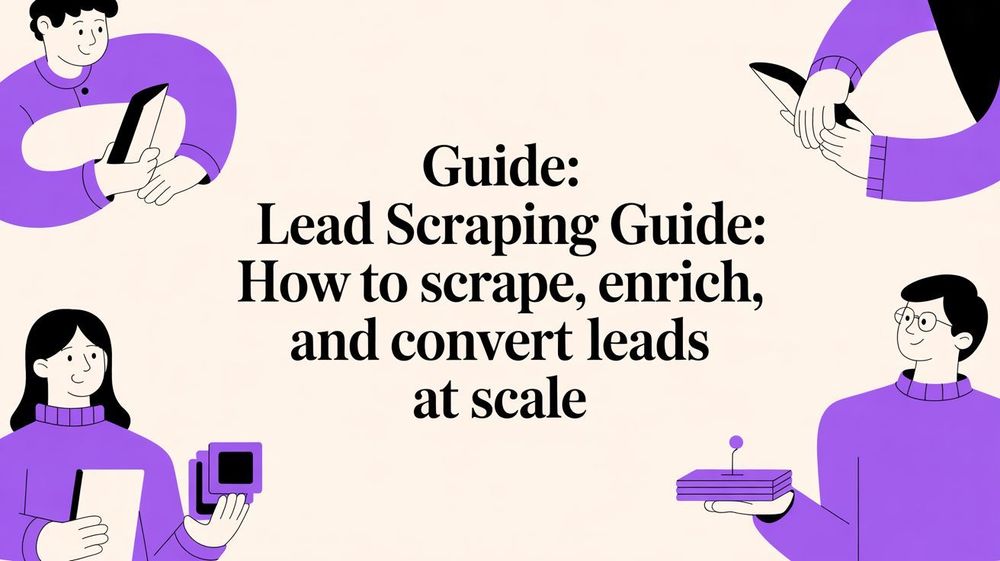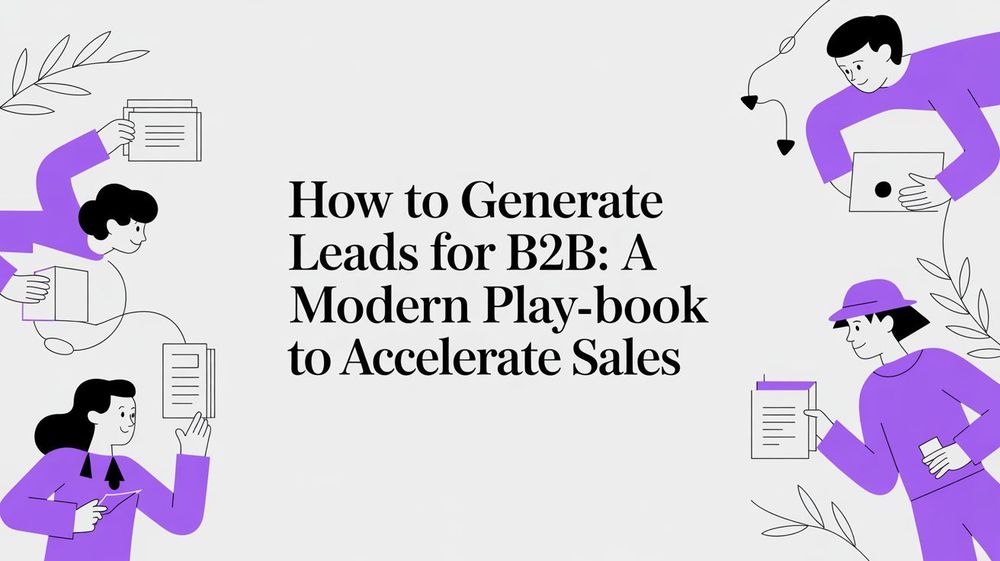Let's be honest: to get real value from company searches, you need to dig deeper than a list of names. The real gold is finding the key people, their contact details, and the business intelligence that turns a generic search into a pipeline of opportunities.
This is about transforming a basic query into actionable data you can actually use for sales, recruiting, or marketing.
Why Your Search Results Are Just the Beginning
For anyone in sales, recruiting, or marketing, a Google search is ground zero for finding new leads. With a staggering 89.54% to 90.06% of the search engine market, it's the default starting line for just about any research task. A quick search for "top SaaS companies in New York" will give you a promising list, but that's all it is—a list.

This initial result is just the raw material. The real work—and the biggest bottleneck—is turning those company names into actual, high-value contacts. This is the process we call data enrichment, and it's where most teams sink countless hours into mind-numbing manual tasks.
The Old Way: The Manual Grind of Data Enrichment
We've all been there. You get a list of target companies, and the tedious work begins:
- Click: You open each company's website one by one in a sea of browser tabs.
- Hunt: You search for an "About Us" or "Team" page, hoping it’s not hidden.
- Copy & Paste: You manually copy names, job titles, and social links into a spreadsheet.
- Repeat: You jump over to LinkedIn to find more details on each person.
- Guess: You use other tools to try and verify their email and phone number.
It's a slow, painful grind that's incredibly prone to human error. Information on company websites is often outdated, and the repetitive copy-pasting is a recipe for mistakes. The whole point is to implement effective strategies to generate leads that convert, but this manual approach just gets in the way.
The core challenge isn’t finding companies; it's efficiently and accurately finding the right people within those companies and the contact data needed to start a conversation.
The New Way: A Modern, One-Click Alternative
This is where a tool like ProfileSpider completely changes the game. Instead of losing hours to manual data entry, you can automate the entire workflow into a single click. ProfileSpider’s AI-powered engine turns any search result page into a structured, enriched contact list, bypassing the grunt work so you can focus on what actually moves the needle: building relationships and closing deals.
To really see the difference, let's compare the old way with the modern approach.
Manual vs. Automated Company Data Enrichment
| Metric | Manual Method (The Old Way) | ProfileSpider (The Modern Way) |
|---|---|---|
| Time Investment | Hours or days per 100 companies. Each company can take 5-15 minutes of manual research. | Minutes. Extract profiles from hundreds of companies in the time it takes to manually research a handful. |
| Accuracy | Prone to human error from copy-pasting, outdated information, and guesswork. | High accuracy with AI-powered data validation and real-time information retrieval. |
| Scalability | Extremely limited. Scaling up requires more people and exponentially more time. | Highly scalable. Run multiple searches and enrich thousands of records with a few clicks. |
| Data Points | Typically limited to name, title, and whatever is publicly available on the website. | Gathers comprehensive data: verified emails, direct-dial phones, social profiles, and more. |
The table makes it pretty clear. While the manual method feels productive, it's a massive time sink that doesn't scale and often leads to bad data.
Step 1: Build a Hyper-Targeted Company List
Before you can enrich data, you need a solid list worth enriching. This is where so many outreach efforts fall flat. A generic search for leads will always give you generic, low-quality results. The key is to ditch the wide-net approach and start creating hyper-targeted lists where every company is a potential bullseye.
Effective outreach is built on a foundation of relevance. It's the difference between searching for "software companies" and using advanced search operators to find something more specific, like intitle:"SaaS" "Austin, TX" "uses HubSpot". Just like that, you’ve sliced through the noise and are looking at companies that fit your ideal customer profile: industry, location, and even the tech they use.
From a Simple Search to a Smart Strategy
That level of precision is everything. This isn't just a Google trick, either. The same idea applies when you're using a powerhouse tool like LinkedIn Sales Navigator, where you can filter down to companies by employee count, annual revenue, or recent growth signals.
Your first job is to hunt down and bookmark these high-value search result pages. They can come from all over the web:
- Industry-Specific Directories: Platforms like Capterra for software or Clutch for marketing agencies are fantastic.
- Market Research Reports: Keep an eye out for lists like "Top 50 Fintech Startups" or similar industry reports. These are absolute gold.
- LinkedIn Search Results: Whether you're using the free version or Sales Navigator, a well-crafted search can give you a killer list of companies to start with.
Once you have these URLs saved, you have the groundwork for a truly powerful prospecting campaign.
A well-crafted list is the difference between shouting into the void and starting meaningful conversations. The quality of your initial search directly dictates the quality of your final, enriched data.
Building a tight, specific list from the get-go saves you an incredible amount of time and money. What's the point of enriching data for a hundred companies that are a terrible fit? By starting with a curated list, you're making sure every contact you find is aimed at a genuinely qualified prospect. For a deeper dive, check out our guide on the art of building powerful prospect lists.
Step 2: Find the Right People Within Target Companies
Once you have your hyper-targeted company list, the real hunt begins: finding the decision-makers inside—the heads of department, VPs, or C-level execs.
The traditional method is a soul-crushing task. You’d have to go to each company’s website, dig for their "Team" page, and then start the mind-numbing process of copying names and titles into a spreadsheet. It’s a massive time-drain, plain and simple.
This is where a strategic shift to intelligent automation makes all the difference. Instead of treating each website like a separate research project, a no-code tool like ProfileSpider lets you treat any webpage as a potential contact database. The entire workflow shrinks from hours of clicking into a single, decisive action.
Turn Any Webpage into a Ready-Made Contact List with One Click
The modern workflow is simple: go to a high-value page—like a company's team page, a LinkedIn search for employees at a target company, or a list of conference speakers—and extract all the data instantly. ProfileSpider's AI is built to recognize the structure of these pages, spotting the individual profiles scattered across the page. It doesn't just see text; it sees people.
With one click, the tool scans the page and grabs every visible profile, organizing them into a structured list. It automatically captures the essentials:
- Full Names of the individuals.
- Job Titles so you can zero in on the decision-makers.
- Company Affiliations for immediate context.
- Links to Professional Profiles (like LinkedIn) for deeper research.
This simple action transforms a static webpage into a dynamic and actionable list of contacts in seconds. The core challenge is the same no matter where you search: you have to turn those results into actual people. While Google dominates, other engines like Bing have grown their market share to somewhere between 3.88% and 4.31% globally. You can dig deeper into current search engine stats in this market share analysis.
Here’s what this looks like in action. This is ProfileSpider capturing multiple profiles directly from a LinkedIn search result page.
Profiles that would normally demand tedious copy-pasting are instantly organized into a clean, exportable list right inside the extension—no coding or complex setup required.
The real win here is efficiency at scale. You’re no longer just collecting data; you are manufacturing a ready-to-use prospect list from any corner of the web. This saves countless hours of grunt work that can be poured back into what really matters: outreach and engagement.
Step 3: Automate Contact Data Enrichment
You've extracted a list of names and job titles. That’s a solid start, but a name and a title won't get you a signed contract. To truly enrich company search results, you need direct, verified contact information. This is where you pivot from collecting data to generating usable leads.
The old-school way involves exporting that list and then plugging it into another, often pricey, email-finding tool. That means another step, another subscription, and another headache. It's a clunky process that has you juggling multiple platforms.
From Profile to Pipeline with One Click
This is where ProfileSpider’s no-code, one-click workflow changes the game. It bakes the enrichment process right into its core, so you don't need to look elsewhere. Once you have your list of extracted profiles, you just click the “Enrich” button.
ProfileSpider’s AI gets right back to work, automatically visiting the profile URLs it just captured for each contact and digging for missing details like professional email addresses and direct-dial phone numbers. This turns a basic profile into a fully qualified lead.
This simple flow shows how you can go from a webpage to a ready-to-use contact list.
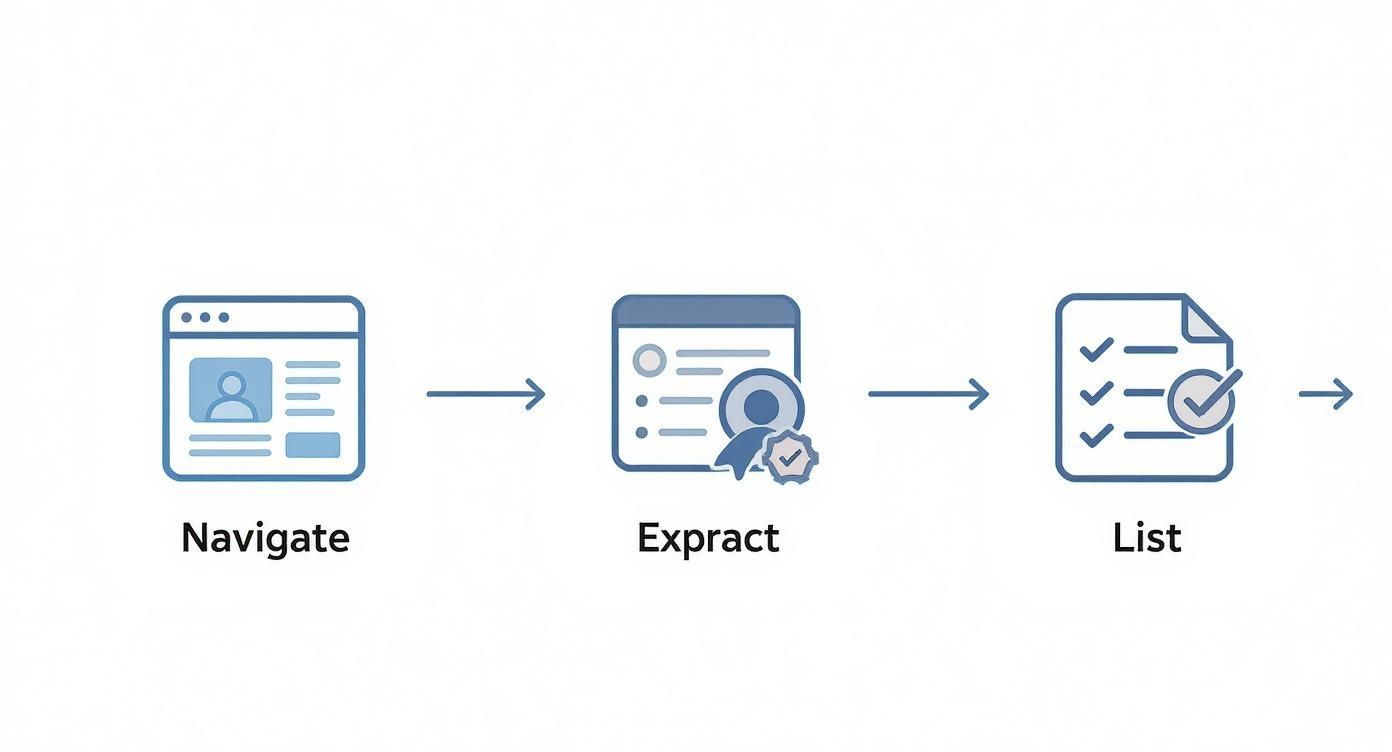
The main thing to notice is the smooth jump from discovery to data capture, all without ever leaving the tool.
A Real-World Scenario for Recruiters
Imagine you’re a recruiter tasked with finding 100 qualified software engineers. You've already built your target list and extracted their basic profiles from LinkedIn. Now comes the grind: finding their direct contact info.
Instead of spending hours manually searching for each person's email, you just select all 100 profiles in your ProfileSpider list and hit "Enrich". The tool works in the background, visiting each profile to find and add their contact details. In minutes, your list is updated with the data you need to kick off a personalized outreach campaign, saving you what could've been an entire day of manual digging. This powerful, built-in function is the heart of an effective B2B lead enrichment service using ProfileSpider.
The power of integrated enrichment is that it keeps your momentum going. You don't have to stop your prospecting workflow to switch tools; you just click a button and continue building your pipeline.
This automated process isn't just about speed; it's about getting accurate data at scale. Modern tools can now handle most of this heavy lifting, allowing you to quickly use AI-powered LinkedIn profile conversion tools to generate comprehensive contact data. For anyone in sales, recruiting, or marketing, this bulk enrichment capability is a total game-changer.
Step 4: Get Your Data Ready for Your CRM
Even the most accurate, enriched data is useless if it's a disorganized mess. The final—and most critical—step is getting that data into your CRM or Applicant Tracking System (ATS).

With a tool like ProfileSpider, you never have to leave a single, intuitive interface. All the profiles you've extracted and enriched are stored locally in your browser. This gives you a private workspace to manage your data before it ever hits your main sales or recruiting software, which is a huge plus for data control.
Tidy Up: Segment and Clean Your Lists
Before you export, take a few minutes to organize. ProfileSpider’s smart management features were built for exactly this. Instead of dumping everything into one giant spreadsheet, you can create unlimited custom lists to segment your contacts.
This is how you run highly targeted campaigns. For instance:
- A sales rep could create lists like "NYC Fintech Leads Q3" or "SMBs Using HubSpot."
- A recruiter might segment candidates into lists such as "Senior DevOps Candidates (Remote)" or "Software Engineers - Bay Area."
Inside these lists, you can add notes, apply tags for quick filtering, and merge duplicates. A clean list is the bedrock of a good outreach campaign.
A pristine database is a genuine competitive advantage. Spending a few minutes to organize lists and merge duplicates prevents clumsy mistakes and makes your follow-up process dramatically more effective.
Seamlessly Export for Any Platform
Once your list is organized, getting it into your main system is dead simple. ProfileSpider gives you flexible export options that fit any workflow, allowing you to pull your data into universally compatible formats:
- CSV
- Excel
- JSON
This flexibility is key. When you export, you can pick and choose the exact data fields you want to include. This ensures the file perfectly matches the import requirements for your CRM, whether it’s HubSpot or Salesforce, or your ATS, like Greenhouse.
This kind of direct integration is non-negotiable in a market where efficiency is king. The global search engine market is projected to skyrocket to USD 440.6 billion by 2030, showing how much value is placed on finding and organizing information quickly. You can dig into more stats about this booming market on Mordor Intelligence.
To make this step even smoother, here's a quick reference guide for exporting data from ProfileSpider into common platforms.
Data Export Workflow for Common Platforms
This table shows the key fields to export from ProfileSpider to ensure a clean, hassle-free import into popular CRMs and Applicant Tracking Systems. Matching these fields correctly saves a ton of time on data cleanup later.
| Platform (CRM/ATS) | Required Fields | Optional Fields | Export Format |
|---|---|---|---|
| Salesforce | First Name, Last Name, Company, Email | Phone, Title, Lead Source, Website, LinkedIn URL | CSV |
| HubSpot | First Name, Last Name, Email | Company Name, Phone Number, Job Title, Owner | CSV, Excel |
| Greenhouse | First Name, Last Name, Email, Phone | Current Company, Title, Social Media Links | CSV, Excel |
| Zoho CRM | Last Name, Company | First Name, Email, Phone, Website, Lead Status | CSV |
By selecting only the columns you need, you create a perfect import file every time. This avoids frustrating error messages and manual data mapping. For a deeper look, check out our guide on how to automatically feed your sales pipeline with web scraping.
Playing by the Rules: Data Privacy and Compliance
Let's talk about the serious stuff. How you get data is just as critical as what you get. Getting tangled up in data privacy regulations like GDPR isn't just a legal headache—it's a fast way to kill trust with the very people you're trying to connect with.
The real heart of the issue is data control. Many cloud-based scraping tools process your lists on their servers, immediately throwing you into a compliance gray area. Suddenly, you've lost direct control over the personal data you just collected. For anyone handling sensitive contact info, that's a massive risk.
A Privacy-First Way to Enrich Data
Thankfully, there’s a much safer approach. ProfileSpider is built on a local-first principle. This means every profile you extract and every list you build is saved directly in your browser's own secure storage (IndexedDB).
No data is sent to an external server without your consent. This setup puts you in the driver's seat, giving you complete ownership and control. It cuts down the compliance risks you'd face with cloud tools because the information literally never leaves your machine unless you decide it should.
Keeping data local isn't just about protecting your prospects' privacy; it's about protecting your own business. It is the most straightforward way to ensure your prospecting stays on the right side of modern data protection laws.
Best Practices for Ethical Outreach
Even with the best tools, how you handle the data is what truly matters. To keep your outreach effective and compliant, stick to a few non-negotiables:
- Be Transparent: When you reach out, be upfront about who you are and why you're getting in touch.
- Honor Opt-Outs Instantly: Give people a crystal-clear, easy way to unsubscribe. Respecting their choice is a fundamental part of ethical marketing and recruiting.
- Use Data Responsibly: Just because you can find information online doesn't mean you have a free pass to use it however you want. Stick to legitimate business interests and steer clear of anything that feels intrusive.
Following these practices ensures your process for enriching company search results isn't just powerful but also responsible and compliant.
Frequently Asked Questions
When you're diving into data enrichment, a few questions always pop up. Here are the answers to the ones we hear most from sales pros, recruiters, and marketers.
Can I enrich data from any website, or is this just for LinkedIn?
Great question. While LinkedIn is a goldmine, you can enrich data from almost any website that has company or people profiles. A flexible, no-code tool like ProfileSpider works on any site because its AI is smart enough to understand the layout of different pages.
A recruiter might source candidates from a niche industry job board. A sales rep might have a list of attendees from an online conference. In both cases, you can use the one-click extraction to pull those profiles and then enrich them with the contact details you need.
Is it legal to scrape and enrich public data?
This is a big one. The short answer is yes, extracting public information is generally okay. However, how you use that data is what really matters. You must be mindful of privacy regulations like GDPR and CCPA, as well as the terms of service of the website you're on.
The guiding principle is to be responsible. You're using the data for legitimate business purposes, but you must respect individual privacy.
Pro Tip: Prioritize compliance. A tool like ProfileSpider helps by keeping all extracted data stored locally in your browser. Since nothing goes to a third-party server without your consent, you maintain direct control over the information.
How accurate is the enriched contact information?
You're right to be skeptical. The accuracy of any enriched data comes down to the quality of the tool. ProfileSpider’s "Enrich" feature is built to hunt down publicly available, professional contact information tied directly to a person's profile.
It’s sharp, but no system is 100% foolproof.
As a best practice, consider running your final, enriched list through a separate email verification service before launching a massive outreach campaign. It’s a small extra step that protects your domain's sending reputation and ensures your messages land in the inbox.