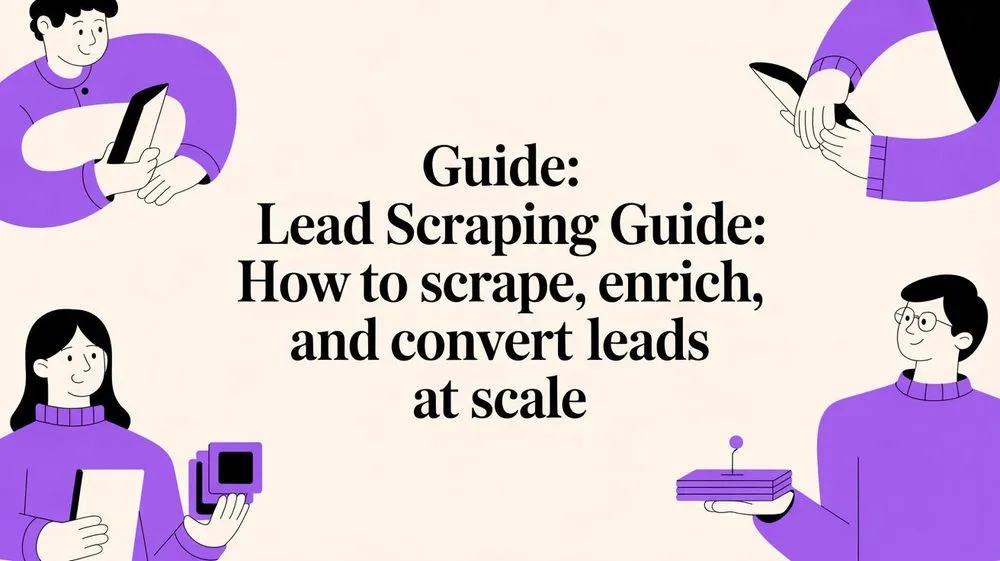Getting your pricing right is a make-or-break decision for any lead-data business. It all comes down to picking a core strategy that not only works for your clients' budgets but also keeps your cash flow healthy. The two heavy hitters are Pay-Per-Lead, which clients love for its clear ROI but can make your revenue unpredictable, and Subscription-based models, which give you stable income but mean you constantly have to prove your worth. Often, the sweet spot is a hybrid of the two.
Choosing Your Core Pricing Strategy
How you charge for your data isn't just about the numbers on an invoice. It shapes your customer relationships, your sales cycle, and your business's stability. Traditionally, building a lead database involved complex coding or tedious manual data entry, making it hard to price the effort. But a modern tool like ProfileSpider simplifies this into a one-click process, allowing you to focus on the value of the data itself, not the labor.
The model you land on has to click with your ideal customer—whether that's a recruiter needing flexibility or a sales team that prefers predictable costs—while letting you build a business that can scale.
This decision tree infographic can help you visualize how to match your cash flow needs with the right model.
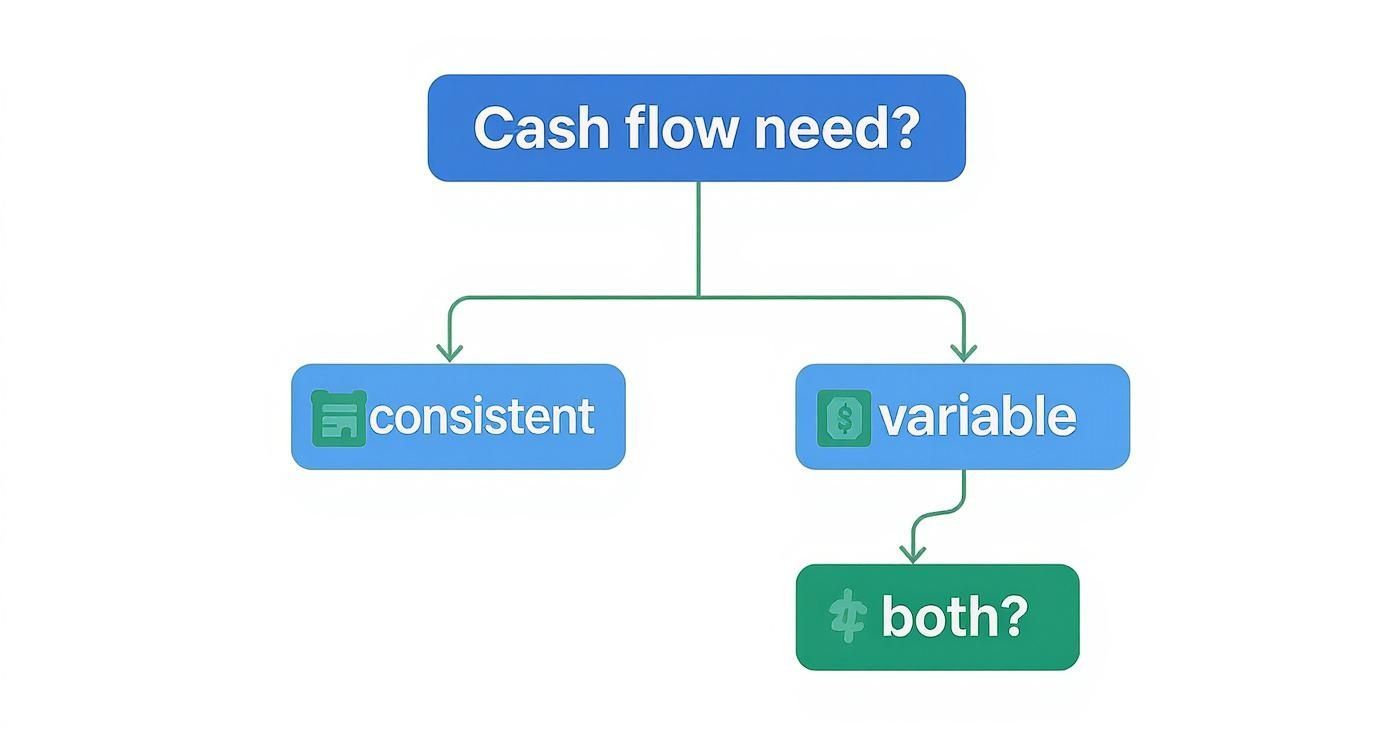
As you can see, if predictable revenue is your top priority, subscriptions are a natural fit. If you can handle some ups and downs for potentially higher rewards, a pay-per-lead structure might be the way to go. To make this choice clearer, let's break down the most common models.
Comparison of Core Lead-Data Pricing Models
This table offers a straightforward comparison of the three primary pricing strategies, helping you weigh the pros and cons for your specific business goals.
| Pricing Model | Best For | Pros for Your Business | Cons for Your Business |
|---|---|---|---|
| Pay-Per-Lead | Businesses with high-value leads and clients who demand direct, measurable ROI. | Simple to sell, as value is tied directly to results. Can yield high revenue in good months. | Highly unpredictable revenue stream. Puts pressure on lead quality for every single delivery. |
| Subscription | Businesses seeking stable, predictable monthly recurring revenue (MRR) and aiming to build long-term client relationships. | Consistent cash flow simplifies forecasting and budgeting. Encourages customer loyalty and integration. | Requires constant value demonstration to prevent churn. May be a harder sell for clients with fluctuating needs. |
| Hybrid Model | Businesses that want to balance revenue stability with the flexibility to capture usage-based upside from high-volume clients. | Provides a stable revenue floor from subscriptions while allowing for growth. Caters to a wider range of customers. | Can be more complex to manage, track, and explain to customers. Requires careful balancing of subscription vs. usage costs. |
Each model has its place, and the best one for you depends entirely on your product, your market, and how you want to grow.
The Pay-Per-Lead Model
The Pay-Per-Lead model is as direct as it gets, and that’s a huge selling point for clients. They pay a set price for every qualified lead you hand over, making it incredibly easy for them to calculate their return on investment. This kind of transparency is a powerful sales tool because it ties your fee directly to their bottom line. A sales team, for instance, knows exactly what it will cost to get 100 new prospects in the door.
The flip side, of course, is that your own revenue becomes unpredictable. A slow quarter for them means a lean one for you, making long-term financial planning a real challenge. While this model is simple, the real difficulty lies in efficiently collecting quality leads without spending hours on manual work or coding complex scrapers. Tools like ProfileSpider solve this by letting you extract hundreds of profiles from any website with one click, making the pay-per-lead model far more profitable.
The Subscription Model
On the other hand, a subscription model is all about stability. Clients pay a recurring fee—usually monthly or annually—for access to a set amount of data, a certain number of leads, or specific platform features. This gives you consistent, predictable revenue, which is a game-changer for budgeting and forecasting. It also pushes you toward building long-term relationships, turning your service into an essential part of your clients' day-to-day operations.
The main challenge here is fighting churn. You have to constantly prove your value. If a client doesn't feel like they're getting their money's worth, whether in lead quality or platform usage, they'll be tempted to cancel. This model demands a serious commitment to customer success and continuous improvement. Think of a recruiter who subscribes to a tool for ongoing access to candidate profiles—that recurring fee becomes a no-brainer operational expense as long as the value is there.
A well-structured subscription model turns your service from a one-time purchase into an indispensable operational tool. The key is to ensure the recurring value consistently outweighs the recurring cost for your clients.
The Hybrid Approach
Why not have the best of both worlds? A hybrid model does just that. It usually involves a modest base subscription that gives clients platform access, combined with a pay-as-you-go option for extra leads, data enrichment credits, or other premium features.
This gives you a predictable revenue floor while giving clients the freedom to ramp up their spending when they need to. A marketing agency might pay a base subscription for their core needs and then buy a block of extra lead credits to power a major campaign. Looking at how other companies pull this off can be really insightful; for a solid real-world example, check out Altiorco's pricing page to see how they structure their plans.
So, you've picked a core pricing strategy. Now comes the really critical part: figuring out what your customers are actually paying for. This is your value metric. It's the specific unit of consumption that your entire pricing model hinges on.

Nailing this is everything. It's how you align the price a customer pays with the tangible value they get back. If you get it wrong, you create friction. Customers start to feel like they're being nickel-and-dimed for things they don't need, or worse, overcharged for the outcomes they actually care about.
Getting Down to Your Core Unit of Sale
The most obvious unit is just the lead. A simple "per-lead" price is easy to understand and sell. But a modern lead-data business sells a lot more than just a name and a company. Your value metric needs to reflect the real-world actions and results your service delivers.
Here are a few common units:
- Per Profile/Lead: The classic model. You pay a flat rate for each contact you grab. It’s transparent, but can feel pricey if the data is raw.
- Per Enrichment: This is where you charge for the action of adding valuable data—like a verified email, direct-dial phone number, or social media link—to a profile they already have.
- API Calls: For more technical customers, basing the price on the number of API requests they make is a standard approach, but this is less relevant for non-technical users like recruiters and salespeople.
- Qualified Appointments: A much higher-value metric. Here, you only charge when a lead converts into a booked meeting. It’s gutsy, but the payoff can be huge.
- Credits: A flexible, token-based system. Customers buy a block of credits and then "spend" them on different actions inside your platform.
That last one—the credit system—is gaining a ton of traction, and for good reason. It offers incredible flexibility and lets you price your service in a much smarter way.
The Power of a Credit-Based System
A credit system is an elegant solution to the headache of pricing different actions. Instead of a messy price list, you create a single, unified currency for your platform. This has some serious psychological and operational upsides.
For example, a basic, one-click profile extraction might cost just 1 credit. That's a low-friction way for a recruiter or marketer to get started and see immediate value.
But a much more valuable action, like running an enrichment to find a direct phone number and verified email? That could cost 5 credits.
This setup puts users in control of their spending while nudging them to try out your higher-value features. A customer might be frugal with credits for basic list-building, but they'll happily spend more to enrich a hot list of prospects right before a big sales push. If you want to go deeper on this, our guide on how to build and monetize your own B2B lead database breaks down some great frameworks.
Key Takeaway: A credit system disconnects your pricing from a single, rigid unit. It lets customers pay for the specific value they need, exactly when they need it, which drives wider platform use and, ultimately, higher spending.
Think about how this works with a tool like ProfileSpider. The first action—extracting up to 200 profiles from a webpage with one click—is one billable event. But the next step, hitting the “Enrich” button to have the AI hunt down all the missing contact info? That's a separate, much higher-value event. A credit system handles this multi-layered value perfectly.
Tying Price to Perceived Value
At the end of the day, your value metric has to line up with the results your clients are trying to achieve. A recruiter doesn’t just want profiles; they want to find qualified candidates to hire. A salesperson doesn't just want leads; they want to book meetings and close deals.
Map out your customer's journey:
- Discovery: Pulling a huge, raw list of potential contacts from LinkedIn or a company website.
- Qualification: Slicing and dicing that list to find the gems.
- Enrichment: Adding crucial data points like emails and phone numbers to the most promising contacts.
- Outreach: Pushing that clean, enriched data into their CRM or ATS.
Each of those steps delivers a different level of value. Your pricing model should reflect that. When you move beyond a simple "per-lead" price to a smarter, action-based model like credits, you build a pricing structure that actually grows with your customers' success.
How to Structure Your Pricing Tiers
A one-size-fits-all price doesn't work in the lead-data business. On one end, you have solo recruiters pinching every penny. On the other, you have massive enterprise sales teams ready to spend for big results. The only way to serve both is by structuring your pricing into clear, distinct tiers.
This isn't just about slapping different price tags on a page. It's the art of feature gating—strategically deciding which features and limits belong in each package. The goal is to make your entry-level plan a no-brainer for new users, without giving away the farm. At the same time, your higher tiers need to feel like a valuable, logical step up.
Building a Logical Pricing Ladder
Your pricing tiers should tell a story. Each tier solves a bigger, more complex problem for a more sophisticated customer. Think of it like a ladder: each rung offers more power, guiding users upward as their needs evolve.
Some of the most common ways to differentiate tiers are:
- Volume of Leads: The most straightforward lever. A starter plan might offer 500 profiles per month, while a growth plan offers 5,000.
- Feature Access: This is where the real strategy comes in. Basic plans could offer simple profile extraction, while premium tiers unlock high-value features like contact enrichment.
- User Seats: Limiting how many people on a team can use the account under a single subscription.
- Export Options: A starter tier might be limited to CSV exports, while a professional tier offers Excel and JSON formats for seamless integration with a CRM or ATS.
The trick is to align these differentiators with the actual value your customers are getting. Don't just set random limits—tie them directly to the business outcomes they care about.
The Power of Feature Gating
One of the biggest mistakes is offering too much in your cheapest plan. It feels generous, but it kills any incentive to upgrade. The flip side is just as bad: making the entry-level plan so restrictive that you scare everyone away.
For a lead-data business, a perfect feature to gate is contact enrichment. This is a premium, high-value action that justifies a higher price point.
Your starter plan could be all about basic data collection, letting users efficiently build their initial lists. This is where a no-code tool like ProfileSpider shines—a user can extract dozens of profiles from any website with just one click. They get that initial "aha!" moment and see the immediate value, saving hours of manual work.
Let users experience that first win on a lower-tier plan. Once they see how easy it is to build a list, the need for complete data becomes glaringly obvious. That’s when upgrading to a plan with enrichment features feels less like a purchase and more like the solution to their next big problem.
This creates a completely natural upgrade path. A user starts by building raw lists, sees the value, and then realizes they need verified emails and phone numbers to actually do anything with those lists. At that point, moving to a higher tier that includes enrichment isn't a tough sell at all.
To get a better feel for just how valuable this is, you can explore the benefits of a B2B lead enrichment service with ProfileSpider in our detailed guide.
Avoiding Common Tiering Mistakes
As you nail down your pricing, try to sidestep a few common traps that can confuse customers and tank your sales.
The first is decision paralysis. If you offer five or more tiers, you're going to overwhelm visitors. Most businesses find the sweet spot with three or four options, usually named something intuitive like Starter, Growth, and Enterprise. This structure is easy for a potential customer to scan and quickly figure out where they fit.
For your biggest clients, consider a retainer model. In this setup, clients pay a fixed monthly fee for a guaranteed volume of leads or a suite of services. Retainer fees for B2B lead-data businesses often land in the $5,000 to $25,000 per month range, depending on the scope and lead quality. It’s an incredibly attractive option for enterprises that need a predictable, steady flow of high-quality leads.
Ultimately, your tiers should map out a clear and compelling journey, guiding customers from their very first data scrape to becoming a power user who can't live without your most advanced features.
Implementing Advanced Pricing Strategies
Your basic pricing tiers are a solid foundation, but to crank up revenue and appeal to everyone in your market, you need to get more sophisticated. Moving past a simple low-medium-high structure lets you capture value from all kinds of customers, from the solo marketer who needs a few leads a month to the massive enterprise sales team with complex demands.
These advanced models are all about adding flexibility. They help you build a more robust pricing model for your lead-data business that can handle fluctuating demand, reel in new users with low-risk entry points, and lock in high-value deals with your biggest clients.

Freemium vs. Free Trial Models
One of the best ways to get people into your product is to give them a taste for free. This usually comes in two flavors: a freemium plan or a time-boxed free trial.
Freemium Model: This gives users a free-forever version of your product, but with clear limitations. The idea is to get a ton of people using—and loving—the core features, knowing a certain percentage will eventually hit a wall and upgrade for more power. For a lead-data tool, a freemium plan might offer 10 or 20 profile extractions per month.
Free Trial Model: This approach unlocks the keys to the kingdom, giving users full access to a premium plan for a limited time, usually 7 or 14 days. The goal is to let them experience the full power of your product, creating a bit of urgency to subscribe before their access disappears. This is a great fit when the value of your advanced features, like bulk data enrichment, is something people need to see to believe.
So, which one do you choose? It depends on your product. If the core value is easy to get and useful even with limits, freemium can build a massive user base. If your tool’s real magic is hidden in the advanced features, a trial is the better bet for showing off that potential.
Usage-Based Pricing for Scalability
For customers whose needs swing wildly from month to month—think of a marketing agency running campaigns of different sizes—a usage-based or "pay-as-you-go" option is a game-changer. Instead of forcing them into a pricey subscription they might not fully use, you let them pay for exactly what they need, when they need it.
This model is fantastic because it ties your revenue directly to your customers' activity. When they land a big project and scale up, you win right alongside them.
A usage-based component, often structured around a credit system, puts the customer in the driver's seat. They can buy a block of credits for a major list-building push without having to commit to a whole new subscription tier. This kind of flexibility is a huge conversion driver.
A recruiter, for example, might be perfectly happy on a basic plan for their day-to-day sourcing. But when a critical role opens up, they can instantly purchase a credit pack to run a massive search and enrichment campaign with a tool like ProfileSpider. It empowers them to scale on demand. Our guide on effective list-building techniques dives deeper into how to maximize these efforts.
Crafting a Custom Enterprise Plan
Your pricing page should never be the final word for your biggest prospects. High-value enterprise clients have needs that simply won't fit into your standard plans. They're often looking for things like:
- High-Volume Data: Far beyond what your self-service tiers offer.
- Custom Integrations: The ability to pipe data directly into their CRM or sales automation tools.
- Dedicated Support: A named account manager and priority support channels.
- Service Level Agreements (SLAs): Hard guarantees on uptime and performance.
Instead of putting a scary price tag on an "Enterprise" tier, just use a "Contact Us" button. This starts a conversation. It lets you dig into their specific needs and build a custom package that solves their exact problems.
Figuring out that custom price is part art, part science. You have to consider not just the data volume but the hands-on service you'll provide and, most importantly, the massive value your tool delivers to their bottom line. A custom plan for a global sales team should be priced based on the millions in revenue it could unlock, not just as a multiple of your Pro plan. That's the secret to landing—and keeping—your most valuable clients.
Let's Talk About Your Pricing Page
You can craft the most brilliant, data-backed pricing model in the world, but if your customers can't figure it out, it's dead on arrival. How you present your prices is every bit as important as the numbers themselves. Your pricing page needs to be simple, transparent, and scream value from the moment it loads.
Clarity is everything. Ditch the industry jargon. Frame every feature as a direct benefit to your customer. Instead of just listing "CSV Export," talk about how they can "Easily Export to CSV for Your CRM." See the difference?
Key Takeaway: Your pricing page isn't a menu—it's one of your most critical sales tools. It needs to guide visitors to the perfect plan by constantly answering the question, "What's in it for me?" for each tier.
When you're clear, you build trust. You reduce the friction that sends a potential customer scrambling for the 'back' button. A confused mind will never buy.
Designing a Pricing Page That Actually Converts
Think of your pricing page as a masterclass in clear communication. The goal is simple: a visitor should be able to look at your plans and instantly know which one is for them. This means you have to highlight the key differences between tiers, making the upgrade path not just obvious, but compelling.
Here are a few things that just plain work:
- Highlight the "Most Popular" Plan: Use a colored border or a small badge to draw the eye. This little bit of social proof is a powerful nudge for visitors who are on the fence.
- Use a Comparison Table: There’s no better way to show features side-by-side. Use simple checkmarks or concrete numbers (like "5,000 leads/month") to make the differences pop.
- Include a FAQ Section: Get ahead of the questions. Answer things like "What counts as a lead?" or "Can I upgrade at any time?" right on the page. This eliminates those last-minute doubts that kill conversions.
And before you even think about pushing a new pricing structure live, you absolutely must use advanced sales forecasting techniques to model its impact. You need to know how it will affect revenue and your growth targets. This step ensures your beautiful new pricing page is also a profitable one.
A Practical Plan for A/B Testing Your Pricing
Your pricing should never be a "set it and forget it" affair. It's a living, breathing part of your strategy that has to evolve based on customer feedback and market shifts. A/B testing is how you stop guessing and start making decisions with real data.
Always start with a simple, clear hypothesis. For instance: "Changing our 'Starter' plan name to 'Solo Recruiter' will increase sign-ups from that segment because it speaks directly to their identity." From there, designing the test is straightforward.
To give you a better idea, here’s what a structured A/B testing plan might look like in practice.
Sample A/B Test Plan for a Pricing Page
| Test Element | Hypothesis | Version A (Control) | Version B (Variant) | Success Metric |
|---|---|---|---|---|
| Tier Name | Naming the plan after the user's role will increase relevance and conversion. | Starter Plan | Solo Recruiter Plan | 10% increase in sign-ups for that tier. |
| Price Point | A lower entry price of $29/mo will attract more initial customers than $39/mo. | Pro Plan: $39/month | Pro Plan: $29/month | 15% increase in overall trial-to-paid conversion rate. |
| Feature Emphasis | Emphasizing "Contact Enrichment" will drive more upgrades than a generic feature list. | Standard feature list for the Growth tier. | Growth tier with a highlighted call-out: "Find Verified Emails & Phones Instantly." | 5% increase in upgrades from Starter to Growth. |
The key is to test one thing at a time—price points, feature combinations, or even just the names of your packages. Use tools like Google Optimize, Optimizely, or VWO to run the experiments and track the results. This iterative process is how you ensure your pricing model for your lead-data business is always being sharpened for maximum growth.
Common Questions About Lead Data Pricing
Even with the perfect pricing model on paper, you're going to get questions. Getting ahead of these common queries is one of the best ways to build trust and make sure your pricing actually works in the real world as your business grows. Let's tackle some of the most frequent questions that pop up once a new pricing strategy goes live.
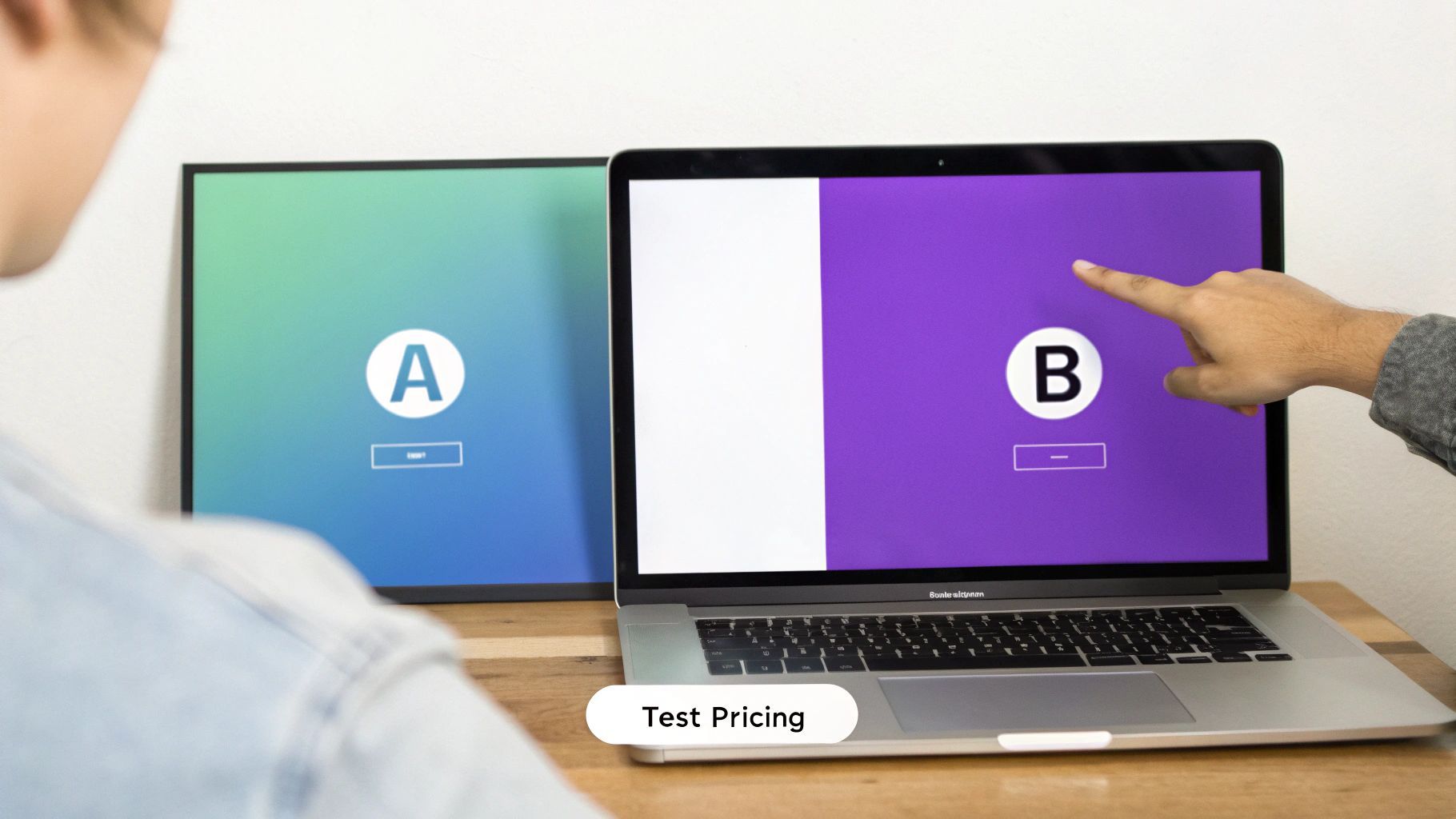
How Often Should I Review And Adjust My Pricing?
Your pricing should never be set in stone. Think of it as a living document.
As a rule of thumb, a formal review at least once a year is a good cadence. But you should also be ready to revisit it anytime you see major market shifts, a big change in your own customer acquisition costs, or when you start hearing the same feedback over and over from your clients.
Just be careful not to change your prices too often. Nothing frustrates loyal customers more than constant pricing updates that create confusion.
When you do make a change, a smart move is to grandfather existing customers on their current plan for a set period—say, six months or a year. The new prices can apply to all new sign-ups immediately. This is a great way to show your appreciation for their loyalty and make the transition much smoother for everyone.
What Is The Best Way To Handle Large Enterprise Clients?
Enterprise clients are a different beast entirely, and they almost always require a custom plan. Whatever you do, resist the temptation to list a fixed "Enterprise" price on your website. It’s a classic mistake. You'll either leave money on the table or scare away prospects who think it's too high.
Instead, replace the price with a simple “Contact Us” button.
This small tweak completely changes the dynamic. It shifts the conversation from a simple transaction to a strategic consultation. It gives you the chance to open a dialogue, dig into their specific needs, and put together a tailored proposal that truly reflects the value you’re bringing to their organization.
Enterprise pricing isn't just your top-tier plan with more volume. It should be a value-based conversation reflecting the massive ROI you can deliver through custom data fields, priority support, and other bespoke services.
How Do I Price Data Enrichment As A Feature?
Data enrichment is one of the highest-value actions a customer can take on your platform. It’s what turns a basic contact list into a powerful, targeted outreach campaign. Your pricing needs to reflect that.
There are a couple of really effective ways to price it:
- Bundle it into higher-tier plans. This is a classic upsell strategy. Include a certain number of enrichments (e.g., 100 per month) in your "Pro" or "Growth" subscription tiers. It creates a powerful, clear incentive for users to upgrade.
- Sell enrichment credits as an add-on. This approach offers maximum flexibility. Let users buy enrichment credits on a pay-as-you-go basis. This ties the cost directly to their actual usage, which many customers appreciate.
For example, a tool like ProfileSpider’s one-click “Enrich” button is a perfect premium feature that justifies a credit-based cost. The traditional method of manually searching for contact details is slow and inefficient. ProfileSpider automates this, saving recruiters and sales teams hours of work. This model is fantastic because it allows users on lower-tier plans to access powerful features when they need them without having to commit to a full subscription upgrade. It makes your platform more accessible and valuable to a much wider audience.