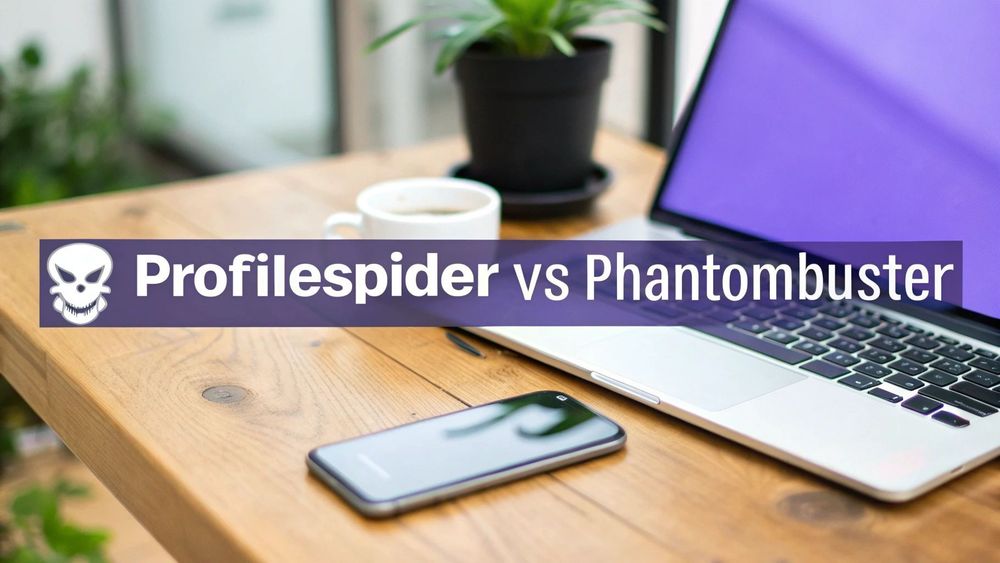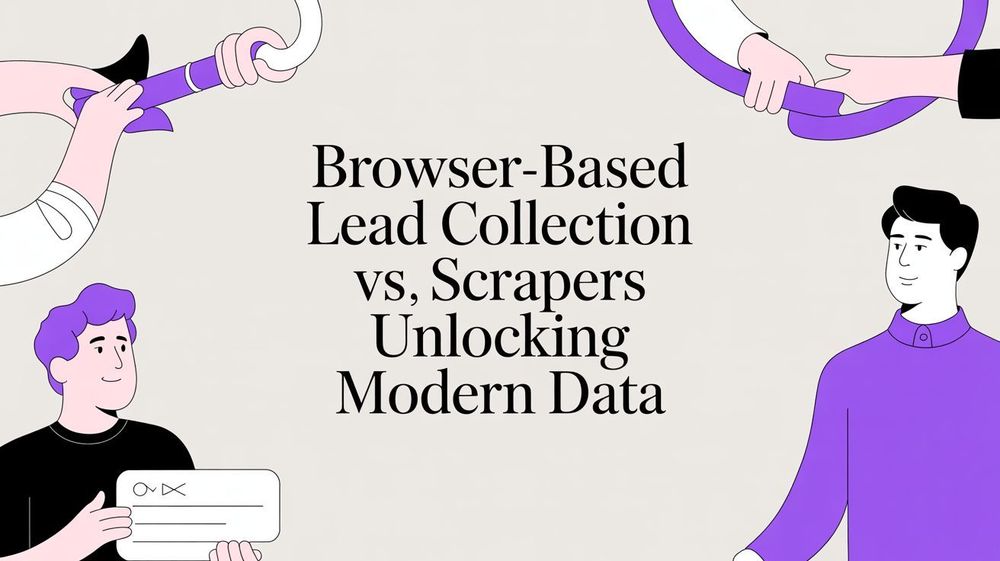Choosing between ProfileSpider and Phantombuster boils down to a simple question: Do you need to extract profile data from any website with a single click, or do you want to build complex, scheduled automation workflows?
ProfileSpider is a modern, no-code browser extension designed for one-click AI profile extraction. It's built for non-technical users who need fast, accurate results without risking their accounts. All data is stored locally in your browser, ensuring complete privacy.
Phantombuster is a cloud-based automation platform for creating multi-step, scheduled tasks. It's a powerful tool for technical users who need to automate repetitive actions on specific social media platforms over time.
This guide will break down the core differences to help you, a busy recruiter, salesperson, or marketer, choose the right tool for the job.
Deciding Between One-Click Extraction and Complex Automation
When weighing ProfileSpider vs. Phantombuster, you're not just comparing features; you're choosing between two fundamentally different approaches to data collection. One prioritizes instant results and user control, while the other focuses on large-scale, "set it and forget it" automation. Understanding this core difference is the key to picking the right tool for your workflow.

ProfileSpider is built for non-technical professionals who need results now. As an AI-powered browser extension, it works with a single click on any website you’re on. This makes it the perfect solution for tasks like quickly building a candidate list from a job board or sourcing prospects from a company's team page in real-time. It’s the modern, simple alternative to clunky, traditional scraping methods.
Phantombuster, in contrast, is for users who need to automate repetitive, multi-step processes. Its system uses pre-built scripts ("Phantoms") that run from the cloud on a schedule. This approach is better suited for tasks like automatically sending LinkedIn connection requests over several days or enriching a large, static list of leads with fresh data.
As you compare ProfileSpider and Phantombuster, it's also worth seeing how they stack up against other best B2B lead generation tools to get a feel for the broader landscape.
Key Differences at a Glance
This table breaks down the core distinctions between the two platforms to give you a quick, side-by-side summary.
| Attribute | ProfileSpider | Phantombuster |
|---|---|---|
| Primary Function | One-click AI profile extraction | Multi-step workflow automation |
| Platform | Browser Extension (Chrome, Edge) | Cloud-Based Platform |
| Data Storage | Local (in your browser) | Cloud (on their servers) |
| Ease of Use | No-code, one-click, instant | Requires setup and configuration |
| Best For | Recruiters, Sales Teams, Marketers | Technical marketers, Growth hackers |
| Account Safety | High (mimics human activity) | Lower (bot-like activity risk) |
| Website Support | Universal (any website) | Limited to pre-built "Phantoms" |
Ultimately, the choice depends on your workflow. If your goal is to quickly and securely grab rich profile data from any website without getting bogged down in technical configurations, ProfileSpider is the clear winner. If your priority is building complex, scheduled automation chains for specific social platforms, Phantombuster offers a more powerful—albeit more complex—solution.
Comparing Core Functionality and Extraction Methods
When you put ProfileSpider and Phantombuster side-by-side, you see two completely different philosophies for gathering data. It’s like comparing a high-powered pair of binoculars to a network of automated satellite cameras.
ProfileSpider is your pair of binoculars: a real-time, intelligent assistant that works right inside your browser. Phantombuster is the satellite network: a cloud-based factory for running scheduled, automated tasks. This fundamental difference dictates everything from speed and privacy to user control.
ProfileSpider: The One-Click AI Extraction Assistant
ProfileSpider was built for speed, simplicity, and non-technical users. It’s an AI-powered browser extension you activate directly on any webpage containing profiles you want to capture.
The entire process is a simple, one-click workflow: just click the "Extract Profiles" button.
- One-Click and Real-Time: Extraction happens the moment you click, giving you instant results. There’s no queue, no scheduling, and no waiting for a cloud server.
- Universal Website Compatibility: Its AI engine intelligently reads the structure of any website—from LinkedIn and professional directories to event speaker lists and company 'About Us' pages. It doesn't need pre-built scripts; it just works.
- Zero-Setup Workflow: Because it works on any site out of the box, you don't have to mess with APIs, hand over session cookies, or build complex workflows. You go to a page, click the button, and get your data.
For a recruiter, this means building a candidate database from a new job board in seconds. For a sales rep, it means grabbing a list of prospects from a company page and getting it into the CRM in under a minute.
This on-demand approach is perfect for professionals who need to act on information immediately. To see this in action, check out the deeper look at its features in the ProfileSpider deep-dive.
Phantombuster: The Cloud-Based Automation Factory
Phantombuster operates on a totally different model. It’s a platform for stringing together automated, multi-step sequences that run on its cloud servers, built on two concepts: Phantoms and Flows.
A Phantom is a pre-packaged script for one specific action on one website, like a "LinkedIn Profile Scraper." A Flow chains multiple Phantoms together, like scraping profiles and then sending connection requests.
This model is, by design, asynchronous and requires more upfront work.
- Setup-Intensive and Scheduled: Before running a Phantom, you must configure it. This often means feeding it a spreadsheet of profile URLs, providing your session cookies, and setting a schedule (e.g., "run once a day").
- Platform-Specific Automations: Phantombuster's power is limited to its library of Phantoms. If a Phantom doesn't exist for the website you need, you're stuck unless you have the technical skills to build one.
- Cloud-Based Execution: Every task runs on Phantombuster's servers. This is useful for "set it and forget it" tasks, but it also means you surrender direct control, and your data is processed and stored on their infrastructure.
This approach is a classic example of AI automation, designed for users who want to build complex, long-running campaigns without having to monitor a browser tab.
Evaluating Data Privacy and Account Security
When you're picking a data extraction tool, privacy and security are non-negotiable. The way a tool handles your data and interacts with platforms like LinkedIn directly impacts your company's compliance and the safety of your professional accounts. This is where the architectural differences between ProfileSpider and Phantombuster become critically important.
One tool is built from the ground up with a privacy-by-design philosophy. The other operates in a way that introduces significant risks.

ProfileSpider: Complete Privacy & Data Control
ProfileSpider was built on a simple, powerful principle: you own your data, always. It achieves this with a local-first architecture that puts you in control.
Every piece of information you extract is stored directly in your browser's IndexedDB—a secure, private database on your computer. Your prospect lists and candidate pipelines never touch an external server unless you explicitly export them.
This design delivers major business advantages:
- Complete Data Ownership: Your data is yours. Period. You can export, manage, or delete it anytime without it leaving a trace on a third-party cloud.
- GDPR and CCPA Compliance: By keeping personal data off external servers by default, ProfileSpider simplifies compliance with major data protection laws.
- Zero Server-Side Vulnerabilities: Since your data isn't on a central server, it’s not a target for data breaches.
ProfileSpider’s local-first architecture is the clear choice for any professional who can't afford to take chances with data privacy or account safety. It effectively turns your browser into a secure vault for your most valuable professional data.
This approach is also about staying on the right side of the rules. For anyone concerned about data collection, dive deeper with our guide on whether website scraping is legal.
Phantombuster: The Risks of a Cloud-Based Model
Phantombuster uses a different playbook. As a cloud-based platform, it requires your data—including sensitive session cookies and profile URLs—to be processed and stored on its servers. While this enables "set it and forget it" automation, it opens the door to serious risks.
This cloud-centric model creates two major challenges:
Data Handling and Potential Exposure
When you use Phantombuster, you're handing your data to their cloud infrastructure. Your prospect lists are stored on their servers, creating a potential weak point. If their systems are ever compromised, your data could be exposed.
Heightened Risk of Account Suspension
Social networks like LinkedIn are constantly improving their detection of automated, bot-like activity. Phantombuster's cloud automations run from data center IP addresses, which are far easier for these platforms to flag than actions coming from your personal browser. This dramatically increases the chances of your account being restricted or even permanently banned. For more on this, you can find additional insights on competitor risk profiles.
In the ProfileSpider vs Phantombuster showdown, the verdict on security is clear. ProfileSpider's local, browser-based operation mimics human activity, making it a much safer choice for protecting your professional network and keeping your data firmly under your control.
Analyzing User Experience and Target Audience
The real test of any tool is who it’s built for. When you compare the user experience of ProfileSpider and Phantombuster, it's clear they are designed for two very different types of professionals.
One tool is about immediate, no-fuss results for business users. The other is a powerful, complex engine for technical operators.
Phantombuster is designed for a more technically-savvy crowd—growth hackers, data analysts, and marketing ops specialists. Its dashboard is a command center for building and scheduling automated workflows, assuming comfort with concepts like API keys and session cookies. The process involves picking a "Phantom," feeding it data, tweaking settings, and putting it on a schedule. It has a definite learning curve.
ProfileSpider, on the other hand, is built for busy, non-technical professionals: recruiters, sales teams, and marketers who need good data, now. The entire philosophy is 'no-code, no-setup.' You get value from the very first click.

The workflow is incredibly simple: install the browser extension, go to a webpage with profiles, and click one button. That’s it. It’s the perfect AI profile extraction tool for anyone who values speed and ease of use.
ProfileSpider: For The Action-Oriented Professional
The user experience with ProfileSpider is all about immediacy. It’s a tool for solving a specific problem in the moment, like scraping a list of conference attendees or sourcing candidates from a niche industry group.
Imagine a sales rep building a prospect list from a company’s team page:
- The Traditional Method: Manually copy-pasting names, titles, and social links into a spreadsheet—a tedious and error-prone process.
- The ProfileSpider Workflow: Land on the page, open the extension, and hit "Extract Profiles."
- The Result: In seconds, a clean list of names, titles, and contact info is ready to export to their CRM. The entire task is done in under a minute.
This approach removes all friction, turning a manual chore into a one-click action.
Phantombuster: For The Technical Automator
Phantombuster serves a user who thinks more systematically. It’s less about one-off extractions and more about building automated machines.
Phantombuster is a powerful toolkit for those comfortable building and managing automated systems. ProfileSpider is a precision instrument for professionals who need to execute a specific task flawlessly and immediately.
Let's imagine a marketing team building an automated social media engagement sequence:
- The Workflow: They create a "Flow" that scrapes a list of profiles, auto-follows them, waits a few days, sends a connection request, and follows up. This means configuring multiple Phantoms and managing the logic that connects them.
- The Result: A multi-day campaign runs in the background. It's powerful, but the setup requires time and technical oversight.
If you're a recruiter, salesperson, or researcher who needs to grab profile data from any website without getting bogged down in technical details, ProfileSpider's one-click simplicity is exactly what you need. If you're a technical user building complex, scheduled automation chains, Phantombuster offers the depth you're looking for.
Comparing Pricing Models and Value
How does the cost of a tool align with your workflow and budget? In the ProfileSpider vs. Phantombuster matchup, the cost structures are very different, reflecting their different approaches to data collection.
One is about straightforward, predictable value for non-technical users. The other offers a scalable model tied to usage, which can get complicated and expensive fast.
Phantombuster: The Tiered Subscription Model
Phantombuster has cemented its place for multi-platform automation, and its pricing scales with team size and usage. The platform is structured around three main tiers: Starter at $69/month, Pro at $159/month, and Team at $439/month.
Their model is built on variables that can quickly add up:
- Execution Time: You pay for the minutes their cloud servers run your automations.
- Slots: The number of automations you can run simultaneously.
- AI Credits: A separate pool of credits for AI-powered features.
This usage-based model can get expensive, especially if your automation needs are unpredictable. Running complex "Flows" or processing large datasets can burn through your execution time, pushing you into a more expensive plan. They offer a good breakdown of alternatives on their blog if you want to see how this compares in the broader market.
ProfileSpider: A Clear, User-Centric Model
ProfileSpider cuts through the complexity with a more direct approach designed for recruiters, salespeople, and marketers. The pricing philosophy is about giving you maximum value for data extraction without punishing you for using the tool. You either make a one-time purchase or sign up for a subscription that gives you a massive number of extraction credits.
With ProfileSpider, you aren't paying for server time or worrying about how many automations you can run at once. You're paying for the result: clean, structured profile data, ready to go with a single click. This makes it an incredibly cost-effective tool for anyone focused purely on efficient data collection.
This model provides clear advantages:
- Unlimited Extractions: Run as many one-click extractions as you need without watching the clock or worrying about a surprise bill.
- Predictable Costs: The price is the price. It's simple, straightforward, and easy to budget.
- Value-Focused: You pay for the tool's core promise—AI-powered data extraction—not the cloud resources it takes to run it.
This user-first approach makes it easy to see your return on investment. If your main goal is to build high-quality lead and candidate lists without the overhead, ProfileSpider offers a powerful, no-nonsense alternative. Understanding the pricing model for your lead data business is crucial, and it highlights why this direct method often delivers far more value.
Choosing the Right Tool for Your Workflow
Deciding between ProfileSpider and Phantombuster isn't about which has a longer feature list. It's about matching the tool's core philosophy to what you do every day.
The decision boils down to one question: do you need instant data capture right now, or are you building complex, scheduled automations for the long haul? One tool is a precision instrument for on-the-spot extraction; the other is a factory for building automated campaigns.
When to Choose ProfileSpider: The Modern, No-Code Extractor
Choose ProfileSpider if you need to instantly capture rich profile data from any website with one click, without technical setup or privacy headaches. It’s the perfect fit for professionals who need to act fast and cannot compromise on data security or account safety.
ProfileSpider was built from the ground up for non-technical users—recruiters, sales pros, and marketers. Its entire process is a single click that pulls clean, structured data from any webpage, right in your browser. This local-first model means your data stays with you, eliminating the risk of account suspensions that come with cloud-based bots.
- For Recruiters: Instantly build candidate databases from niche job boards, professional networks, or event attendee pages.
- For Sales Teams: Create prospect lists on the fly from company team pages or online directories while actively prospecting.
- For Marketers: Gather influencer contact info from any social media site or community forum as you find it.
When to Choose Phantombuster: The Automation Builder
Choose Phantombuster if your goal is to build and schedule complex, multi-step automation sequences across specific social platforms. This is for technical users who are comfortable managing the configuration and account risks that come with this power. It's a robust engine for people who think in systems and need to run long-term, automated campaigns.
Phantombuster shines for a more technical crowd, like growth hackers or marketing ops specialists. Its main strength is performing scheduled, repetitive actions—like auto-following accounts or sending message sequences—over days or weeks. But that power comes with a steeper learning curve and inherent security trade-offs.
This decision tree cuts right to the chase:
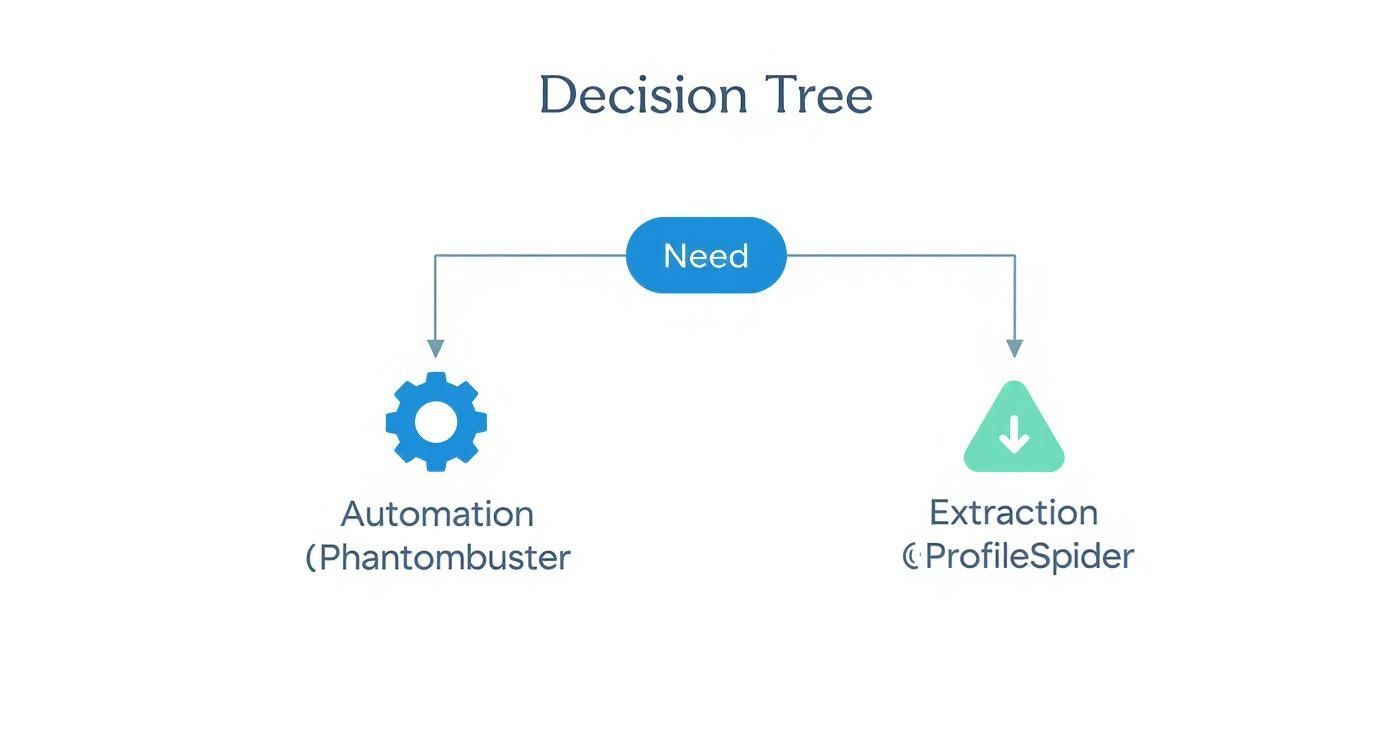
As the graphic shows, your primary need—multi-step automation versus one-click extraction—points you directly to the right tool.
In short, for fast, secure, and universally compatible profile scraping, ProfileSpider is the clear winner for recruiters, salespeople, and marketers. For building complex, scheduled, and platform-specific automation sequences, Phantombuster has the toolkit technical users may need.
Recommendation Matrix: Which Tool Should You Use?
| Your Primary Need | Recommended Tool | Why |
|---|---|---|
| Quickly build a prospect list from a company website | ProfileSpider | Its one-click extension is designed for immediate, on-page data extraction. No setup needed. |
| Automate LinkedIn connection requests over several days | Phantombuster | It excels at scheduled, multi-step workflows that run in the background on specific platforms. |
| Scrape candidate profiles from a niche job board safely | ProfileSpider | The local browser-based approach avoids bot detection and keeps your account and data secure. |
| Create a complex lead gen sequence (e.g., follow, wait, message) | Phantombuster | Its "Phantoms" are built to be chained together to create sophisticated, long-term automations. |
| Gather contact info from an online event attendee list | ProfileSpider | You can capture data from any webpage you're viewing, instantly and without platform restrictions. |
| Run a daily check for new members in a Facebook group | Phantombuster | This requires scheduled, repeated actions, which is Phantombuster's core strength. |
Ultimately, your daily tasks will tell you which tool belongs in your arsenal. Choose the one that aligns with how you work.
Common Questions, Answered
When you're weighing ProfileSpider against Phantombuster, a few key questions always come up. Here are the clear answers to help you choose.
Can ProfileSpider Grab Data from Websites Besides LinkedIn?
Yes, absolutely. This is a major advantage for ProfileSpider. Phantombuster is limited to its library of pre-built "Phantoms." If one doesn't exist for the site you need, you're out of luck.
ProfileSpider was built for universal compatibility. Its AI engine intelligently analyzes the structure of almost any website to find and extract profile data. This works on social networks, company directories, niche forums, and event speaker pages—all without any configuration. This flexibility makes it a far more versatile tool for recruiters, sales teams, and researchers prospecting across the entire web.
Am I Putting My LinkedIn Account at Risk with These Tools?
This is a critical concern for any professional. When comparing ProfileSpider vs. Phantombuster on account safety, there's a clear divide. With Phantombuster, the risk of getting your account suspended is significantly higher. Its automations run from cloud data centers, using IP addresses that platforms like LinkedIn can easily flag as bot activity.
ProfileSpider's privacy-first, local architecture is inherently safer.
Because it runs as a browser extension, all its actions mimic normal human behavior. Your data is processed and stored on your device, which drastically reduces your digital footprint and is the smartest way to keep your professional accounts safe.
How Hard Is It to Get Data into My CRM from Each Tool?
Both tools allow data export, but ProfileSpider's process is designed for the workflow of a busy professional. With a single click, you can export perfectly organized lists to CSV, Excel, or JSON. You can even choose custom fields that map directly to your CRM or ATS, making import seamless.
Phantombuster’s process often involves more steps. Data is typically the final output of a workflow, and you may need to manually clean and reformat the resulting CSV file before it's ready for your CRM. For professionals who need to move clean data quickly, ProfileSpider's one-click professional export is the superior solution.