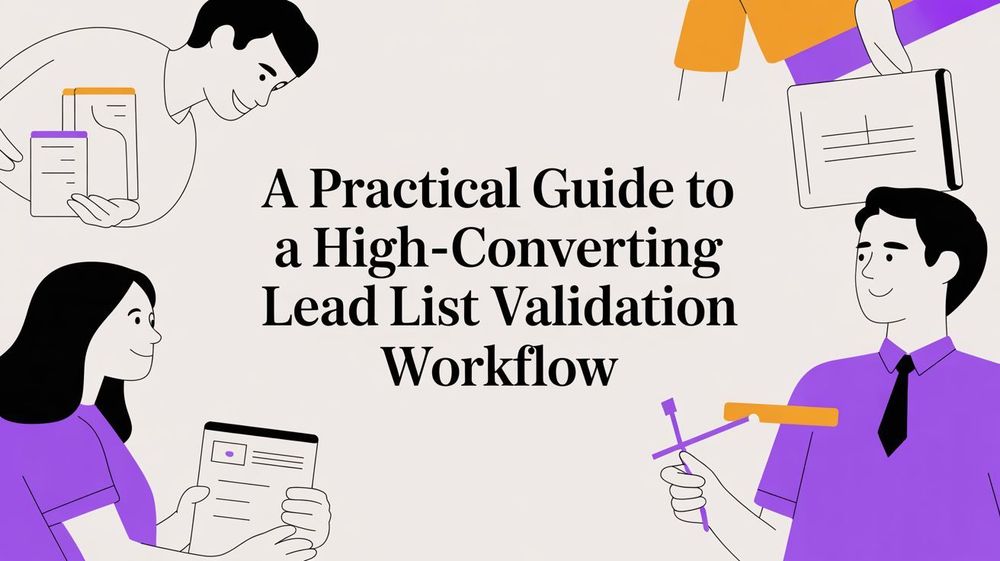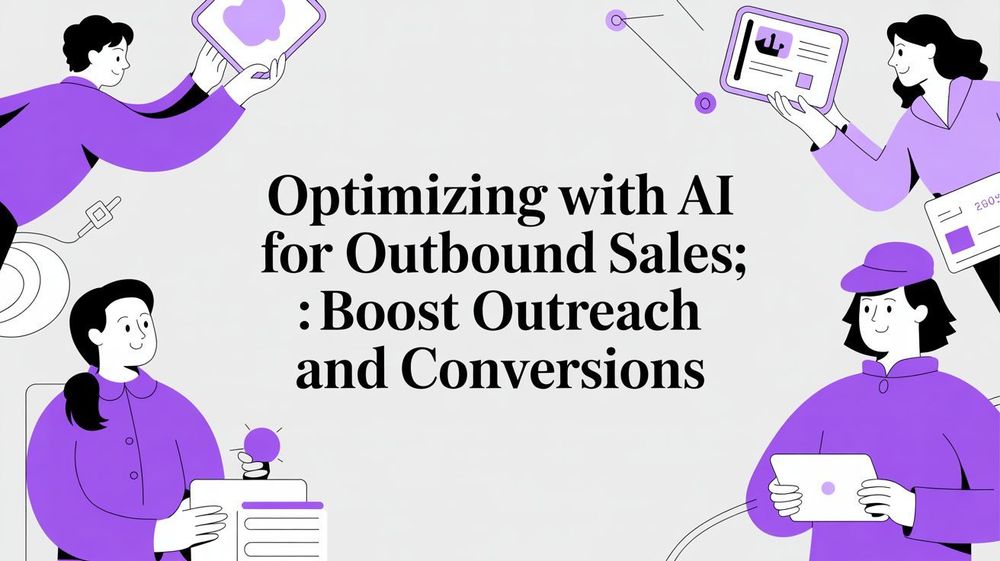The best way to scrape leads directories is to use a modern, no-code tool like ProfileSpider. It lets you automatically extract complete contact and company profiles from any online directory with a single click. This one-click approach replaces the tedious grind of manual copy-pasting or the high cost of hiring a developer, empowering you to build targeted lead lists in minutes, not days.
This article is part of our broader guide to lead scraping. If you want the complete end-to-end workflow—including lead sources, scraping methods, enrichment, data quality, CRM activation, and compliance—see: Lead Scraping Guide: How to Scrape, Enrich, and Convert Leads at Scale.
The Old Way vs. The New Way of Building Lead Lists
For years, pulling a prospect list from an online directory was a painful choice. Sales professionals and recruiters either spent countless hours manually copying and pasting names, job titles, and company details into a spreadsheet, or they had to find a developer to build a custom script. Either way, it was slow, expensive, and prone to errors.
This created a massive bottleneck for growth. But the landscape has changed. The global lead generation market was valued at about $3.1 billion in 2025 and is projected to hit $15 billion by 2031. This explosive growth is driven by a simple fact: 91% of marketers say generating high-quality leads is their top priority. Efficient, scalable methods are no longer a luxury—they're essential for staying competitive.
Lead Scraping Methods: A Quick Comparison
The shift from manual data entry to one-click automation is a game-changer for non-technical teams. Here’s a quick breakdown of how traditional methods stack up against a modern, no-code solution like ProfileSpider.
| Method | Required Skill Level | Time Investment | Best For |
|---|---|---|---|
| Manual Copy & Paste | None | Extremely High | Very small, one-off projects where accuracy isn't critical. |
| Custom Coding | Expert (Developer) | High (Initial Build) | Highly specific, recurring tasks for companies with dedicated development resources. |
| ProfileSpider (No-Code) | Beginner | Very Low | Sales, marketing, and recruiting teams needing fast, scalable, and accurate lead lists without any technical setup. |
As you can see, no-code tools provide the power of automation without the steep learning curve or high costs of custom development, making them ideal for business professionals.
From Manual Labor to One-Click AI Extraction
No-code scraping tools have completely flipped the script. Instead of wrestling with complex code or configuration, these modern solutions empower anyone—from a sales associate to a senior recruiter—to extract data with the click of a button.
ProfileSpider is a perfect example. Its browser extension is built for one-click AI profile extraction from any website.
The interface is clean and intuitive, designed for sales, marketing, and recruiting pros to get results fast without any training. This shift transforms a time-consuming chore into a strategic advantage, giving your team an immediate edge.
The Power of Professional Directories
Some of the most valuable lead sources are professional networking sites. Understanding the nuances of scraping LinkedIn for professional leads, for example, can give you a massive advantage. These platforms are goldmines of structured, up-to-date information on your ideal prospects.
The old way was about brute force—more hours meant more leads. The new way is about precision and speed. A no-code tool like ProfileSpider can do in five minutes what used to take an entire afternoon, freeing up professionals to focus on building relationships and closing deals.
Ultimately, this is about transforming how you find and connect with potential customers. By embracing modern, no-code tools, you move away from tedious data entry and into the world of intelligent, automated lead generation.
Laying the Groundwork for Successful Scraping
Before you extract a single piece of data, it’s critical to have a clear plan. The success of any effort to scrape leads directories doesn't depend on the tool you use—it hinges on the clarity of your strategy.
Jumping in without a solid foundation will leave you with a messy, irrelevant list that wastes time and resources. This first phase is all about defining your ideal lead and identifying where to find them.
It starts with choosing the right directories. A generic business directory might yield thousands of contacts, but a niche industry association website often delivers higher-quality leads who are ready to engage. Think strategically: where do your ideal prospects gather online? Are they on conference attendee pages, professional membership rosters, or specialized B2B marketplaces? Quality always trumps quantity.
Defining Your Ideal Lead Profile
Once you’ve found a promising directory, the next step is to define your ideal lead profile with precision. This goes beyond a simple job title. It's a detailed blueprint of the exact data points you need for effective outreach.
Your ideal profile should specify:
- Key Demographics: Be specific about job titles, company sizes, and geographic locations.
- Essential Contact Info: Decide what’s non-negotiable. Do you need a business email, a direct phone number, or a LinkedIn profile URL?
- Qualifying Data: What additional information signals a perfect fit? This could be the technology a company uses, recent funding announcements, or whether they are hiring for specific roles.
A well-defined lead profile acts as your filter. It ensures every contact you extract aligns with your campaign goals, turning a broad search into a targeted intelligence-gathering mission.
Navigating the Technical and Ethical Landscape
With your strategy in place, it’s helpful to understand the different ways to get the job done. For those who want to see the technical side, a guide on how to scrape web page content using Puppeteer and Node.js offers a deep dive into building custom solutions. This route offers maximum control but requires significant technical expertise.
However, for most sales pros and recruiters, the goal is efficiency, not a new coding project.
This is where no-code tools prove their value. To understand how they simplify the process, check out this beginner's guide to automating web scraping with no-code tools. These platforms handle all the technical complexity behind the scenes, letting you focus on your strategy.
Finally, it’s crucial to scrape responsibly. Always respect a website's terms of service and privacy policies. Using a privacy-first tool like ProfileSpider helps you maintain compliance. Because it stores all extracted data locally in your browser, you retain complete control over your data, aligning with standards like GDPR. Ethical scraping protects your brand and ensures your lead generation efforts are sustainable.
Your Step-by-Step Guide to One-Click Lead Extraction
Now, let's move from theory to action. This is the simple, step-by-step process for extracting leads from any directory.
Forget wrestling with code or the mind-numbing task of manual copy-pasting. The modern way to scrape leads directories is incredibly simple. With a tool like ProfileSpider, what was once a technical challenge is now a one-click job that anyone can master in seconds.
Here's a common use case: a recruiter needs to build a candidate pipeline of software engineers from a tech job board. The directory lists hundreds of potential candidates across multiple pages.
The Traditional Method (Manual/Coding)
- Manual: Open the directory. For each candidate, manually highlight and copy their name, company, job title, and any contact details. Paste this into an Excel spreadsheet. Click to the next page and repeat, spending hours on tedious data entry.
- Coding: Hire a developer to write a custom Python script. This involves inspecting the website's HTML structure, writing code to target specific data elements, handling potential errors, and maintaining the script when the website's layout changes. This process can take days or weeks.
The ProfileSpider Method (One-Click Workflow)
- Navigate to the directory page with the list of candidates.
- Open the ProfileSpider browser extension.
- Click the “Extract Profiles” button.
That’s it. ProfileSpider's AI-powered engine instantly scans the page, identifies every individual profile, and extracts key data like names, job titles, companies, locations, and contact details into a clean, structured list.

This simple Identify, Define, and Scrape workflow ensures the data you collect is laser-focused and ready for immediate use.
The best part is its universal compatibility. It works on major professional networks, conference speaker lists, or niche industry directories. The smart extraction engine adapts to different website layouts automatically, so you never have to configure settings.
The real business value is the time saved. A task that used to consume an entire afternoon is now completed in seconds. This frees up your sales and recruiting teams to focus on what actually drives revenue: building relationships and closing deals.
Capturing Single Profiles vs. Entire Pages
This one-click process works just as well for a single, detailed profile as it does for a search results page with hundreds of leads.
If you land on a company's "About Us" page, ProfileSpider will detect and extract every team member listed. If you're viewing a directory search page, it can pull up to 200 profiles at once.
The extracted data appears in an organized view directly in your browser. From there, you can immediately add profiles to custom lists, add notes, and prepare them for export, turning raw data into an actionable asset from the very first click. For a closer look at the tool's capabilities, check out this ProfileSpider feature deep-dive.
Turning Raw Data Into Actionable Intelligence
Scraping a directory to get a list of names and companies is only the first step. The real value is created when you transform that raw data into a clean, organized, and complete asset for your outreach campaigns. Skipping this step leaves you with an incomplete list that creates more manual work later.
The goal isn't just to collect data; it's to build a database of actionable intelligence. This means filling in critical gaps—like missing emails or phone numbers—and organizing your contacts in a way that aligns with your sales or recruiting strategy. This is where modern tools provide a significant advantage over manual methods.

From Incomplete Scrapes to Enriched Profiles
It’s a common challenge: your initial scrape yields a name, title, and company, but the essential email address is missing. Manually hunting for this contact information is a time-consuming bottleneck for any fast-moving team.
This is where automated contact enrichment comes in. Instead of drowning in browser tabs to find every detail, a tool like ProfileSpider handles the entire process with a single click.
- The Problem: Your freshly scraped lead list has names and titles, but you're missing contact details for 80% of your prospects.
- The Old Way: A sales rep or recruiter spends hours manually searching Google and LinkedIn for each person—a slow, error-prone process.
- The ProfileSpider Way: You simply select the profiles in your list and click the “Enrich” button. ProfileSpider automatically visits the profile URLs, intelligently scans the pages for missing data like emails and phone numbers, and adds it to your records.
What used to be a full day of mind-numbing research can now be completed in minutes. This is how you scale lead generation without scaling your team's manual workload.
Smart Organization for Targeted Campaigns
A giant, unorganized spreadsheet of contacts is nearly as useless as having no list at all. To make your data effective, it needs structure. This means segmenting your leads into logical groups so you can tailor your outreach and track your campaign's effectiveness.
Modern lead management tools build this functionality directly into the workflow. With ProfileSpider, for example, you can create unlimited custom lists to organize your contacts:
- By Campaign: Group leads for a specific product launch or marketing initiative.
- By Priority: Separate high-value "Tier 1" prospects from "Tier 2" and "Tier 3" contacts.
- By Industry: Create dedicated lists for verticals like "Fintech Startups" or "Healthcare SaaS."
- By Status: Use tags to track where each lead is in your pipeline, such as "Contacted," "Follow-Up Needed," or "Not a Fit."
This level of organization is essential. According to recent B2B lead generation statistics and trends, 80% of B2B leads come from LinkedIn, and marketers who automate tasks like data enrichment and organization see a 451% increase in qualified leads.
By enriching and organizing your data from the start, you ensure every lead you collect is complete, relevant, and ready for a personalized outreach campaign that gets results.
Exporting Your Leads for Outreach
You’ve successfully scraped and organized a high-quality lead list. But that data isn't useful until it’s in the hands of your team.
The final step is to move that data into the platforms your team uses every day—your CRM, Applicant Tracking System (ATS), or email marketing software. This is where you close the loop and turn raw data into a tangible asset for outreach. Modern tools integrate this step seamlessly into the workflow, avoiding the manual data entry you worked so hard to escape.
From Scraped List to CRM-Ready
The key to a smooth data transfer is flexibility. Your CRM might require specific column headers, while your email platform needs a different format. A powerful lead scraping tool will let you customize your export to match your exact needs, ensuring a clean import without creating messy, duplicate records.
This control maintains data integrity across your systems. You can map fields like "Job Title" or "Company Name" directly to the corresponding fields in your destination platform, making the import process a simple, one-click affair.
The export feature in ProfileSpider demonstrates this perfectly, offering clean, professional options to get your data where it needs to go.
It’s straightforward: you can choose your format—such as CSV, Excel, or JSON—and then select the exact fields to include. This makes integration with virtually any system seamless.
Choosing the Right Export Format
Different systems require different file types. Knowing which format to use will save you time and prevent frustrating import errors.
- CSV (Comma-Separated Values): The universal standard for data exchange. Nearly every CRM, ATS, and marketing platform can import a CSV file. It's the safest bet for maximum compatibility.
- Excel (.xlsx): Ideal if you need to perform a final manual review or cleanup. It’s perfect for sorting, filtering, or making quick edits in a familiar spreadsheet before uploading to another system.
- JSON (JavaScript Object Notation): A more technical format typically used by developers to pipe data into custom applications or databases.
The ability to export clean, customized data is the critical final link in the lead generation chain. It ensures the speed and efficiency gained from automated scraping aren't lost in a clumsy, manual import process.
With tools like ProfileSpider, the entire process—from discovering and scraping leads to enriching and exporting them—is handled in a single, intuitive interface. This empowers your team to launch campaigns with high-quality, targeted data that’s ready to use the moment it’s collected.
Answering Your Top Questions About Scraping Leads
Even with a simple, no-code tool, diving into lead scraping can bring up some questions. Getting clarity on the details is what separates a one-off effort from a sustainable, powerful lead generation engine.
Here are answers to the most common questions from sales teams, recruiters, and marketers.
"Is This Even Legal?" The Big Question on Scraping Public Directories
This is always the first question, and for good reason. The short answer is yes, scraping publicly available data is generally legal, but there are important rules to follow.
The key is to be ethical and responsible. This means respecting a website’s terms of service and its robots.txt file, which outlines scraping guidelines. It also means complying with privacy laws like GDPR. A good rule of thumb is to only collect public data and never overload a website’s servers with excessive requests.
Using a privacy-first tool like ProfileSpider helps you stay compliant. It stores all extracted data locally in your browser, giving you complete control and a significant layer of privacy. This means no data is ever sent to external servers without your consent.
For a more detailed breakdown, we’ve put together a complete guide on the legalities of website scraping.
How Do I Scrape Leads Across Multiple Pages?
Facing a directory with 50+ pages of results can seem daunting. Manually clicking "next," scraping, and repeating is exactly the kind of tedious work you want to avoid. While complex coding tools can automate this, there’s a much simpler way for non-technical users.
With a tool like ProfileSpider, the process is straightforward:
- Go to the first page of the directory search results.
- Click the "Extract Profiles" button to capture all leads on that page.
- Navigate to the second page of the directory.
- Click "Extract Profiles" again.
That’s it. The new profiles are automatically added to your existing list. Repeat this for as many pages as needed. In just a few minutes, you can build a comprehensive list from paginated results without writing any code.
What’s the Best Way to Deal with Incomplete Data?
You run a scrape and end up with names and companies but no email addresses. It happens frequently, and an incomplete list is of little use. This is where data enrichment is essential.
Don’t waste your time manually hunting down every missing email. Modern scraping tools have enrichment features built-in. It’s like having a virtual assistant who automatically fills in the blanks, turning a partial list into a valuable asset for your outreach campaigns.
This is precisely what ProfileSpider’s “Enrich” function is designed for. After scraping your initial list, simply select the profiles with missing information and click the button. The tool will then visit the collected profile URLs and intelligently search for missing contact details like emails, phone numbers, and social media links, transforming partial data into a complete, CRM-ready list.